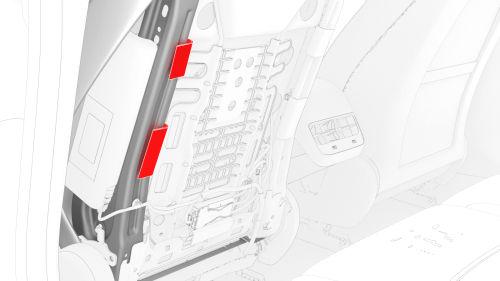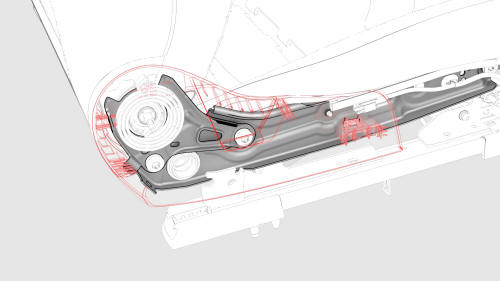Tesla Model 3: Foam - Cushion - Driver Seat (Remove and Replace)
Foam - Cushion - Driver Seat (Remove and Replace) - Remove
Remove
- Remove the driver seat. See
Seat - Driver (Remove and Replace).
- Remove the driver headrest trim. See
Trim - Headrest - Driver (Remove and Replace).
- Remove the side outer cover from the driver seat. See
Cover - Outer Side - Driver Seat (Remove and Install).
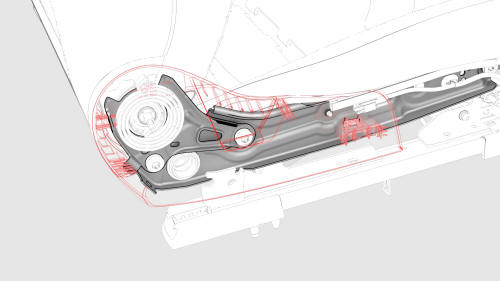
- Release the clips that attach the inner side shield to the seat, and
then pull the shield back to remove the shield from the seat.
- Remove the seat back shell from the seat. See
Shell - Seat Back - Driver (Remove and Replace).
- Unhook the lower flaps that cover the LH and RH lower corners of the
seat back frame.
- Unhook the upper flaps that cover the LH and RH lower corners of the
seat back frame.
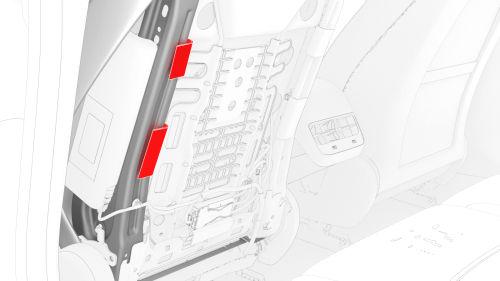
- Release the clips that attach the outboard side of the seat back cover
to the seat back frame, and then expose the air bag connector.
.jpg)
- Disconnect the electrical harness from the driver side airbag connector.
.jpg)
- Disconnect the electrical harness from the recliner motor connector.
.jpg)
- Disconnect the electrical harness from the ECU connector.
.jpg)
- Disconnect the electrical harness from the lumbar pump connector.
.jpg)
- Release the clips that attach the electrical harness to the seat frame.
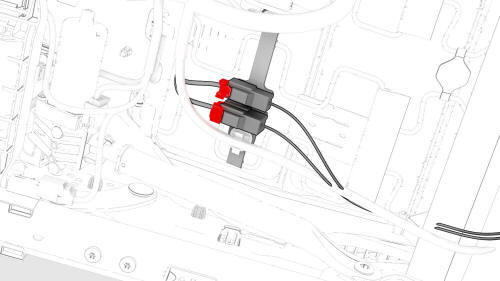
- Disconnect the electrical wiring harness from the seat heater
connectors.
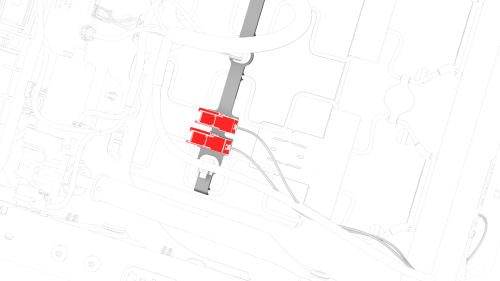
- Release the clips that attach the seat heater connectors to the seat
underside, and then separate the connectors from the seat underside.
- Remove the seatbelt buckle. See
Buckle - 1st Row - LH (Remove and Replace).
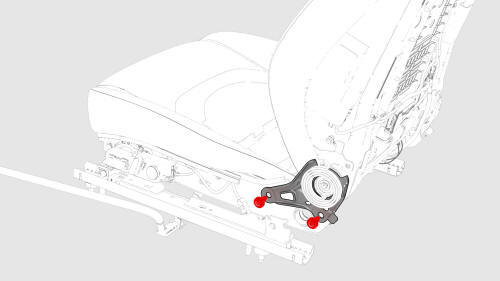
- Remove and discard the bolts (x4) that attach the seat back to the seat
cushion, and then remove the seat back from the cushion.
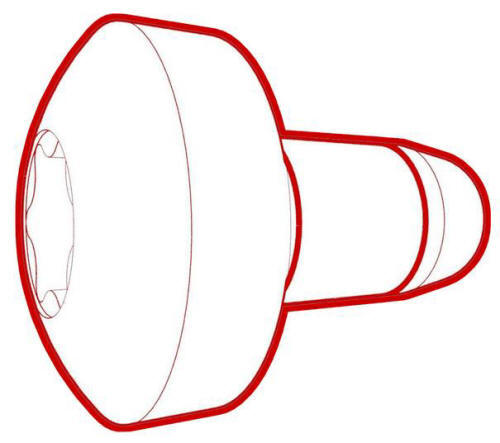 Torque 43 Nm
Torque 43 Nm
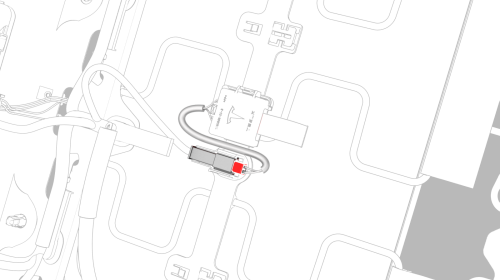
- Disconnect the electrical harness from the seat occupied sensor
connector.
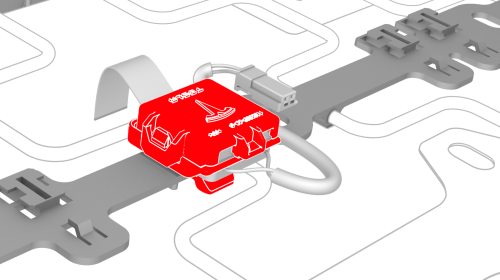
- Release the clip that attaches the seat occupied sensor to the seat
underside, and then separate the sensor from the seat underside.
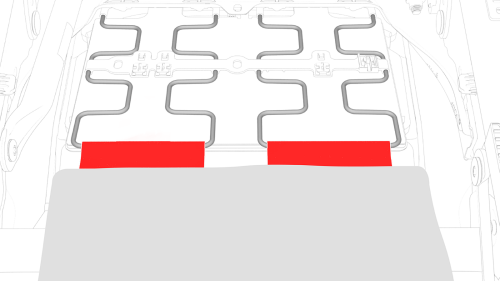
- Release the clips (x2) that attach the seat cushion foam to the seat
suspension.
- Release the clips (x3) that attach the seat cushion foam to the seat
cushion frame at the front, inboard, and outboard sides, and then remove the
foam from the frame.
Note: Make sure that the seat heater connector and seat occupied
sensor assembly does not catch on the seat suspension or frame
Foam - Cushion - Driver Seat (Remove and Replace) - Install
Install
- Install the seat cushion foam to the seat cushion frame, and then fasten
the clips (x3) that attach the foam to the frame at the outboard and inboard
sides, and at the front.
Note: Make sure that the seat heater connector and seat occupied
sensor assembly passes through the seat suspension or frame.
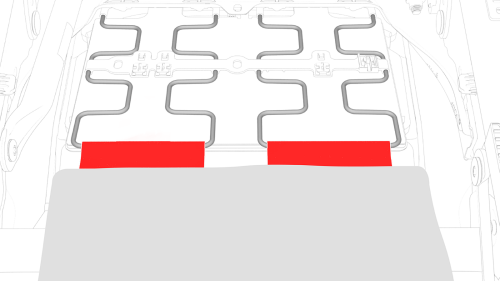
- Fasten the clips (x2) that attach the seat cushion foam to the seat
suspension.
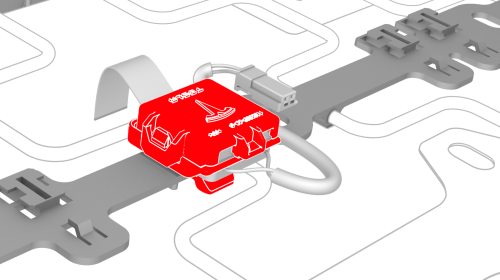
- Install the seat occupied sensor to the seat underside, and then fasten
the clip that attaches the sensor to the seat underside.
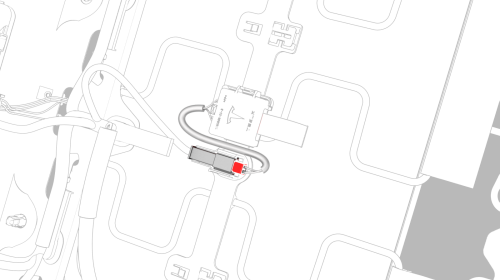
- Connect the electrical harness to the seat occupied sensor connector.
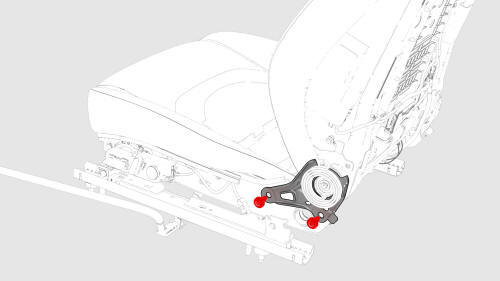
- Install the seat back to the seat cushion, and then install new bolts
(x4) to attach the seat back to the cushion.
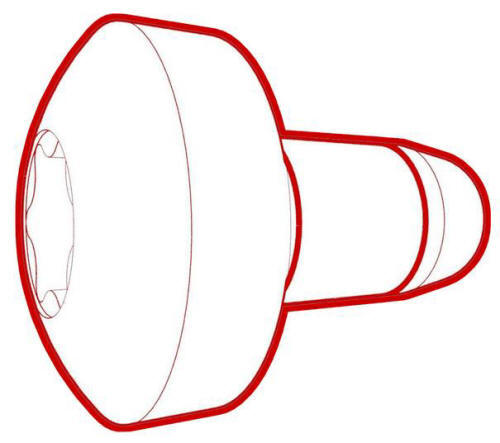 Torque 43 Nm
Torque 43 Nm
- Install the seatbelt buckle. See
Buckle - 1st Row - LH (Remove and Replace).
- Install the seat heater connectors to the seat underside, and then
fasten the clips that attach the connectors to the seat underside.
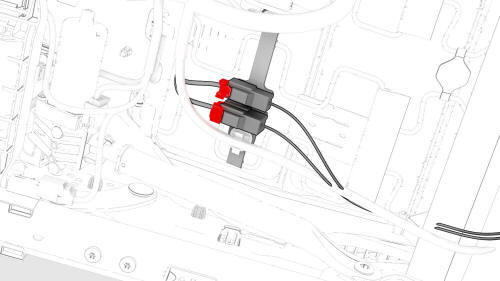
- Connect the electrical harness to the seat heater connectors.
.jpg)
- Install the electrical harness to the seat frame, and then fasten the
clips that attach the electrical harness to the seat frame.
.jpg)
- Connect the electrical harness to the lumbar pump connector.
.jpg)
- Connect the electrical harness to the ECU connector.
.jpg)
- Connect the electrical harness to the recliner motor connector.
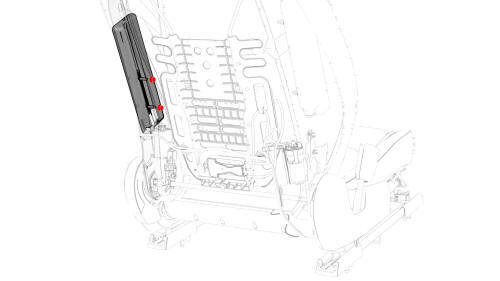
- Install the side airbag to the seat frame, and then install new nuts to
attach the airbag to the frame.
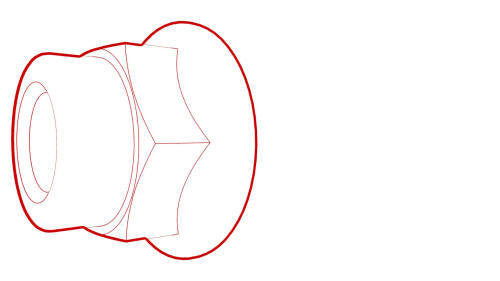 Torque 5.4 Nm
Torque 5.4 Nm
.jpg)
- Connect the electrical harness to the side airbag connector.
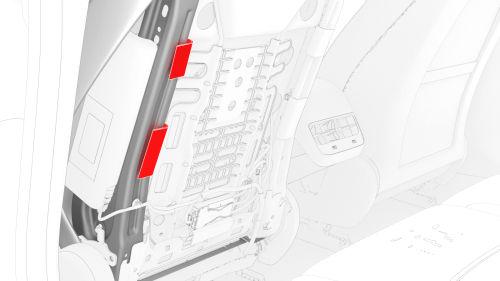
- Fasten the clips that attach the outboard side of the seat back cover to
the seat back frame.
- Hook the upper flaps that cover the LH and RH lower corners of the seat
back frame.
- Hook the lower flaps that cover the LH and RH lower corners of the seat
back frame.
- Install the seat back shell to the seat. See
Shell - Seat Back - Driver (Remove and Replace).
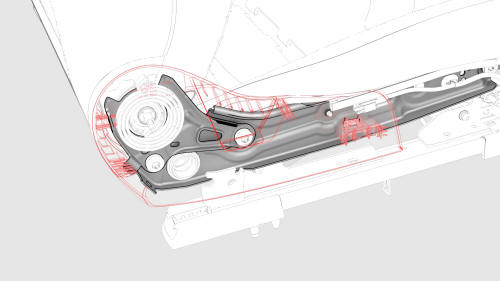
- Install the inner side shield to the seat, and then fasten the clips
that attach the shield to the seat.
- Install the side outer cover to the driver seat. See
Cover - Outer Side - Driver Seat (Remove and Install).
- Install the driver headrest trim. See
Trim - Headrest - Driver (Remove and Replace).
- Install the driver seat. See
Seat - Driver (Remove and Replace).
READ NEXT:
SEE MORE:
Remove
Remove the trunk lid trim. See Trim - Lid - Trunk (Remove and Replace).
Disconnect the electrical wiring harness connector from the LH rear fog/reverse
light.
Remove the nut that attaches the LH rear fog/reverse light to the trunk
lid.
Torque 3.2 Nm
Remove the LH rea
Remove
Release the clips and remove the screw that attach the driver footwell
cover to the vehicle.
Torque
2.5 Nm
Disconnect the electrical connector from the puddle light, and then
disconnect the diagnostic cable from the driver footwell cover.
APAC vehicles only: Disconn
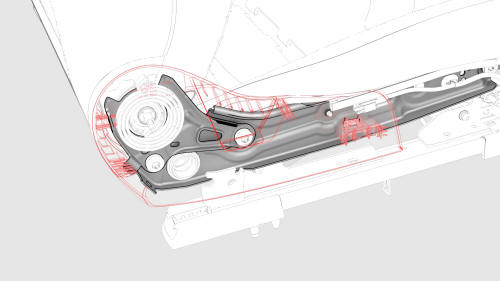
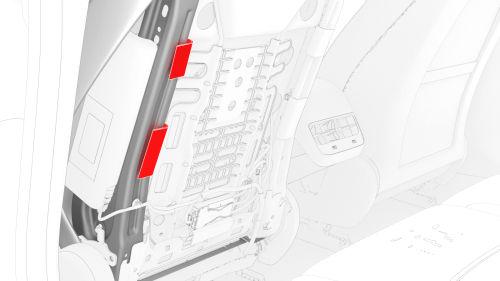
.jpg)
.jpg)
.jpg)
.jpg)
.jpg)
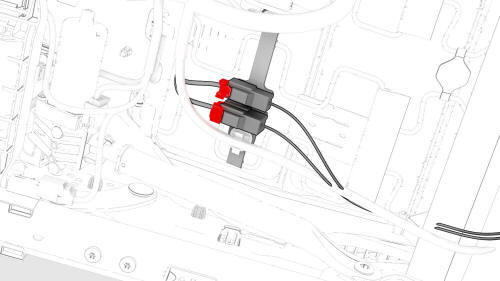
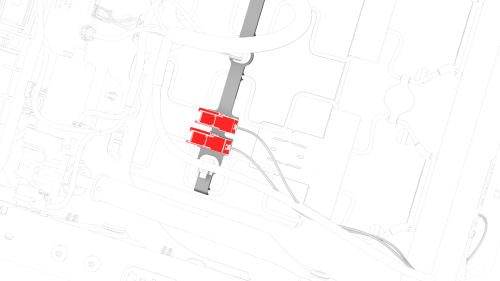
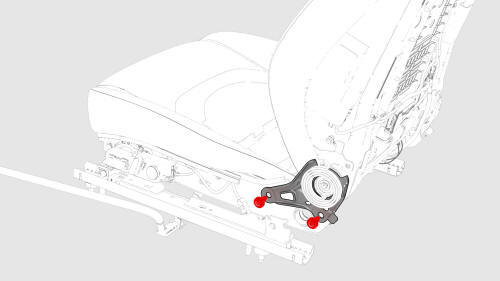
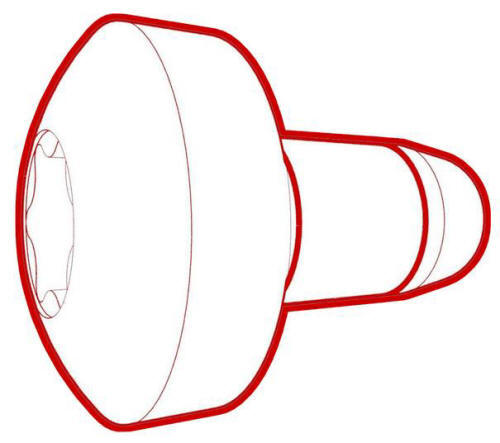 Torque 43 Nm
Torque 43 Nm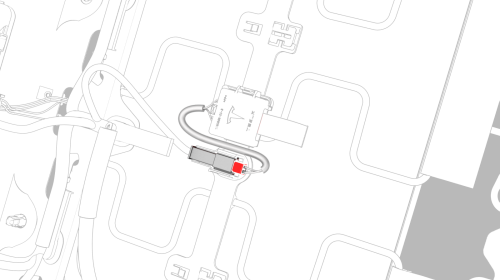
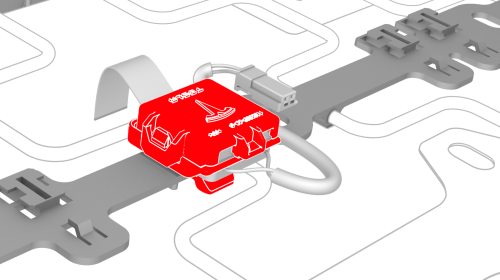
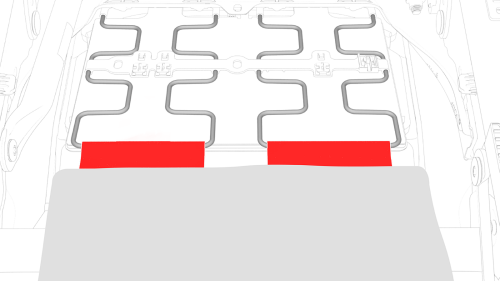
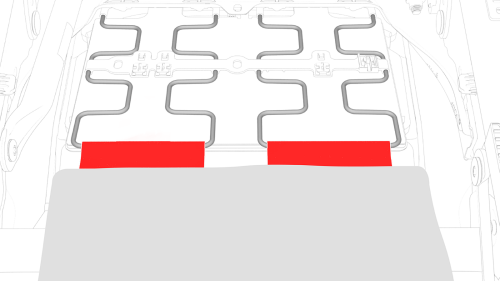
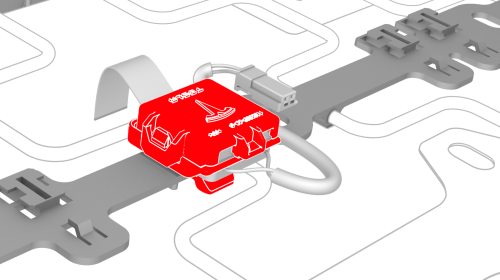
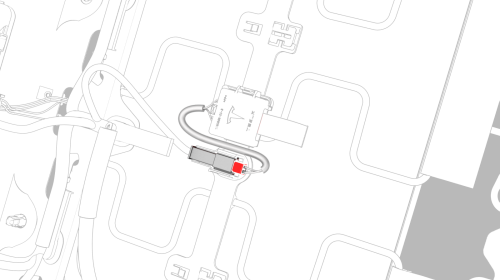
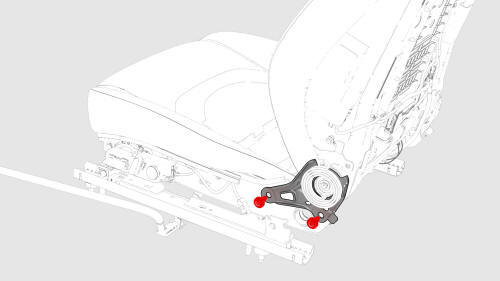
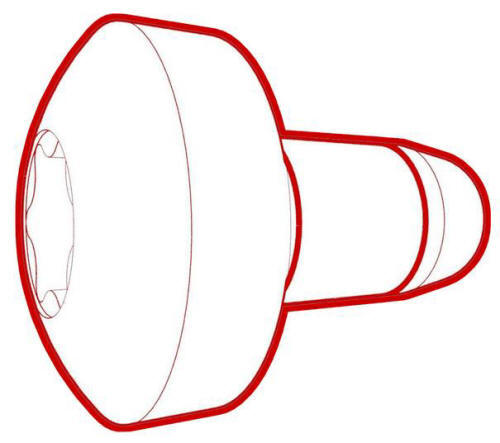 Torque 43 Nm
Torque 43 Nm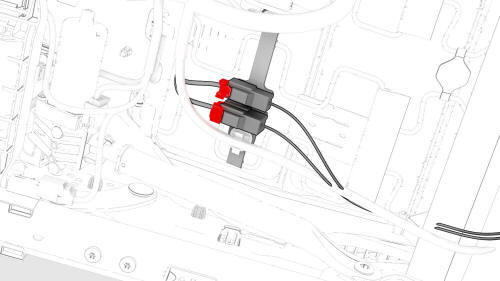
.jpg)
.jpg)
.jpg)
.jpg)
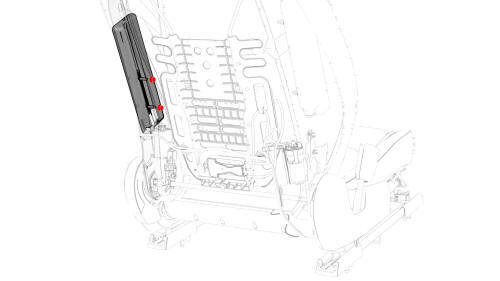
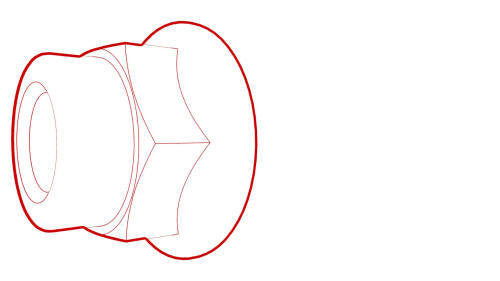 Torque 5.4 Nm
Torque 5.4 Nm.jpg)