Tesla Model 3: Light - Fog / Reverse - Rear - LH (Remove and Replace)
Tesla Model 3 2017-2026 Service Manual / Electrical / Exterior Lights / Light - Fog / Reverse - Rear - LH (Remove and Replace)

Remove
- Remove the trunk lid trim. See Trim - Lid - Trunk (Remove and Replace).
.jpg)
- Disconnect the electrical wiring harness connector from the LH rear fog/reverse light.
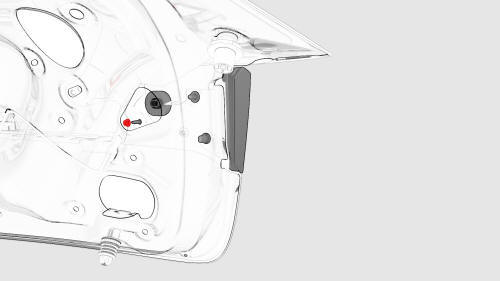
- Remove the nut that attaches the LH rear fog/reverse light to the trunk
lid.
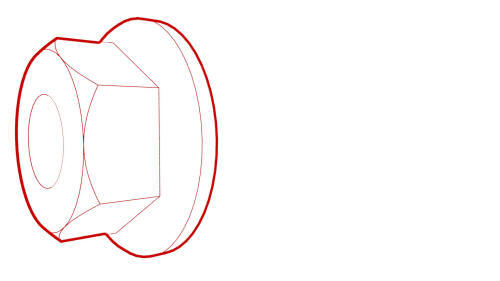 Torque 3.2 Nm
Torque 3.2 Nm
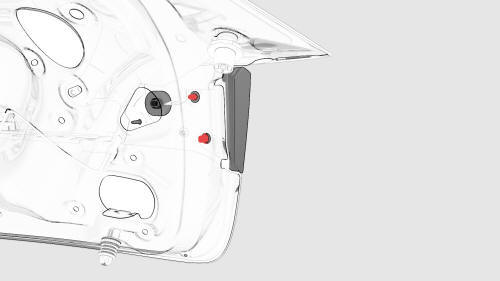
- Remove the LH rear fog/reverse light from the trunk lid.
Note: Carefully pry on the exterior of the LH rear fog/reverse
light to release it.
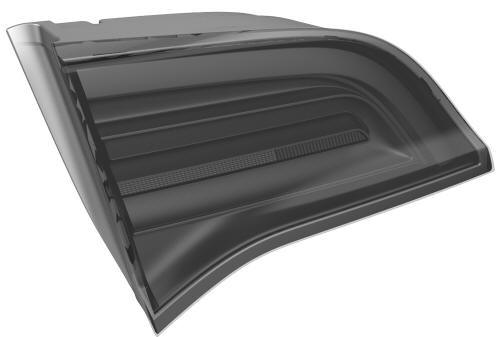
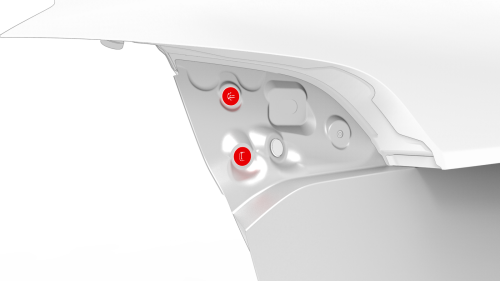
- Remove and discard the grommets from the trunk lid.
- If the fog/reverse light is to be reinstalled, remove the gaskets from around the threaded mounting stud and the light connector.
Install
Installation procedure is the reverse of removal, except for the following:
- Install new grommets into the trunk lid where the light installs.
- If the fog/reverse light is to be reinstalled, install new gaskets around the threaded mounting stud and light connector.
READ NEXT:
 Light - License Plate (Remove and Replace)
Light - License Plate (Remove and Replace)
Remove
Remove the trunk lid trim. See Trim - Lid - Trunk (Remove and Replace).
Disconnect the electrical connector from the license plate light.
Push the license plate light towards the
 Light - Side Repeater - Front - LH (Remove and Replace)
Light - Side Repeater - Front - LH (Remove and Replace)
Remove
Raise and support the vehicle. See Raise Vehicle - 2 Post Lift.
Apply protective tape to the LH fender around the front side repeater
light.
Remove the LH front wheel. See Wheel (Remove
 Light - Turn Signal / Fog - Front - LH (Remove and Replace)
Light - Turn Signal / Fog - Front - LH (Remove and Replace)
Remove
Remove the LH front wheel. See
Wheel (Remove and Install).
Remove the LH front wheel arch liner. See
Wheel Arch Liner - Front - LH (Remove and Replace).
Disconnect the electrical conn
SEE MORE:
 Cap - Penthouse 12V (Remove and Replace)
Cap - Penthouse 12V (Remove and Replace)
Remove
Remove the 2nd row lower seat cushion. See
Seat Cushion - Lower - 2nd Row (Remove and Replace)
Lift the 12V cap straight up from over the high voltage controller
connector on the RH side of the penthouse, and then remove the 12V cap from
the vehicle.
Install
Installation procedu
 Heat Exchanger - Front Drive Unit (Remove and Replace)
Heat Exchanger - Front Drive Unit (Remove and Replace)
Remove
Remove the front subframe assembly. See
Subframe Assembly - Front (Dual Motor) (Remove and Install)
Release the clip that connects the front drive unit inverter-heat
exchanger hose to the heat exchanger coolant inle
Release the clips that attach the front drive unit inverter-
© 2019-2026 Copyright www.tmodel3.com

