Tesla Model 3: Light - Turn Signal / Fog - Front - LH (Remove and Replace)
Tesla Model 3 2017-2026 Service Manual / Electrical / Exterior Lights / Light - Turn Signal / Fog - Front - LH (Remove and Replace)
Remove
- Remove the LH front wheel. See Wheel (Remove and Install).
- Remove the LH front wheel arch liner. See Wheel Arch Liner - Front - LH (Remove and Replace).
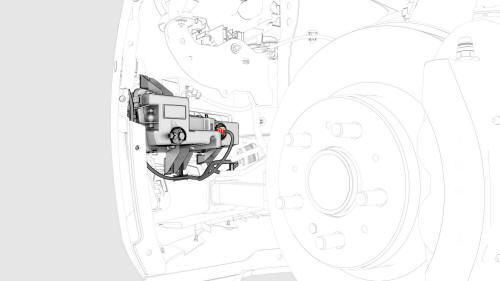
- Disconnect the electrical connector from the LH front turn signal/fog light.
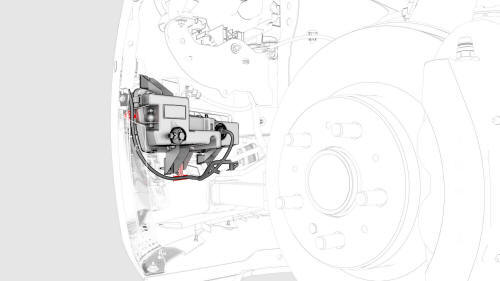
- Release the clips that attach the fascia electrical harness to the LH front turn signal/fog light.
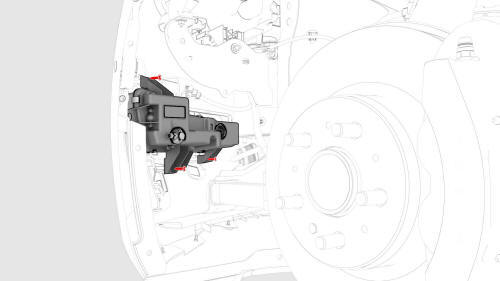
- Remove the screws, and then release the tabs that attach the LH front
turn signal/fog light to the front fascia.
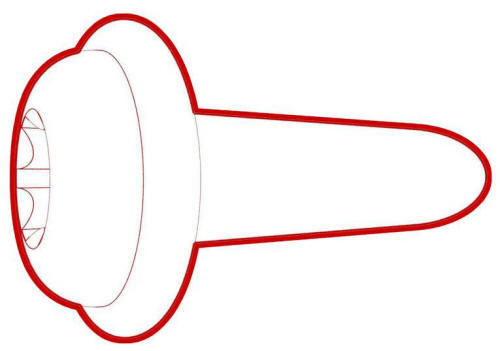 Torque 2.8 Nm
Torque 2.8 Nm - Remove the LH front turn signal/fog light from the vehicle.
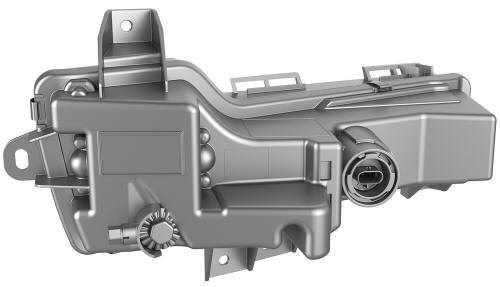
Install
Installation procedure is the reverse of removal.
READ NEXT:
 Taillight - LH (Remove and Replace)
Taillight - LH (Remove and Replace)
Taillight - LH- Remove
SPECIAL TOOLS
SKT, BUMP STOP, MDL 3 (1460222-00-B)
Remove
Remove the 2nd row lower seat cushion. See
Seat Cushion - Lower - 2nd Row (Remove and Replace).
Open the trunk,
SEE MORE:
 Quad Camera Cover - Upper (Remove and Replace)
Quad Camera Cover - Upper (Remove and Replace)
Remove
Remove the lower quad camera cover. See
Quad Camera Cover - Lower (Remove and Replace).
Remove the rear view mirror. See
Mirror - Rear View (Remove and Replace).
Release the clips that attach the upper quad camera cover, disconnect
the interior camera connector, and then remov
 ABS Modulator (Remove and Replace)
ABS Modulator (Remove and Replace)
ABS Modulator - Remove
Remove
Raise and support the vehicle. See Raise Vehicle - 2
Post Lift.
Remove the 2nd row lower seat cushion. See Seat
Cushion - Lower - 2nd Row (Remove and Replace).
Remo
© 2019-2026 Copyright www.tmodel3.com

