Tesla Model 3: Heat Exchanger - Front Drive Unit (Remove and Replace)
Tesla Model 3 2017-2026 Service Manual / Front Drive Unit / Front Gearbox and Halfshafts / Heat Exchanger - Front Drive Unit (Remove and Replace)

Remove
- Remove the front subframe assembly. See Subframe Assembly - Front (Dual Motor) (Remove and Install)
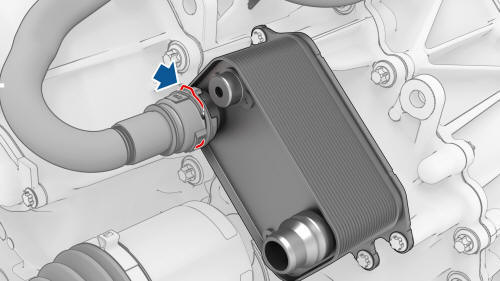
- Release the clip that connects the front drive unit inverter-heat exchanger hose to the heat exchanger coolant inle
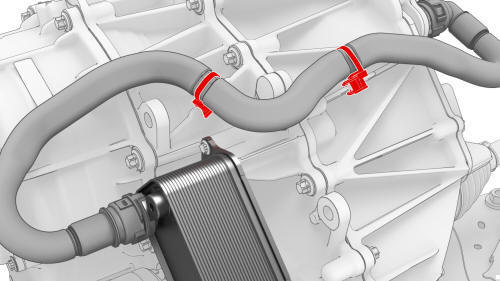
- Release the clips that attach the front drive unit inverter-heat exchanger hose to the exterior of the front drive unit, and then move the hose aside.

- Remove the bolts that attach the heat exchanger to the inverter.
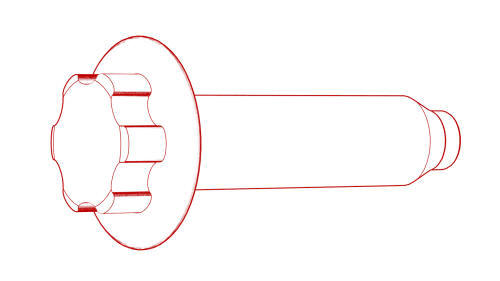 Torque 5 Nm + 30 degrees
Torque 5 Nm + 30 degrees
Note: Place a shop towel underneath the heat exchanger to catch any escaping fluids.
- Remove the heat exchanger from the front drive unit assembly.
Caution: Do not pry against the front drive unit or heat exchanger with
tools. Gently wiggle the heat exchanger to free it from the front drive unit.

Install
Installation procedure is the reverse of removal.
Caution: Perform a push-pull test to verify that the hose is fully seated.
READ NEXT:
 Hose - Heat Exchanger to Superbottle - Front Drive Unit (Remove and Replace)
Hose - Heat Exchanger to Superbottle - Front Drive Unit (Remove and Replace)
Remove
Remove the superbottle. See
Superbottle (Dual Motor) (Remove and Replace).
Install
Installation procedure is the reverse of removal.
Caution:
Perform a push-pull test to verify that the ho
 Oil Pump - Front Drive Unit (Remove and Replace)
Oil Pump - Front Drive Unit (Remove and Replace)
Oil Pump - Front Drive Unit - Remove
SPECIAL TOOLS
3/4 Ton Underhoist Stand (1081765-00-A)
Re
SEE MORE:
 Car Status
Car Status
Overview
The touchscreen displays the status of Model
3 at all times. What you see depends on
whether the vehicle is:
Parked (shown below).
Driving
Charging
When Model 3 is parked, the status area
shows the gear, estimated range, and an
overhead view of the car with buttons you can
t
 Panel - Door Trim - Front - LH (Remove and Replace)
Panel - Door Trim - Front - LH (Remove and Replace)
Panel - Door Trim - Front - LH (Remove and Replace) -
Remove
Remove
Open the front LH door, and fully lower the window.
Remove the front LH door tweeter. See
Tweeter - Front Door - LH (Remove and Replace).
Remove the LH front door puddle light. See
Puddle Light - Front Door - LH (Remov
© 2019-2026 Copyright www.tmodel3.com

