Tesla Model 3: Light - Side Repeater - Front - LH (Remove and Replace)
Tesla Model 3 2017-2026 Service Manual / Electrical / Exterior Lights / Light - Side Repeater - Front - LH (Remove and Replace)

Remove
- Raise and support the vehicle. See Raise Vehicle - 2 Post Lift.
- Apply protective tape to the LH fender around the front side repeater light.
- Remove the LH front wheel. See Wheel (Remove and Install).
- Remove the LH front wheel arch liner. See Wheel Arch Liner - Front - LH (Remove and Replace).
.jpg)
- Disconnect the electrical connectors from the front side repeater light.
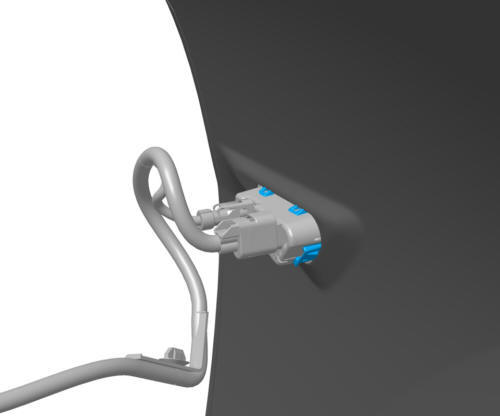
- Release the fixed tabs at the top that attach the front side repeater light to the fender, and then remove the lamp from the vehicle.
Note: The tabs must be removed from the front side repeater light in order to remove the light from the fender.
Note: The front side repeater light is one-time use only.
Discard the front side repeater light after removal.

Install
- Install the new front side repeater light into the fender by securing it with clips (x2).
Note: Make sure that the tabs on the front side repeater light are fully secured.
- Connect the electrical connectors for the front side repeater light.
- Remove the protective tape from the LH fender around the front side repeater light.
- Install the LH front wheel arch liner. See Wheel Arch Liner - Front - LH (Remove and Replace)
- Install the LH front wheel. See Wheel (Remove and Install).
- Connect a laptop with Toolbox Web to the vehicle.
- Click the Clear Calibration Repeaters button.
- Select Service Tools from the list under the Dashboard tab.
- Select DAS Image Capture.
Note: The vehicle must be unoccupied for the ride height to maintain specifications
- Verify that all cameras are displaying images properly in Toolbox Web.
- Disconnect the laptop from the vehicle.
READ NEXT:
 Light - Turn Signal / Fog - Front - LH (Remove and Replace)
Light - Turn Signal / Fog - Front - LH (Remove and Replace)
Remove
Remove the LH front wheel. See
Wheel (Remove and Install).
Remove the LH front wheel arch liner. See
Wheel Arch Liner - Front - LH (Remove and Replace).
Disconnect the electrical conn
 Taillight - LH (Remove and Replace)
Taillight - LH (Remove and Replace)
Taillight - LH- Remove
SPECIAL TOOLS
SKT, BUMP STOP, MDL 3 (1460222-00-B)
Remove
Remove the 2nd row lower seat cushion. See
Seat Cushion - Lower - 2nd Row (Remove and Replace).
Open the trunk,
SEE MORE:
 Seat Back - 2nd Row - LH (Remove and Install)
Seat Back - 2nd Row - LH (Remove and Install)
Remove
Remove the 2nd row lower seat cushion. See
Seat Cushion - Lower - 2nd Row (Remove and Replace).
Remove the LH 2nd row seat side bolster. See
Bolster - Side - Seat - 2nd Row - LH (Remove and Replace).
Release the clips that attach the bolster bracket, and remove the
bracket fro
 Shunt - HV Battery (Remove and Replace)
Shunt - HV Battery (Remove and Replace)
SPECIAL TOOLS
Ratchet, 1/4" Sq Dr, HV Insulated (1057602-00-A)
Ext Bar, Wobble, 1/4" Dr, HV Insulated (1057603-00-A)
Skt, 1/4" Sq Dr, 13mm, HV Insulated (1057606-00-A)
Resistance meter, microohm, Hioki RM 3548 (1076927-00-A)
Warning: Only technicians who have been trained in High Voltage
Awarenes
© 2019-2026 Copyright www.tmodel3.com

