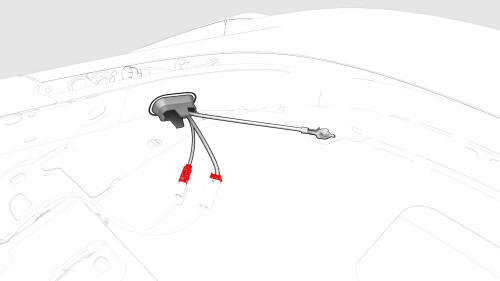Tesla Model 3: Harness - Trunk (Remove and Replace)
Harness - Trunk- Remove
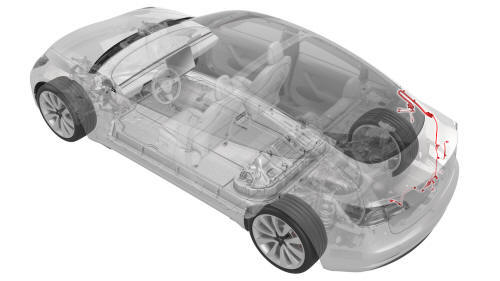
Remove
- Remove the package tray trim. See Trim - Package Tray (Remove and
Install).
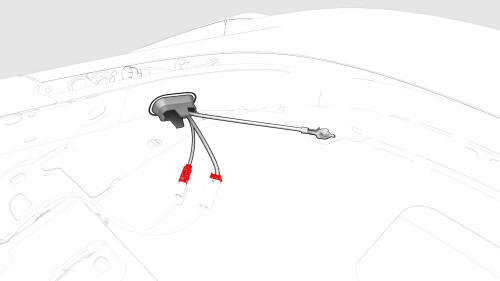
- Disconnect the trunk electrical harness connectors.
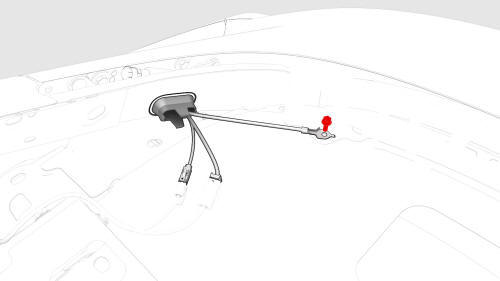
- Remove and discard the bolt that attaches the ground strap to the body.
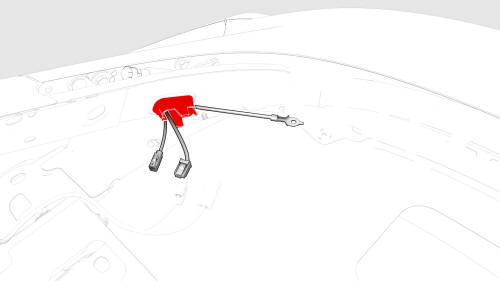
- Push the trunk electrical wiring harness through the bulkhead.
- Remove the trunk trim panel. See Trim - Lid - Trunk (Remove and
Replace).
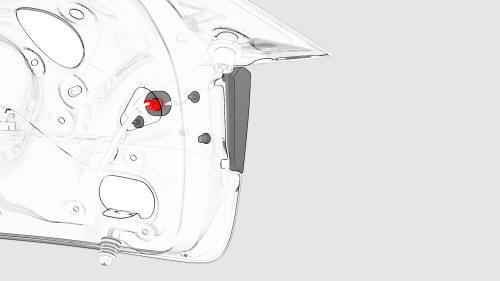
LH
.jpg)
RH
- Disconnect the LH and RH trunk light connectors.
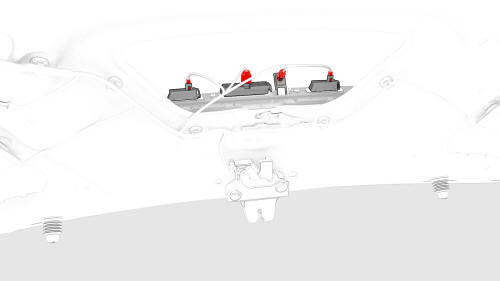
- Disconnect the backup camera connector, the trunk handle connector, and
the LH and RH license plate light connectors.
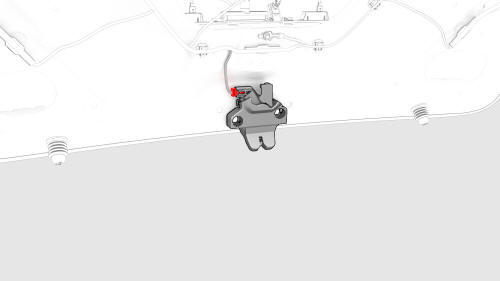
- Disconnect the trunk latch connector.
.jpg)
- Remove and discard the bolts (x2) that attach the trunk electrical
harness ground straps to the trunk lid.
.jpg)
- Release the clips that attach the trunk harness to the trunk lid.
.jpg)
- Push the harness through the trunk bulkhead and out of the trunk lid.
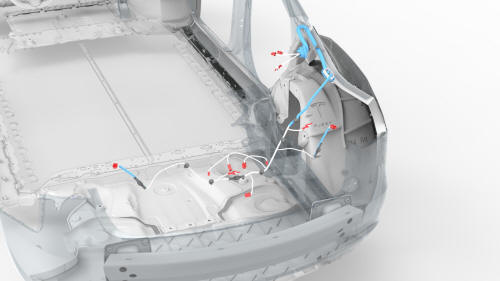
Harness - Trunk- Install
Install
.jpg)
- Move the trunk electrical harness in through the trunk bulkhead.
.jpg)
- Fasten the clips that attach the trunk electrical harness to the trunk
lid.
.jpg)
- Install new bolts (x2) to attach the trunk electrical harness ground
straps to the trunk lid.
.jpg) Torque 8 Nm
Torque 8 Nm
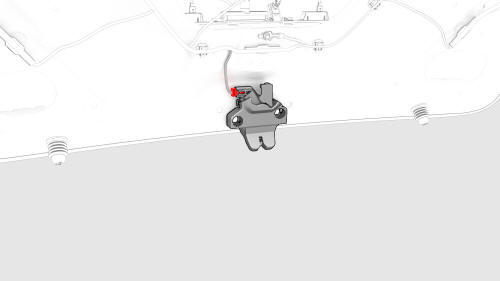
- Connect the trunk electrical harness to the trunk latch connector.
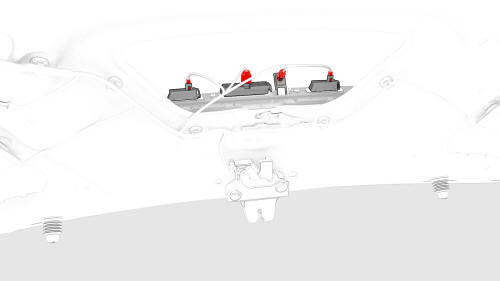
- Connect the trunk electrical harness to the RH and LH license plate
light connectors, the trunk handle connector, and the backup camera
connector.
.jpg)
- Connect the trunk electrical harness to the RH and LH trunk light
connectors.
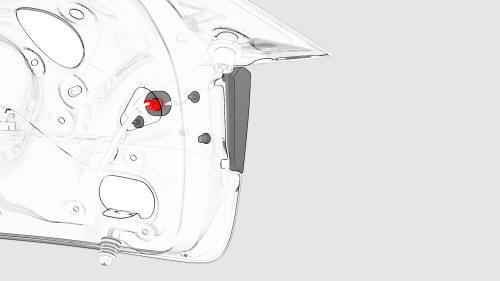
LH
- Install the trunk trim panel. See Trim - Lid - Trunk (Remove and
Replace).
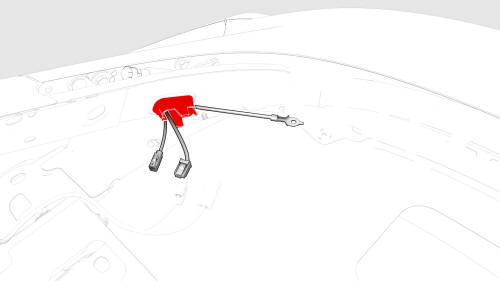
- Move the trunk electrical wiring harness in through the bulkhead.
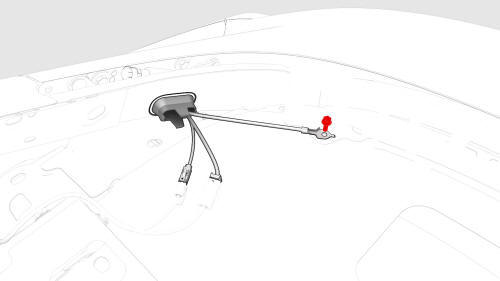
- Install a new bolt to attach the ground strap to the body.
.jpg) Torque 8 Nm
Torque 8 Nm
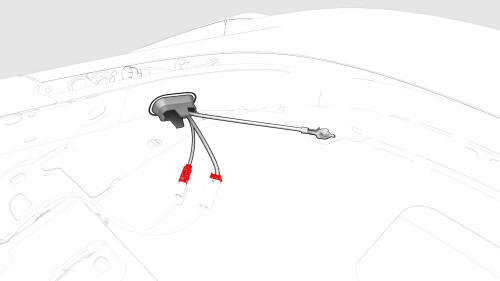
- Connect the trunk electrical harness connectors.
- Install the package tray trim. See Trim - Package Tray (Remove and
Install).
READ NEXT:
Harness - Windshield- Remove
Remove
Remove the LH instrument panel end cap. See End Cap - Instrument Panel -
LH (Remove and Replace).
Remove the LH middle A-pillar trim. See Trim - A-Pillar - M
SEE MORE:
How Speed Assist Works
Model 3 displays a speed limit on the
touchscreen and you can choose if and how
you are warned when you exceed the speed
limit. You can touch this speed limit sign to
automatically change the set speed to the
detected speed limit (including any offsets
that you have set
Switch - Window - Front Passenger (Remove and Replace) - Remove
Remove
Remove the RH front door trim panel. See
Panel - Door Trim - Front - LH (Remove and Install).
Remove the puddle light electrical connector from the RH front door trim
panel.
Release the clips that attach the fron
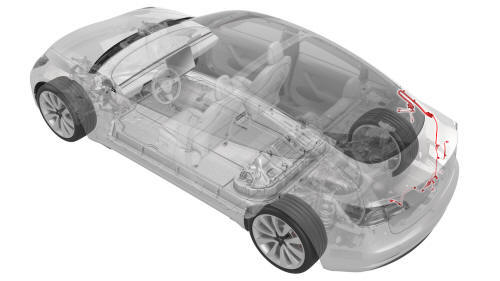
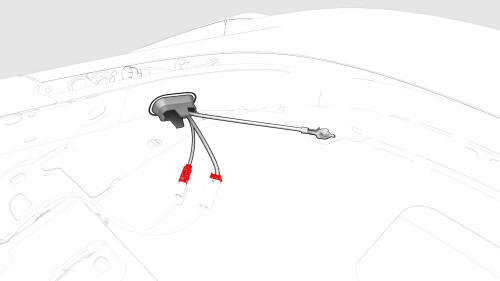
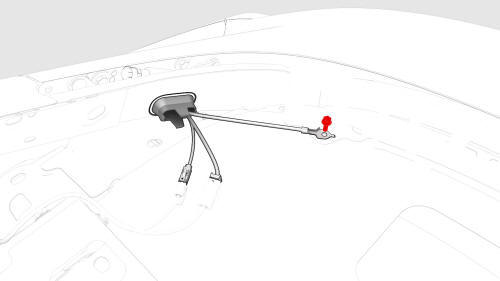
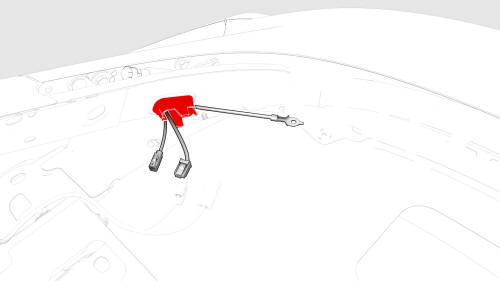
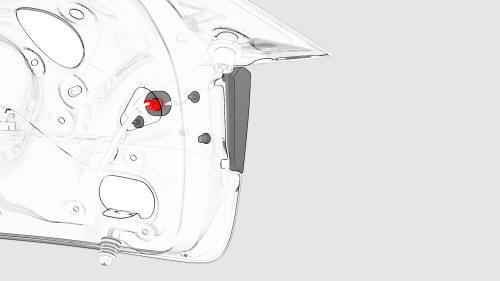
.jpg)
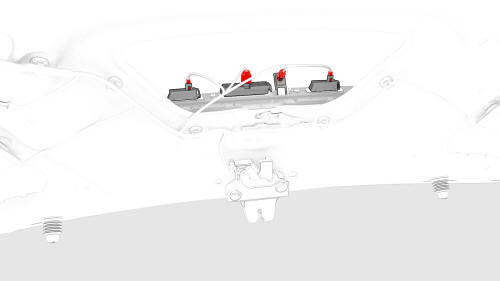
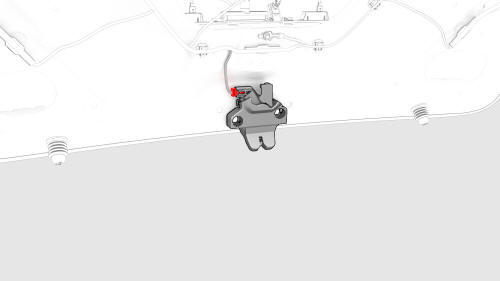
.jpg)
.jpg)
.jpg)
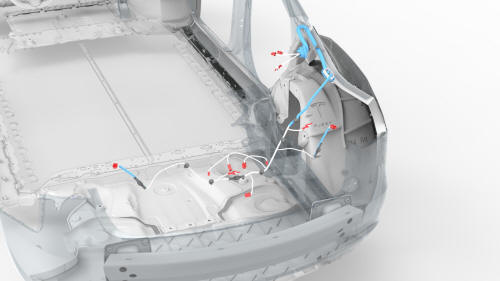
.jpg)
.jpg)
.jpg)
.jpg) Torque 8 Nm
Torque 8 Nm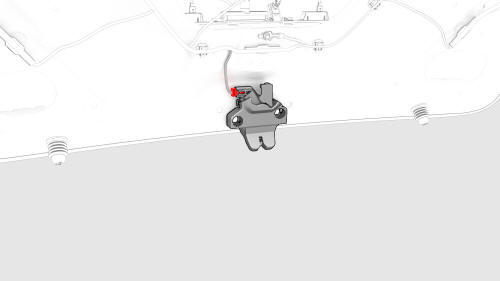
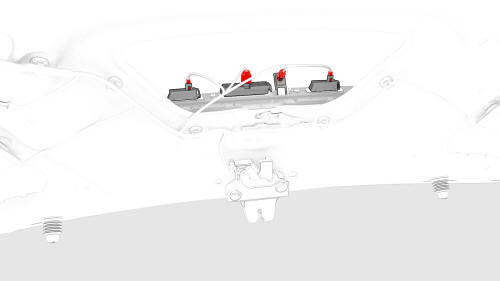
.jpg)
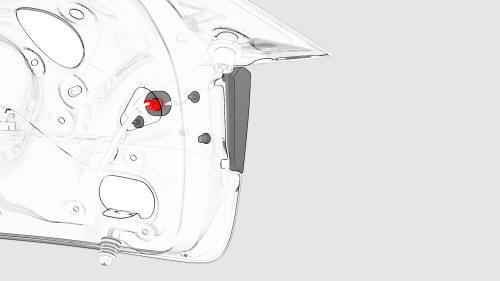
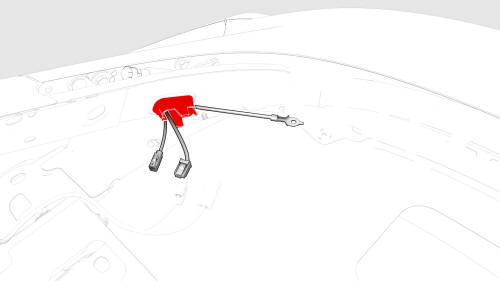
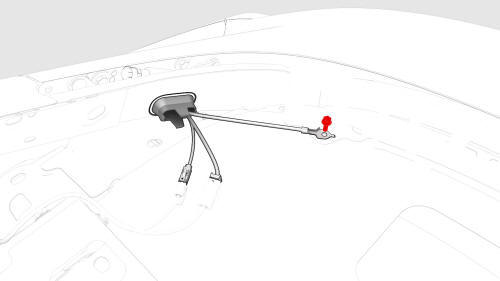
.jpg) Torque 8 Nm
Torque 8 Nm