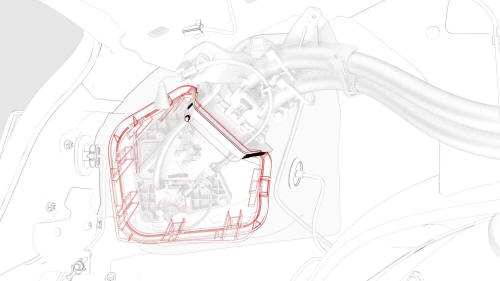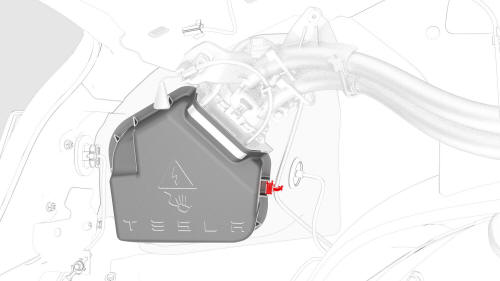Tesla Model 3: Latch Actuator - Charge Port (Remove and Replace)
Remove
Note: Pull the charge port away from the body
for access.
Note: Note the orientation of the release arm
before removing it from the latch actuator.
Install
Caution:
Ensure the latch actuator is oriented correctly,
as shown below. Incorrect installation can
result in inability to properly latch.
Latch Actuator - Charge Port - Remove
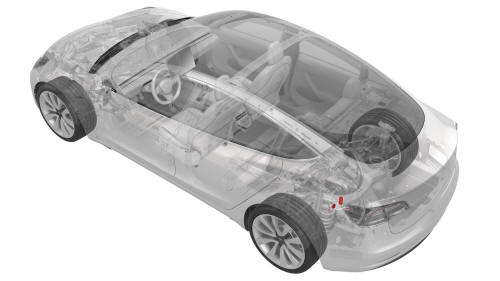
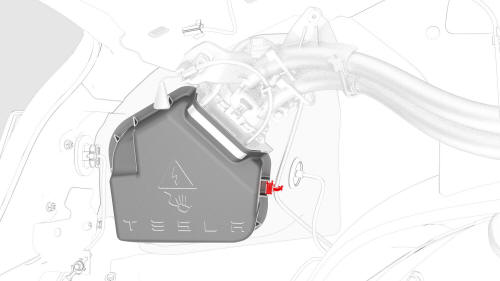
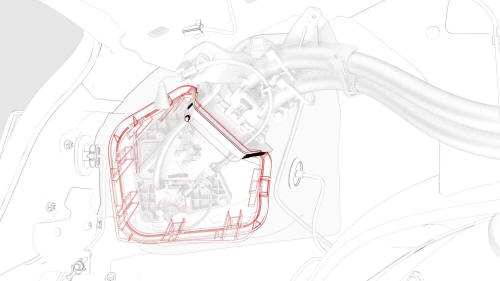

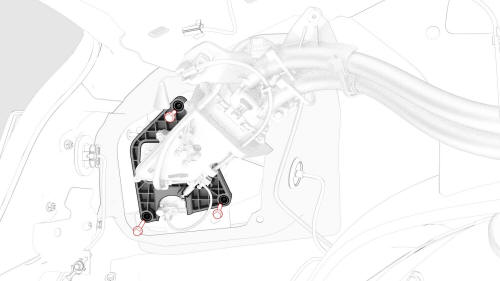
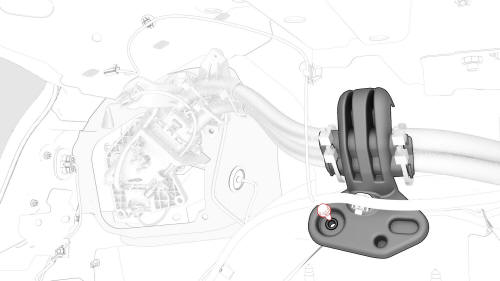
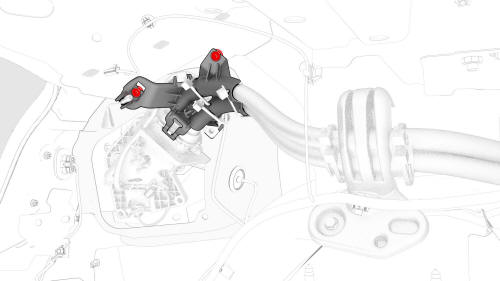
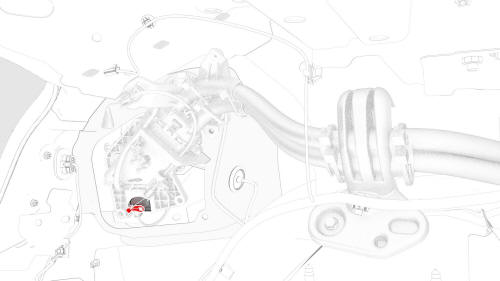
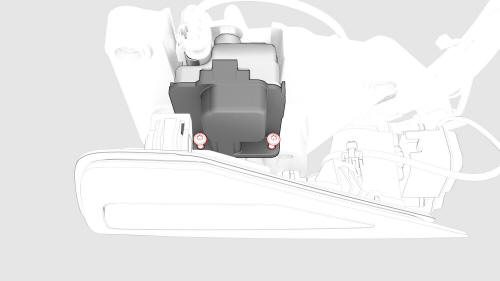

Latch Actuator - Charge Port
- Install
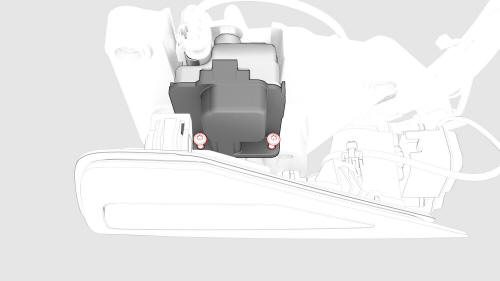
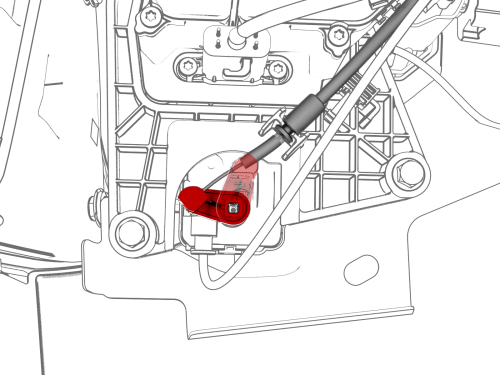
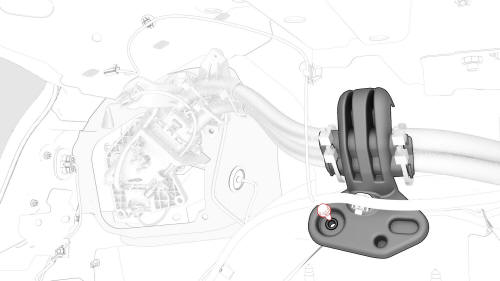
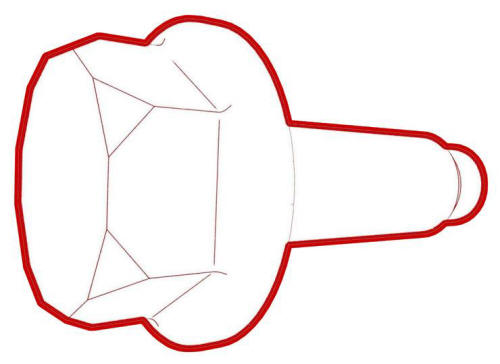 Torque 6 Nm
Torque 6 Nm
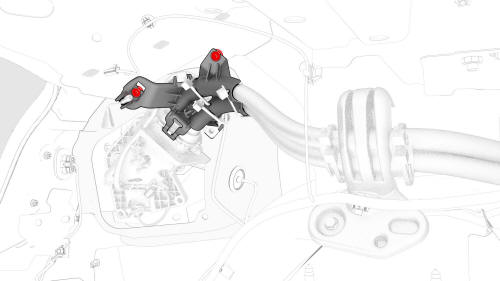
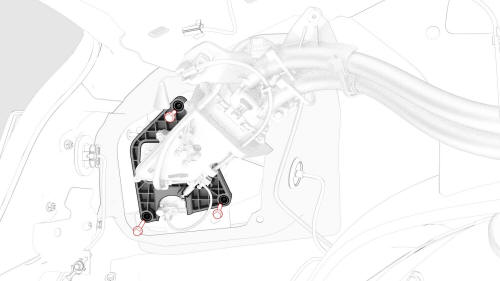
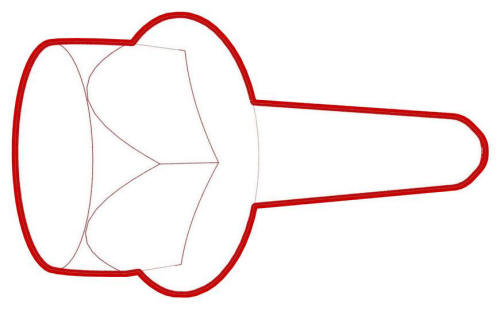 Torque 6 Nm
Torque 6 Nm

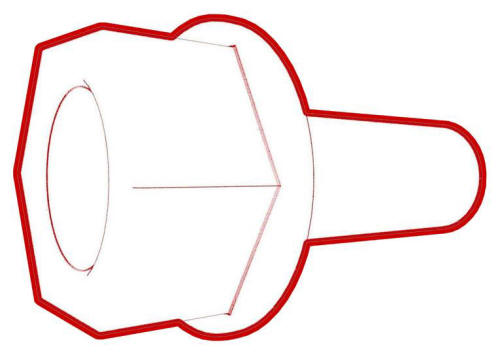 Torque 6 Nm
Torque 6 Nm