Tesla Model 3: Light - Brake - High Mounted (Remove and Replace)
Tesla Model 3 2017-2026 Service Manual / Electrical / Exterior Lights / Light - Brake - High Mounted (Remove and Replace)
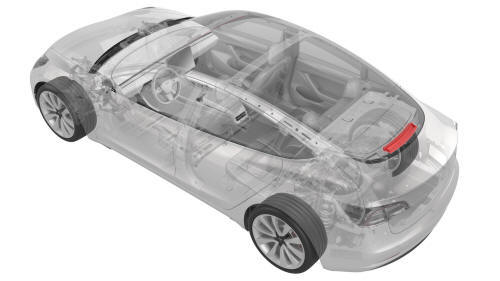
Remove
- Remove the LH 2nd row seat side bolster. See Bolster - Side - Seat - 2nd Row - LH (Remove and Replace).
- Remove the LH side rail trim. See Trim - Side Rail - LH (Remove and Install).
- Remove the LH upper C-pillar trim. See Trim - C-Pillar - Upper - LH (Remove and Replace).
- Remove the RH 2nd row seat side bolster. See Bolster - Side - Seat - 2nd Row - LH (Remove and Replace).
- Remove the RH side rail trim. See Trim - Side Rail - LH (Remove and Install).
- Remove the RH upper C-pillar trim. See Trim - C-Pillar - Upper - LH (Remove and Replace).
- Remove the package tray trim. See Trim - Package Tray (Remove and Install).
- Disconnect the high mounted brake light electrical connector.
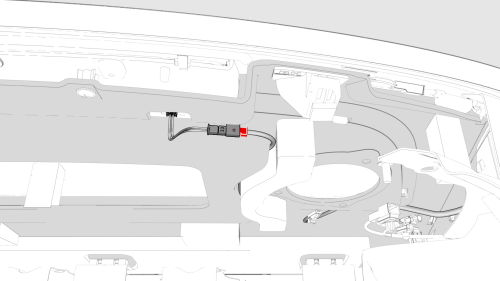
- Remove the screws that attach the high mounted brake light to the
package tray.
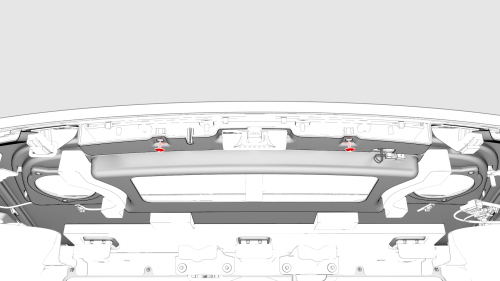
- Release the clips that attach the high mounted brake light to the
package tray, and then remove the brake light from the vehicle.

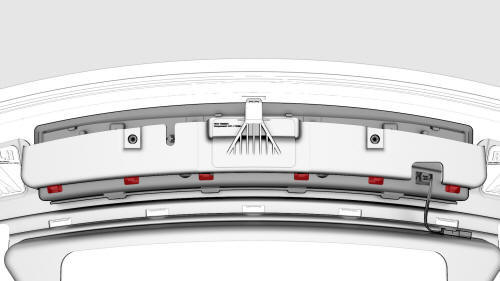
Install
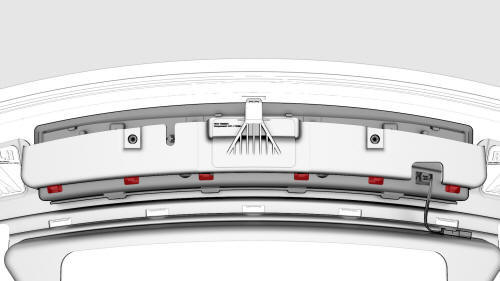
- Install the high mounted brake light on the package shelf and secure it with clips.
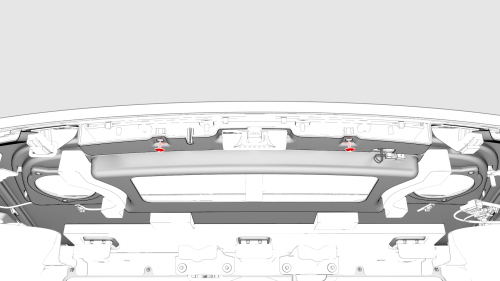
- Install the screws that attach the high mounted brake light to the
package tray.
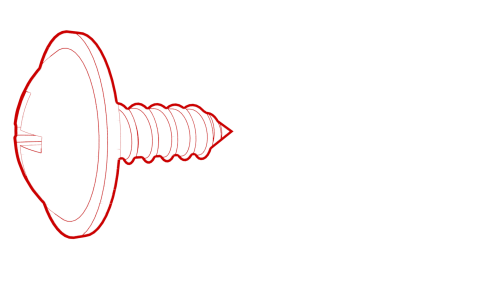 Torque 0.5 Nm
Torque 0.5 Nm
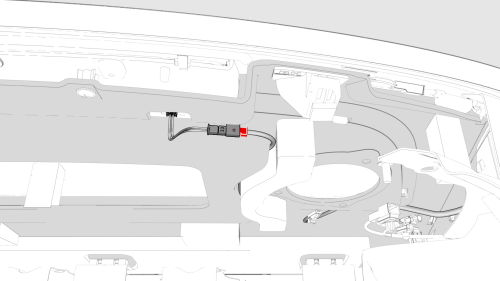
- Connect the high mounted brake light electrical connector.
- Install the package tray trim. See Trim - Package Tray (Remove and Install).
- Install the RH upper C-pillar trim. See Trim - C-Pillar - Upper - LH (Remove and Replace).
- Install the RH side rail trim. See Trim - Side Rail - LH (Remove and Install).
- Install the RH 2nd row seat side bolster. See Bolster - Side - Seat - 2nd Row - LH (Remove and Replace).
- Install the LH upper C-pillar trim. See Trim - C-Pillar - Upper - LH (Remove and Replace).
- Install the LH side rail trim. See Trim - Side Rail - LH (Remove and Install).
- Install the LH 2nd row seat side bolster. See Bolster - Side - Seat - 2nd Row - LH (Remove and Replace).
- Install the LH 2nd row seat side bolster. See Bolster - Side - Seat - 2nd Row - LH (Remove and Replace).
READ NEXT:
 Light - Fog - Front (Adjust)
Light - Fog - Front (Adjust)
Procedure
Special tools required for this procedure:
SPECIAL TOOLS
Pliers, Clip Removal (1133569-00-A)
On a wall, measure 14.5 in (36.8 cm) from the floor, and then apply a
length of 1-inch mask
SEE MORE:
 Garnish - Trunk (Remove and Replace)
Garnish - Trunk (Remove and Replace)
Remove
LH shown, RH similar
Open the trunk.
Release the clips (x2) that attach the ends of the trunk garnish to the
body.
Release the tabs (x10) that attach the trunk garnish to the body, and
then remove the trunk garnish from the vehicle.
Install
Installation procedure is the
 HV Battery (RWD) (Remove and Replace)
HV Battery (RWD) (Remove and Replace)
HV Battery (RWD) - Remove
SPECIAL TOOLS
Adapter, Lift Pad, Model 3 (1453419-00-A)
Key, Seat Belt Release, Model 3 (1133787-00-A)
ASY, Battery Table, Manual Lift (1020566-00-F)
Top Plate, Battery Table, Manual Lift (1020566-99-A)
Hoist, H-Frame EMEA (1129166-00-A)
Gantry, Adjustable, Aluminum (107336
© 2019-2026 Copyright www.tmodel3.com

