Tesla Model 3: Module - TPMS (Remove and Replace)
Tesla Model 3 2017-2026 Service Manual / Wheel and Tires / Tire Pressure Monitoring System (TPMS) / Module - TPMS (Remove and Replace)
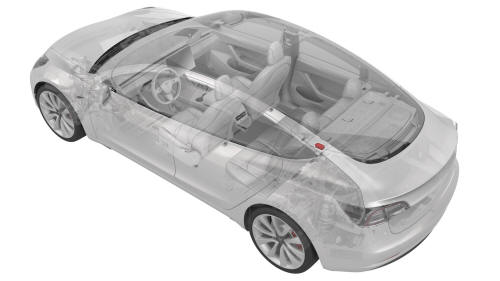
Remove
- Remove the 2nd row lower seat cushion. See Seat Cushion - Lower - 2nd Row (Remove and Replace).
- Remove the LH 2nd row seat side bolster. See Bolster - Side - Seat - 2nd Row - LH (Remove and Replace).
- Remove the LH side rail trim. See Trim - Side Rail - LH (Remove and Install)..
- Remove the LH upper C-pillar trim. See Trim - C-Pillar - Upper - LH (Remove and Replace).
- Remove the RH 2nd row seat side bolster. See Bolster - Side - Seat - 2nd Row - LH (Remove and Replace).
- Remove the RH side rail trim. See Trim - Side Rail - LH (Remove and Install)..
- Remove the RH upper C-pillar trim. See Trim - C-Pillar - Upper - LH (Remove and Replace).
- Remove the package tray trim. See Trim - Package Tray (Remove and Install).
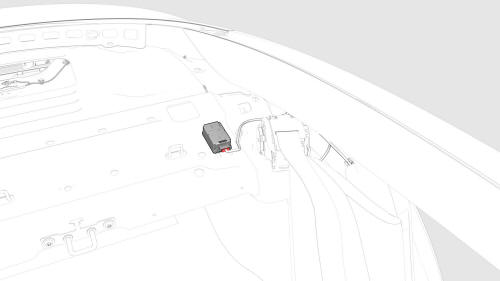
- Disconnect the TPMS module electrical connector.
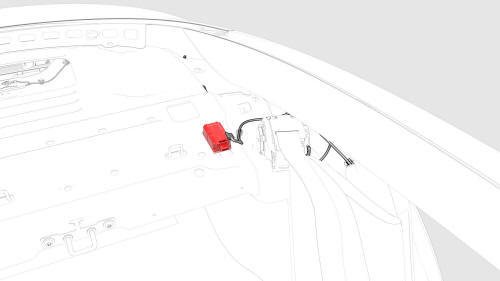
- Release the tab and slide the TPMS module towards
the front of the vehicle, and then remove the module
from the vehicle.
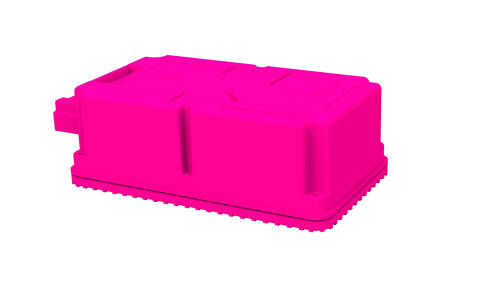
Install
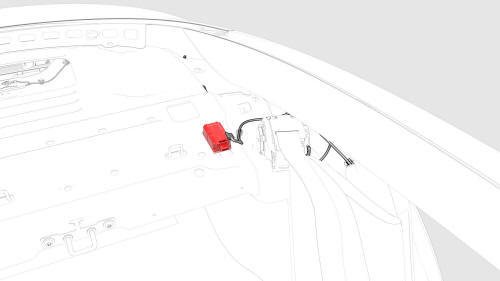
- Install the TPMS module on the vehicle by sliding the TPMS module towards the rear of the vehicle until the tab is attached.
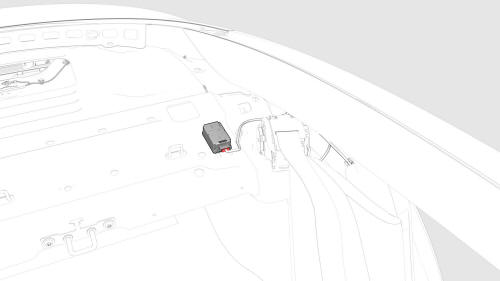
- Connect the TPMS module electrical connector.
- Install the package tray trim. See Trim - Package Tray (Remove and Install).
- Install the RH upper C-pillar trim. See Trim - C-Pillar - Upper - LH (Remove and Replace).
- Install the RH side rail trim. See Trim - Side Rail - LH (Remove and Install)..
- Install the RH 2nd row seat side bolster. See Bolster - Side - Seat - 2nd Row - LH (Remove and Replace).
- Install the LH upper C-pillar trim. See Trim - C-Pillar - Upper - LH (Remove and Replace).
- Install the LH side rail trim. See Trim - Side Rail - LH (Remove and Install)..
- Install the LH 2nd row seat side bolster. See Bolster - Side - Seat - 2nd Row - LH (Remove and Replace).
- Install the 2nd row lower seat cushion. See Seat Cushion - Lower - 2nd Row (Remove and Replace).
- Update the vehicle firmware.
- Perform the TPMS module sensor ID learn procedure. See Module - TPMS (Sensor ID Learn).
READ NEXT:
 Module - TPMS (Sensor ID Learn)
Module - TPMS (Sensor ID Learn)
SPECIAL TOOLS
TOOL, TPMS SERVICE,
ATEQ VT30 (1050759-00-A)
TOOL, TPMS SERVICE,
ATEQ VT36 (
 Sensor - TPMS (Remove and Replace)
Sensor - TPMS (Remove and Replace)
Remove
Remove the wheel. See Wheel (Remove and Install).
Place the wheel on
SEE MORE:
 Front Trunk
Front Trunk
Opening/ Closing
Opening
To open the front trunk:
Ensure that the area around the hood is
free of obstacles.
Touch the associated OPEN button on the
touchscreen, double-click the front trunk
button on the key fob accessory, or touch
the front trunk button on the mobile app.
&n
 Harness - Penthouse - HV Battery (Remove and Replace)
Harness - Penthouse - HV Battery (Remove and Replace)
Harness - Penthouse - HV Battery- Remove
SPECIAL TOOLS
Ratchet, 1/4" Sq Dr, HV Insulated (1057602-00-A)
Ext Bar, Wobble, 1/4" Dr, HV Insulated (1057603-00-A)
Skt, 1/4" Sq Dr, 13mm, HV Insulated (1057606-00-A)
Magnet, Flexible, HV Insulated, 18" (1057607-00-A)
Connector Removal, Coolant, PCS, M3 (1
© 2019-2026 Copyright www.tmodel3.com

