Tesla Model 3: Pressure Transducer - Low Pressure (Remove and Replace)
Tesla Model 3 2017-2026 Service Manual / Thermal Management / Refrigerant System / Pressure Transducer - Low Pressure (Remove and Replace)

Remove
- Recover the A/C refrigerant. See A/C Refrigerant (Recovery and Recharge).
Note: Completely recover the refrigerant before continuing this procedure.
- Disconnect 12V power. See 12V Power (Disconnect and Connect).
.png)
- Disconnect the electrical connector to the low pressure transducer.
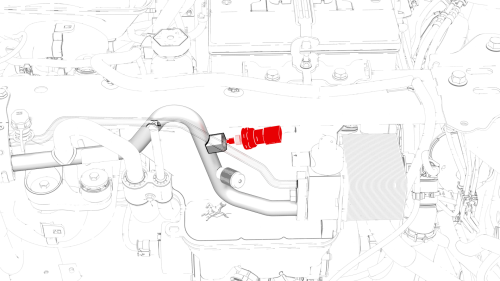
- Remove the transducer from the pipe.
.png) Torque 7 Nm
Torque 7 Nm
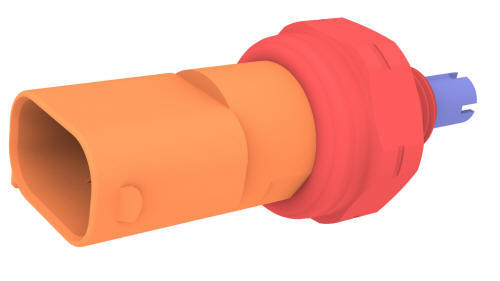
Install
Installation procedure is the reverse of removal, except for the following: After installing the transducer, refill the refrigerant. See A/C Refrigerant (Recovery and Recharge)
READ NEXT:
 Receiver Dryer and Desiccant (Remove and Replace)
Receiver Dryer and Desiccant (Remove and Replace)
Receiver Dryer and Desiccant- Remove
SPECIAL TOOLS
Remove
Perform the A/C refrigerant recovery. See A/C Refrigerant (Recovery and
Recharge).
Remove the bolts (x2) that attach the underhood
SEE MORE:
 Wheel (Remove and Install)
Wheel (Remove and Install)
Caution:
Do not install base wheels onto vehicles with performance brakes, or
install performance wheels onto vehicles with base brakes. Base and performance
wheels have different offsets to accommodate base and performance brakes. Refer
to
Wheels for offset information.
Remove
Remove the wh
 HV Battery (RWD) (Remove and Install)
HV Battery (RWD) (Remove and Install)
HV Battery (RWD) (Remove and Install) - Remove
SPECIAL TOOLS
Adapter, Lift Pad, Model 3 (1453419-00-A)
Key, Seat Belt Release, Model 3 (1133787-00-A)
ASY, Battery Table, Manual Lift (1020566-00-F)
Top Plate, Battery Table, Manual Lift (1020566-99-A)
Hoist, H-Frame EMEA (1129166-00-A)
Kit, Alignment
© 2019-2026 Copyright www.tmodel3.com

