Tesla Model 3: Sensor - Airbag - Front - Center (Remove and Replace)
Tesla Model 3 2017-2026 Service Manual / Safety and Restraint / Sensors / Sensor - Airbag - Front - Center (Remove and Replace)

Note:
This procedure was formulated using a release candidate or production model. Follow safety requirements and use extreme caution when working on or near high-voltage systems and components.
Remove
- Open all the doors.
- Lower all the windows.
- Remove the 2nd row lower seat cushion. See Seat Cushion - Lower - 2nd Row (Remove and Replace).
- Remove the rear underhood apron. See Underhood Apron - Rear (Remove and Replace).
- Disconnect 12V power. See 12V Power (Disconnect and Connect).
- Remove the cabin intake duct. See Duct - Cabin Intake (Remove and Replace).
- Remove the underhood storage unit. See Underhood Storage Unit (Remove and Replace).
.png)
- Disconnect the electrical wiring harness connector from the center front airbag sensor.
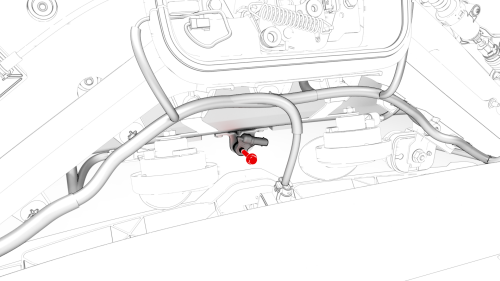
- Remove the bolt that attaches the center front airbag sensor to the body,
and then remove the sensor from the body .
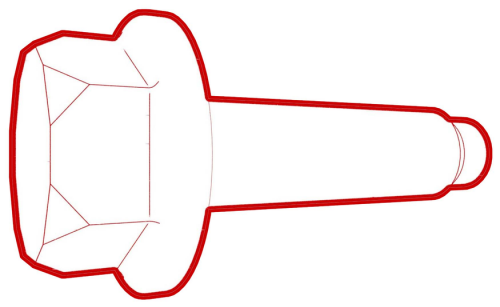 Torque 8 Nm
Torque 8 Nm
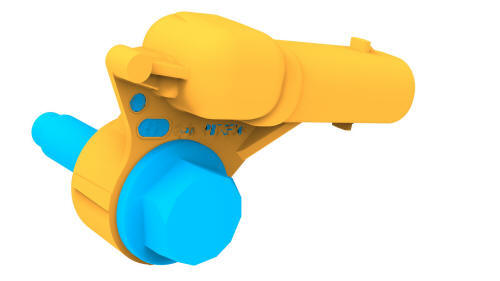
Install
Installation procedure is the reverse of removal.
READ NEXT:
 Sensor - Airbag - Front - LH (Remove and Replace)
Sensor - Airbag - Front - LH (Remove and Replace)
Remove
Remove the front LH wheel arch liner. See Wheel Arch Liner - Front - LH
(Remove and Replace).
Disconnect the electrical wiring harness connector from the LH front
airbag sensor.
 Touchscreen
Touchscreen
Touchscreen (Remove and Replace)
Remove
Remove the 2nd row lower seat cushion. See Seat Cushion - Lower - 2nd
Row (Remove and Replace).
Remove the rear underhood apron. See Underhood Apron - Re
SEE MORE:
 Locking Devices
Locking Devices
General
Always replace locking devices with ones of the same design.
Caution: Do not use impact tools on fasteners that are threaded into
aluminum components.
Locking Tabs and Washers
Always inspect locking tabs and washers. Do not reuse, if damaged.
Pipe and Hose Unions
To prevent rotational damag
 Switch - Back Rest and Cushion Adjust - Driver Seat (Remove and Replace)
Switch - Back Rest and Cushion Adjust - Driver Seat (Remove and Replace)
Remove
Remove the drivers seat outer side cover. See
Cover - Outer Side - Driver Seat (Remove and Install).
Carefully release the clips that attach the seat cushion and seat back
buttons to the driver seat backrest and cushion adjust switch, and then
remove the buttons from the outer
© 2019-2026 Copyright www.tmodel3.com

