Tesla Model 3: Switch - Back Rest and Cushion Adjust - Driver Seat (Remove and Replace)
Tesla Model 3 2017-2026 Service Manual / Seats / Front Seat Tracks and Motors / Switch - Back Rest and Cushion Adjust - Driver Seat (Remove and Replace)

Remove
- Remove the drivers seat outer side cover. See Cover - Outer Side - Driver Seat (Remove and Install).

- Carefully release the clips that attach the seat cushion and seat back buttons to the driver seat backrest and cushion adjust switch, and then remove the buttons from the outer side cover.
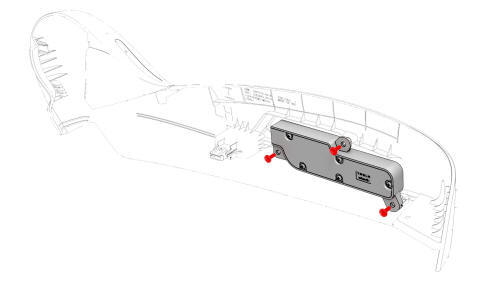
- Remove the screws that attach the driver seat backrest and cushion
adjust switch to the outer side cover, and remove the switch from the cover.
Torque 1.7 Nm

Install
Installation procedure is the reverse of removal.
READ NEXT:
 Lumbar Support - Backrest - Driver Seat (Remove and Replace)
Lumbar Support - Backrest - Driver Seat (Remove and Replace)
Remove
Remove the driver seat back shell. See
Shell - Seat Back - Driver (Remove and Replace).
Release the clips that attach the outboard side of the seat back
cover to the seat ba
 Shell - Seat Back - Driver (Remove and Replace)
Shell - Seat Back - Driver (Remove and Replace)
Remove
Remove the driver headrest trim from the seat. See
Trim - Headrest - Driver (Remove and Replace).
Release the clips that attach the seat back shell to the driver seat,
lift
SEE MORE:
 Receiver Dryer and Desiccant (Remove and Replace)
Receiver Dryer and Desiccant (Remove and Replace)
Receiver Dryer and Desiccant- Remove
SPECIAL TOOLS
Remove
Perform the A/C refrigerant recovery. See A/C Refrigerant (Recovery and
Recharge).
Remove the bolts (x2) that attach the underhood reinforcement bracket to
the body, and then remove the bracket from the cooling fan module.
R
 Tweeter - Front Door - LH (Remove and Replace)
Tweeter - Front Door - LH (Remove and Replace)
Remove
Pull straight up to release the clips that attach the LH front door
tweeter assembly to the door.
Caution: Do not pull the tweeter assembly too far from the door panel,
as the tweeter electrical connector is still attached.
Disconnect the electrical connector from the tweeter, and
© 2019-2026 Copyright www.tmodel3.com

