Tesla Model 3: SIM Card - Car Computer (Remove and Replace)
Tesla Model 3 2017-2026 Service Manual / Infotainment / Car Computer / SIM Card - Car Computer (Remove and Replace)

DRAFT
Warning:
This procedure was derived from pre-production computer models, and might not reflect the real-world situation. Warnings and cautions might be missing. Follow safety requirements and use extreme caution when working on or near high voltage systems and components.
Remove
- Remove the car computer connectivity board. See Connectivity Board - Car Computer (Remove and Replace).
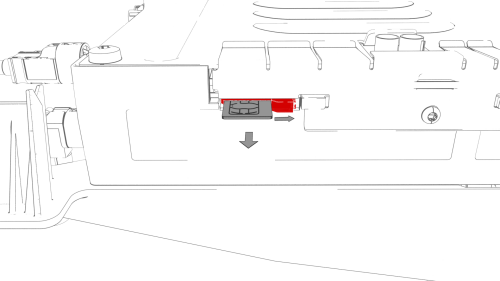
- Use a trim tool to move the catch to the right, and release the SIM card from the slot in the car computer.
- Remove the SIM card from the car computer
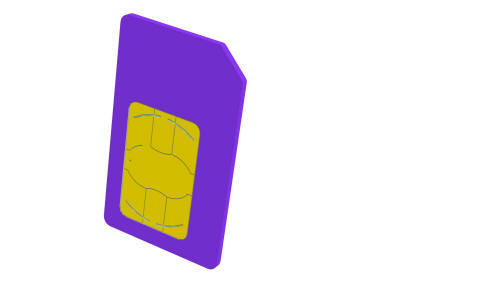
Install
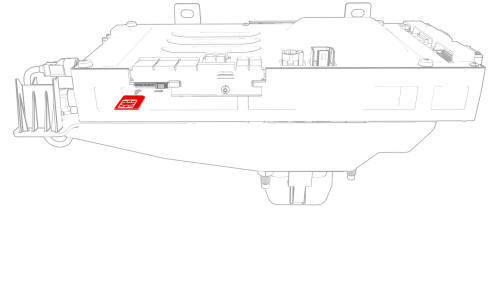
- Install the SIM card into the car computer slot with the notch up and the gold pads facing away from the bulkhead.
Caution: Make sure that the SIM card goes into the slot, before releasing your grip of the SIM card.
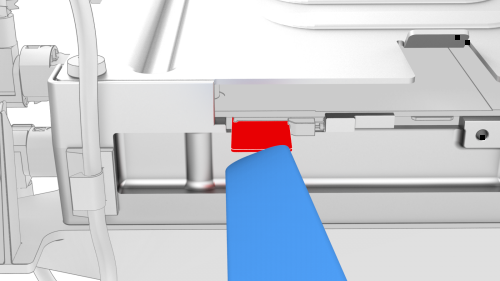
- Carefully press the SIM card fully into the slot, so that the catch engages.
Caution: If using a thin tool to press the SIM card in, use the tool as shown.
- Install the car computer connectivity board. See Connectivity Board - Car Computer (Remove and Replace).
READ NEXT:
 Amplifier - Audio - External (Remove and Replace)
Amplifier - Audio - External (Remove and Replace)
Remove
Remove the subwoofer. See Subwoofer (Remove and Replace).
Remove the screws that attach the audio amplifier to the subwoofer
assembly, and remove the amplifier from the subwoofer.
To
 Speaker - Dash - Center (Remove and Replace)
Speaker - Dash - Center (Remove and Replace)
Remove
Remove the LH and RH instrument panel end caps. See End Cap - Instrument
Panel - LH (Remove and Replace).
Remove the LH and RH middle A-pillar trims. See Trim - A-Pillar - Middle
- LH
SEE MORE:
 Hose - Chiller to Car Computer and HV Battery Supply Manifold (Dual Motor) (Remove
and Replace)
Hose - Chiller to Car Computer and HV Battery Supply Manifold (Dual Motor) (Remove
and Replace)
SPECIAL TOOLS
Plug,Car Computer Fluid Port (1119171-00-A)
Kit, Svc Plug, Cooling Hose, Model 3 (1135762-00-A)
Remove
Remove the front subframe assembly. See Subframe Assembly - Front (Dual
Motor) (Remove and Install).
Disconnect the electrical harness from the chiller and EXV assembly hos
 Seat Belts
Seat Belts
Wearing Seat Belts
Using seat belts and child safety seats is the
most effective way to protect occupants if a
collision occurs. Therefore, wearing a seat belt
is required by law in most jurisdictions.
Both the driver and passenger seats are
equipped with three-point inertia reel seat
belts.
© 2019-2026 Copyright www.tmodel3.com

