Tesla Model 3: Amplifier - Audio - External (Remove and Replace)
Tesla Model 3 2017-2026 Service Manual / Infotainment / Audio System - Speakers Subwoofer Amplifier / Amplifier - Audio - External (Remove and Replace)

Remove
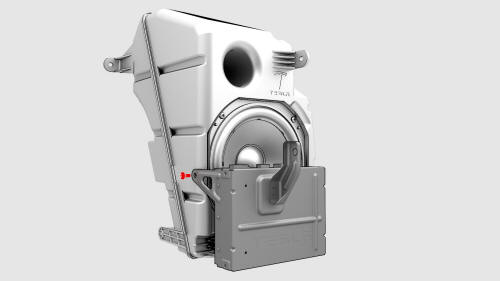
- Remove the subwoofer. See Subwoofer (Remove and Replace).
- Remove the screws that attach the audio amplifier to the subwoofer
assembly, and remove the amplifier from the subwoofer.
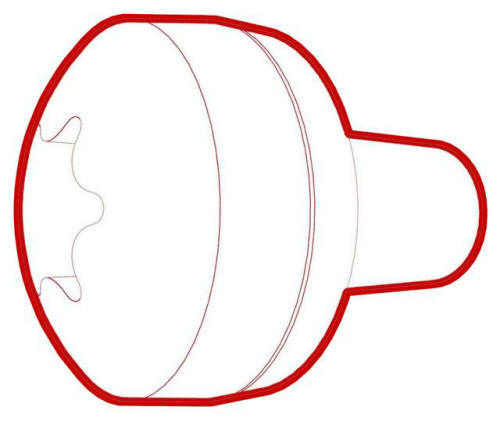 Torque 4.4 Nm
Torque 4.4 Nm

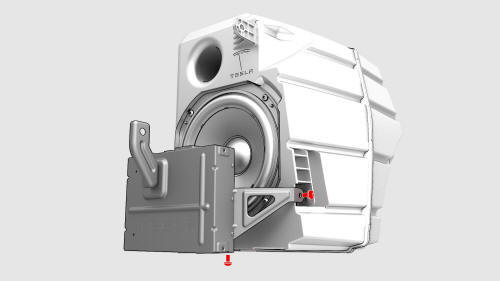
Install
Installation procedure is the reverse of removal.
READ NEXT:
 Speaker - Dash - Center (Remove and Replace)
Speaker - Dash - Center (Remove and Replace)
Remove
Remove the LH and RH instrument panel end caps. See End Cap - Instrument
Panel - LH (Remove and Replace).
Remove the LH and RH middle A-pillar trims. See Trim - A-Pillar - Middle
- LH
 Speaker - Dash - LH (Remove and Replace)
Speaker - Dash - LH (Remove and Replace)
Remove
Remove the LH and RH instrument panel end caps. See End Cap - Instrument
Panel - LH (Remove and Replace).
Remove the LH and RH middle A-pillar trims. See Trim - A-Pillar - Middle
- LH
 Speaker - Emergency (Remove and Replace)
Speaker - Emergency (Remove and Replace)
Remove
Remove the RH footwell cover. See Cover - Footwell - Passenger (LHD) (Remove
and Replace).
Disconnect the electrical connector for the emergency speaker.
Release the screws that
SEE MORE:
 Cover - Outer Side - Driver Seat (Remove and Install)
Cover - Outer Side - Driver Seat (Remove and Install)
SPECIAL TOOLS
Key, Seat Belt Release, Model 3 (1133787-00-A)
Remove
Open the LH front door.
Move the driver's seat fully forward, and adjust the seat cushion height
to maximum.
Caution:
Do not allow the seat headrest to compress the sun visor as it might
crack the mirror.
Insert the sea
 Brake Lines - Rear - RH to Sill (Remove and Replace)
Brake Lines - Rear - RH to Sill (Remove and Replace)
SPECIAL TOOLS
Flare nut crowfoot set (1079041-00-A)
Remove
Caution:
Brake fluid dissolves paint. Have clean towels and plenty o
© 2019-2026 Copyright www.tmodel3.com

