Tesla Model 3: Skid Plate - HV Battery - Rear (Remove and Replace)
Tesla Model 3 2017-2026 Service Manual / Battery System / HV Battery Enclosure / Skid Plate - HV Battery - Rear (Remove and Replace)
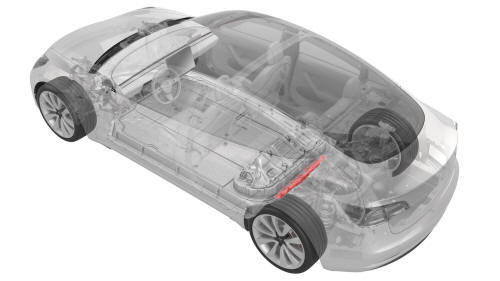
DRAFT
Warning:
This procedure was derived from pre-production computer models, and might not reflect the real-world situation. Warnings and cautions might be missing. Follow safety requirements and use extreme caution when working on or near high voltage systems and components.
Do not redistribute this content.
Parent topic: 1610 - HV Battery Enclosure
Remove
- Remove the mid aero shield. See Panel - Aero Shield - Mid (Remove and Replace).
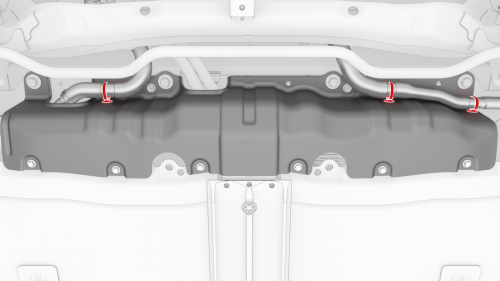
- Release the clips that attach the hoses to the rear HV battery skid plate
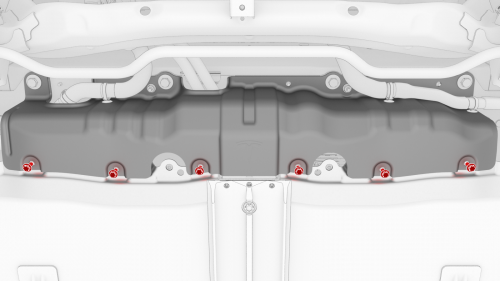
- Remove the lower bolts that attach the skid plate to the HV battery.
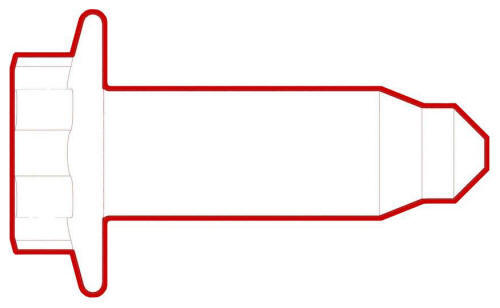 Torque 13 Nm
Torque 13 Nm
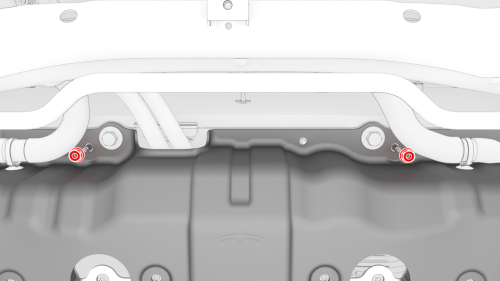
- Remove the upper nuts that attach the skid plate to the HV battery.
.png) Torque 13 Nm
Torque 13 Nm
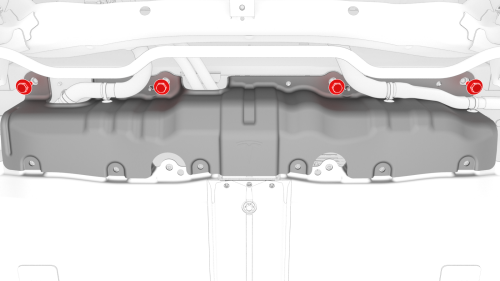
- Remove the upper bolts that attach the skid plate to the HV battery, and
then remove the skid plate from the HV battery.
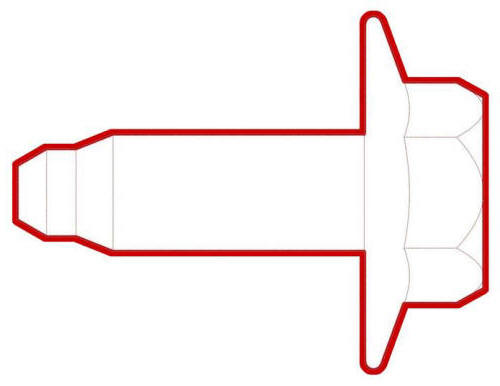 Torque 30 Nm
Torque 30 Nm
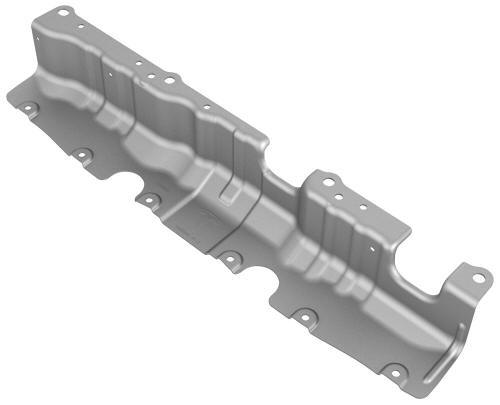
Install
Installation procedure is the reverse of removal.
READ NEXT:
 Vent Assembly - HV Battery - LH (Remove and Replace)
Vent Assembly - HV Battery - LH (Remove and Replace)
Vent Assembly - HV Battery - LH- Remove
Remove
Use Toolbox to put the vehicle into Factory Mode.
Invoke diagnostics on the touchscreen.
Inspect the Notifications for either a BMS_a123 or a BMS_W12
 Vent Assembly - HV Battery - RH (Remove and Replace)
Vent Assembly - HV Battery - RH (Remove and Replace)
Remove
Use Toolbox to put the vehicle into Factory Mode.
Invoke diagnostics on the touchscreen.
Inspect the Notifications for either a BMS_a123 or a BMS_W123 alert.
If:
Either alert is present
SEE MORE:
 Housing - Center Display (Remove and Replace)
Housing - Center Display (Remove and Replace)
Remove
Remove the touchscreen. See
Touchscreen (Remove and Replace).
Remove the screws that attach the center display housing to the
touchscreen, and then slide the center display housing from the touchscreen.
Torque 3 Nm
Install
Installation procedure is the reverse of rem
 Solenoid - Glove Box (Remove and Replace)
Solenoid - Glove Box (Remove and Replace)
Remove
Remove the glove box. See
Glove Box (LHD) (Remove and Replace).
Remove and discard the NVH pad from the glove box.
Note: The NVH pad is one time use only.
Release the clips that attach the glove box solenoid electrical harness
to the glove box.
Remove the bolts that
© 2019-2026 Copyright www.tmodel3.com

