Tesla Model 3: Vent Assembly - HV Battery - RH (Remove and Replace)
Tesla Model 3 2017-2026 Service Manual / Battery System / HV Battery Enclosure / Vent Assembly - HV Battery - RH (Remove and Replace)
Remove
- Use Toolbox to put the vehicle into Factory Mode.
- Invoke diagnostics on the touchscreen.
- Inspect the Notifications for either a BMS_a123 or a BMS_W123 alert.
- If:
- Either alert is present - Contact Service Engineering. Do not perform this procedure.
- Neither alert is present - Continue to the next step.
- Exit diagnostics and restart the touchscreen.
- Use Toolbox to exit Factory Mode.
- Disconnect 12V power. See 12V Power (Disconnect and Connect).
- Perform the vehicle electrical isolation procedure. See Vehicle Electrical Isolation Procedure.
- Remove the mid aero shield panel. See Panel - Aero Shield - Mid (Remove and Replace).
.png)
- Release the fir tree clips that attach the coolant hoses to the RH shear plate.
- Put on personal protective equipment.
Warning: HV insulating gloves and leather glove protectors must be worn when exposed to the interior of the HV battery.
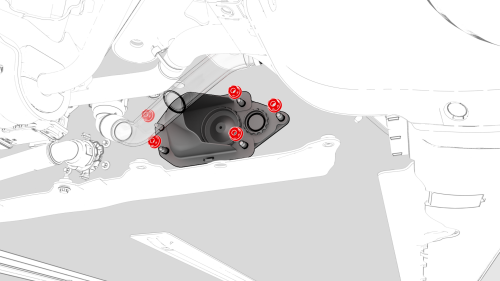
- Remove the nuts (x5) that attach the RH vent assembly to the HV battery, and then remove the vent assembly from the battery.
Install
- Put on personal protective equipment
Warning: HV insulating gloves and leather glove protectors must be worn when exposed to the interior of the HV battery.
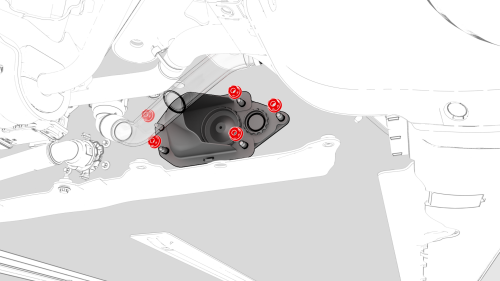
- Install the RH vent assembly to the HV battery, and then install the
nuts (x5) that attach the vent assembly to the battery.
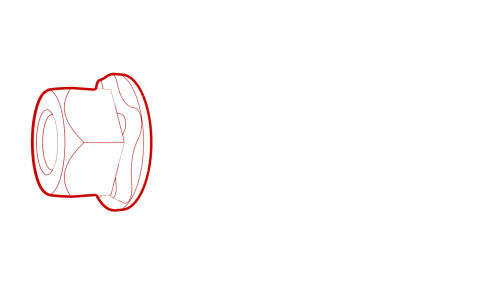 Torque 10 Nm
Torque 10 Nm - Perform an HV battery air leak test. See HV Battery Air Leak Test.
- If the new vent assembly does not have a breather valve preinstalled, install one now. See Breathers - HV Battery (Remove and Replace).
.png)
- Fasten the fir tree clips that attach the coolant hoses to the RH shear plate.
- Install the mid aero shield panel. See Panel - Aero Shield - Mid (Remove and Replace).
- Connect 12V power. See 12V Power (Disconnect and Connect).
READ NEXT:
 Coolant - HV Battery (Drain and Refill)
Coolant - HV Battery (Drain and Refill)
SPECIAL TOOLS
Drive Unit Pressure Test Fixture (1053600-00-B)
Adapter, Coolant Reservoir Pressure Test (1130942-00-B)
Kit, Coolant Leak Test Adapters, Model 3 (1132185-00-B)
Kit, Coolant Drain &
 Penthouse Coolant (Drain and Refill)
Penthouse Coolant (Drain and Refill)
Penthouse Coolant- Drain
SPECIAL TOOLS
Drive Unit Pressure Test Fixture (1053600-00-C)
Kit, Coolant Leak Test Adapters, Model 3 (1132185-00-B)
Kit, Coolant Drain & Fill Adapters, M3 (1133843-00-A)
SEE MORE:
 Duct - HVAC Plenum - Inner (Remove and Replace)
Duct - HVAC Plenum - Inner (Remove and Replace)
Remove
Remove the rear underhood apron. See
Underhood Apron - Rear (Remove and Replace).
Remove the outer HVAC plenum. See
Duct - HVAC Plenum - Outer (Remove and Replace).
Remove the hood latch cover. See
Cover - Hood Latch (Remove and Replace).
Remove the underhood storage unit. See
Unde
 Module - Body Controller - Front (Dual Motor) (Remove and Replace)
Module - Body Controller - Front (Dual Motor) (Remove and Replace)
Module - Body Controller - Front (Dual Motor) - Remove
Remove
Remove the 2nd row lower seat cushion. See Seat Cushion - Lower - 2nd
Row (Remove and Replace).
Remove the rear underhood apron. See Underhood Apron - Rear (Remove and
Replace).
Remove the cabin intake duct. See Duct - Cabin Int
© 2019-2026 Copyright www.tmodel3.com

