Tesla Model 3: Trim - Floor - Trunk (Remove and Replace)
Tesla Model 3 2017-2026 Service Manual / Interior Trim / Luggage Compartment Trim / Trim - Floor - Trunk (Remove and Replace)
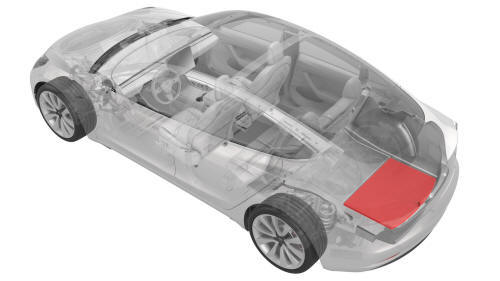
Remove
- Open the rear trunk.
.jpg)
- Lift up the trunk floor trim and remove it from the vehicle.
.png) Tip:
Use the pull tab located at the rear edge of the trunk floor trim.
Tip:
Use the pull tab located at the rear edge of the trunk floor trim.

Install
Installation procedure is the reverse of removal.
READ NEXT:
 Trim - Side - Trunk - LH (Remove and Replace)
Trim - Side - Trunk - LH (Remove and Replace)
Trim - Side - Trunk - LH (Remove and Replace) - Remove
Remove
Remove the 2nd row lower seat cushion. See
Seat Cushion - Lower - 2nd Row (Remove and Replace).
Remove the LH 2nd row seat side bol
SEE MORE:
 Hose - Chiller to Car Computer and HV Battery Supply Manifold (Dual Motor) (Remove
and Replace)
Hose - Chiller to Car Computer and HV Battery Supply Manifold (Dual Motor) (Remove
and Replace)
SPECIAL TOOLS
Plug,Car Computer Fluid Port (1119171-00-A)
Kit, Svc Plug, Cooling Hose, Model 3 (1135762-00-A)
Remove
Remove the front subframe assembly. See Subframe Assembly - Front (Dual
Motor) (Remove and Install).
Disconnect the electrical harness from the chiller and EXV assembly hos
 Vehicle Hold
Vehicle Hold
When Model 3 is stopped, Vehicle Hold can
continue to apply the brakes even after you
remove your foot from the brake pedal. When
driving on a hill or on a flat surface, brake as
you normally would. After coming to a
complete stop, simply press the brake pedal
again (until the touchscreen disp
© 2019-2026 Copyright www.tmodel3.com

