Tesla Model 3: Wiper Motor (Remove and Replace)
Wiper Motor- Remove

Remove
- Remove the rear underhood apron. See
Underhood Apron - Rear (Remove and Replace).
- Remove the cabin intake duct. See
Duct - Cabin Intake (Remove and Replace).
- Remove the hood latch cover. See
Cover - Hood Latch (Remove and Replace).
- Remove the underhood storage carpet. See
Carpet - Underhood Storage (Remove and Install).
- Remove the underhood storage unit. See
Underhood Storage Unit (Remove and Replace).
- Remove the wiper arms. See
Wiper Arms (Remove and Replace).
.jpg)
LH shock tower cover shown, RH similar
- Release the clips that attach the LH and RH shock tower covers to the
vehicle, and then remove the covers from the vehicle.
.png)
- Release the clips that attach the cowl screen to the vehicle, and then
remove the cowl screen from the vehicle.
.jpg)
- Disconnect the electrical connector from the wiper motor.
Warning: Do not place limbs within the motor linkage area as the
wiper arms will automatically transition to Parking Mode.
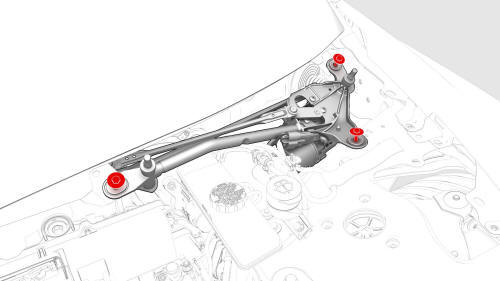
- Remove the bolts that attach the wiper motor to the body, and then
remove the wiper motor from the vehicle.
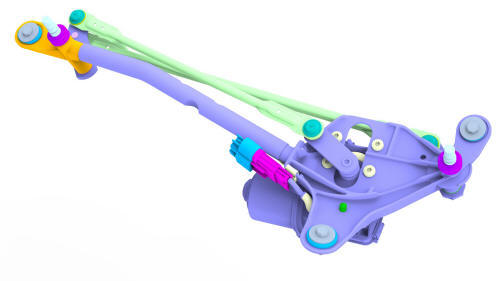
Wiper Motor- Install
Install
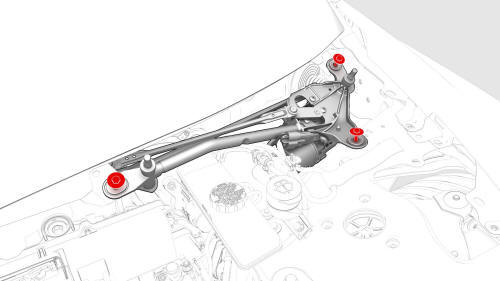
- Install the bolts that attach the wiper motor to the vehicle.
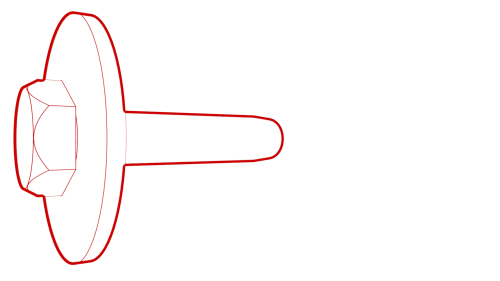 Torque 7 Nm
Torque 7 Nm
- Connect the electrical connector to the wiper motor.
Warning: Do not place limbs within the motor linkage area as the
wiper arms will automatically transition to Parking Mode.
.png)
- Connect the clips that attach the cowl screen to the vehicle.
.jpg)
LH shock tower cover shown, RH similar
- Connect the clips that attach the LH and RH shock tower covers to the
vehicle.
- Install the wiper arms. See
Wiper Arms (Remove and Replace).
- Install the underhood storage unit. See
Underhood Storage Unit (Remove and Replace).
- Install the underhood storage carpet. See
Carpet - Underhood Storage (Remove and Install).
- Install the hood latch cover. See
Cover - Hood Latch (Remove and Replace).
- Install the cabin intake duct. See
Duct - Cabin Intake (Remove and Replace).
- Install the rear underhood apron. See
Underhood Apron - Rear (Remove and Replace).
READ NEXT:
Remove
Remove the rear underhood apron. See
Underhood Apron - Rear (Remove and Replace).
Remove the wiper arm nut covers.
Release the LH and RH wiper arm hoses from the Y-tube.
Release
SEE MORE:
Overview of Climate Controls
Climate controls are always available at the bottom of the touchscreen. To
turn the climate control
system on, touch the fan icon or adjust the cabin temperature. To turn it off,
touch the fan icon
and then touch the off button near the center of the popup window.
This section discusses several facets of car maintenance for long-term and optimal performance. This is a suggested maintenance plan for the Model 3, along with information on when to schedule frequent servicing and what has to be done at each visit. Owners can remain on top of routine maintenance w

.jpg)
.png)
.jpg)
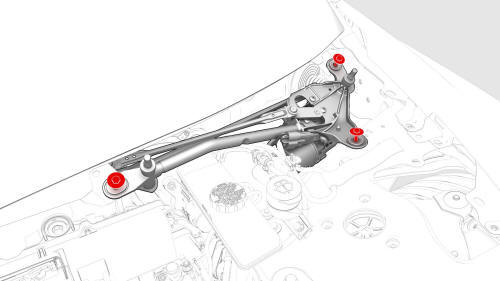
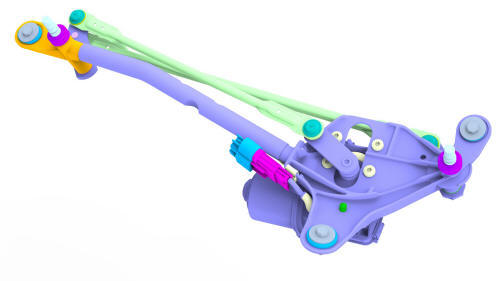
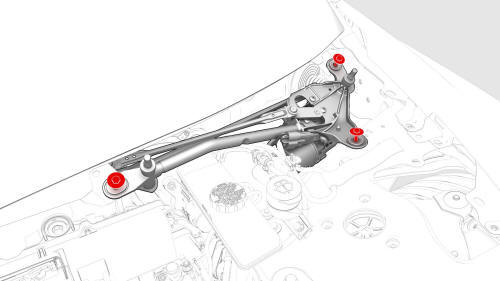
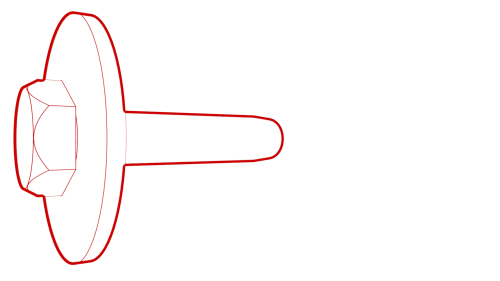 Torque 7 Nm
Torque 7 Nm.png)
.jpg)

