Tesla Model 3: Actuator - Lower Mode (Remove and Replace)
Tesla Model 3 2017-2026 Service Manual / Thermal Management / Cabin HVAC / Actuator - Lower Mode (Remove and Replace)

Remove
- Remove the HVAC assembly. See HVAC Assembly (Remove and Replace).
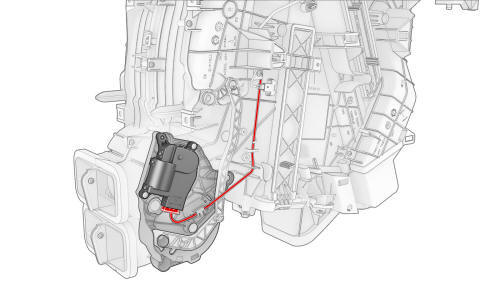
- Disconnect the lower mode actuator electrical connector.

- Remove the screws that attach the lower mode actuator to the HVAC
assembly, and then remove the actuator from the HVAC assembly.
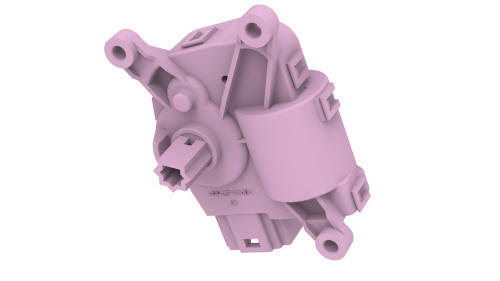
Install
- Position the lower mode actuator on the HVAC assembly; align the guide, and then push the lower mode actuator towards the left to install.

- Install the screws that attach the lower mode actuator to the HVAC
assembly.
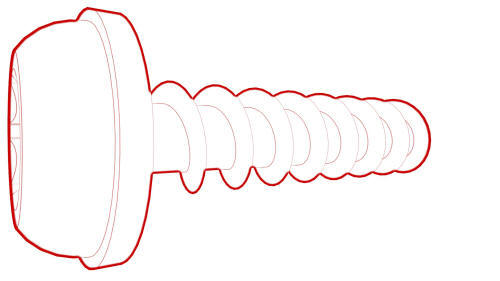 Torque 1.2 Nm
Torque 1.2 Nm
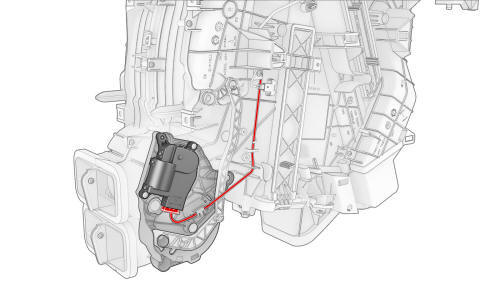
- Connect the lower mode actuator electrical connector.
- Install the HVAC assembly. See HVAC Assembly (Remove and Replace).
READ NEXT:
 Actuator - Upper Mode (Remove and Replace)
Actuator - Upper Mode (Remove and Replace)
Actuator - Upper Mode- Remove
Remove
Remove the 2nd lower seat cushion. See
Seat Cushion - Lower - 2nd Row (Remove and Replace).
Remove the rear underhood apron. See
Underhood Apron - Rear (Rem
SEE MORE:
 Evaporator (Remove and Replace)
Evaporator (Remove and Replace)
Evaporator- Remove
Remove
Remove the HVAC assembly. See
HVAC Assembly (Remove and Replace).
Put the HVAC assembly on a working surface. Make sure that the HVAC
assembly is on its side with the HVAC inlet facing up.
Remove the TXV O-ring seals (x2) from the HVAC assembly.
Release the cl
 Duct - Footwell - RH (Remove and Replace)
Duct - Footwell - RH (Remove and Replace)
DRAFT
Warning:
This procedure was derived from pre-production computer models, and
might not reflect the real-world situation. Warnings and cautions might be
missing. Follow safety requirements and use extreme caution when working on or
near high voltage systems and components.
Remove
Remove
© 2019-2026 Copyright www.tmodel3.com

