Tesla Model 3: Stabilizer Bar - Front (Remove and Replace)
Tesla Model 3 2017-2026 Service Manual / Suspension / Front Suspension (Including Hubs) / Stabilizer Bar - Front (Remove and Replace)

Remove
- Remove the front fascia valance. See Valance - Front Fascia (Remove and Replace).
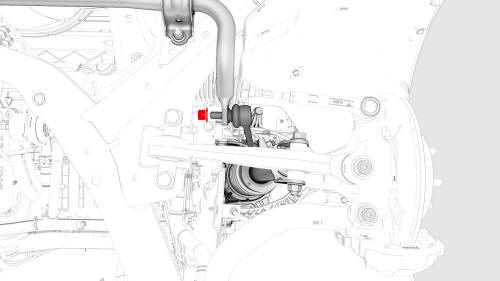
LH side shown, RH similar
- Remove and discard the nuts that attach the front stabilizer bar to the
LH and RH front stabilizer bar links, and then move the front stabilizer bar
links aside.
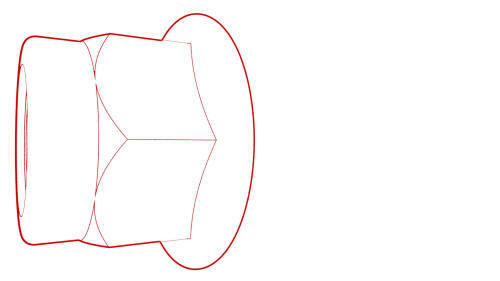 Torque 98 Nm
Torque 98 Nm
Note: Use a T40 bit to hold the stabilizer bar link ball joint in position.
.jpg)
- Remove and discard the nuts that attach the front stabilizer bar to the
front subframe, and then remove the stabilizer bar from the vehicle.
.png) Torque 35 Nm
Torque 35 Nm
.jpg)
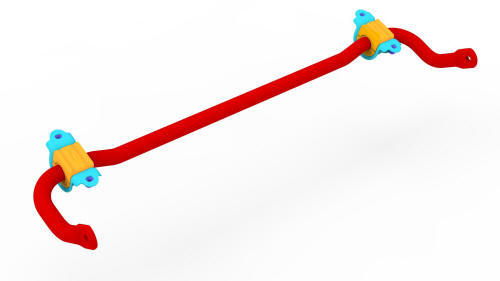
Install
.jpg)
- Install the front stabilizer bar to the front subframe, install new nuts
to attach the stabilizer bar to the subframe, and then mark the nuts with a
paint pen after they are torqued.
.png) Torque 35 Nm
Torque 35 Nm
.jpg)
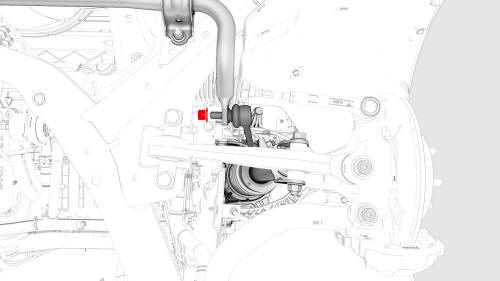
LH side shown, RH similar
- Install the LH and RH front stabilizer bar links to the front stabilizer
bar, install new nuts to attach the links to the stabilizer bar, and then
mark the nuts with a paint pen after they are torqued.
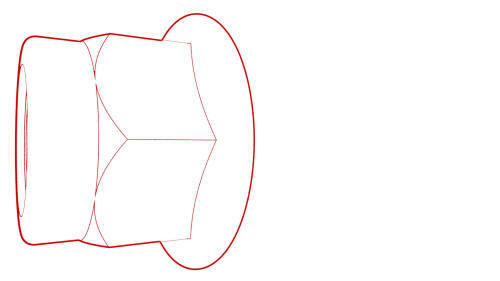 Torque 98 Nm
Torque 98 Nm
Note: Use a T40 bit to hold the stabilizer bar link ball joint in position.
- Install the front fascia valance. See Valance - Front Fascia (Remove and Replace).
READ NEXT:
 Suspension - Front (Check Torque)
Suspension - Front (Check Torque)
Procedure
Remove the LH and RH front wheels. See
Wheel (Remove and Install).
Remove the front aero shield panel. See
Panel - Aero Shield - Front (Remove and Replace).
Remove the clips (x2) t
 Cover - Rear Suspension - LH (Remove and Replace)
Cover - Rear Suspension - LH (Remove and Replace)
Remove
Remove the bolt that attaches the rear suspension cover to the LH lower
rear control arm assembly.
Torque 6 Nm
Release the tabs (x2) that attach the rear suspension cover to the LH
SEE MORE:
 Switch - Window - Front Passenger (Remove and Replace)
Switch - Window - Front Passenger (Remove and Replace)
Switch - Window - Front Passenger (Remove and Replace) - Remove
Remove
Remove the RH front door trim panel. See
Panel - Door Trim - Front - LH (Remove and Install).
Remove the puddle light electrical connector from the RH front door trim
panel.
Release the clips that attach the fron
 Flood Ports - 2nd Generation (Retrofit)
Flood Ports - 2nd Generation (Retrofit)
Procedure
Note: This procedure destructively removes the 1st generation flood
ports and installs 2nd generation flood ports.
Connect a laptop with Toolbox 3 to the vehicle.
In Toolbox, click in the Search field, and then click Tools.
From the Tools menu, click Active Alerts.
Click Read Aler
© 2019-2026 Copyright www.tmodel3.com

