Tesla Model 3: Amplifier - Antenna - FM (Remove and Replace)
Tesla Model 3 2017-2026 Service Manual / Infotainment / Antenna - FM HD Radio / Amplifier - Antenna - FM (Remove and Replace)

Remove
- Remove the LH side rail trim. See Trim - Side Rail - LH (Remove and Install).
.jpg)
- Disconnect the electrical connector from the FM antenna amplifier.
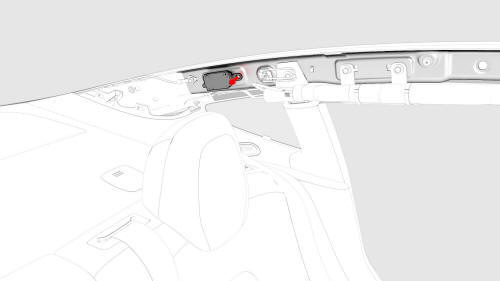
- Remove the bolt and release the clip that attach the FM antenna
amplifier to the C-pillar, and then remove the amplifier from the C-pillar.
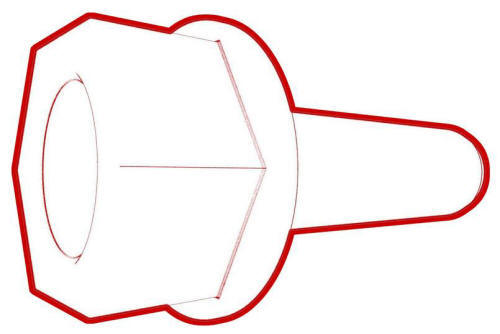 Torque 4 Nm
Torque 4 Nm
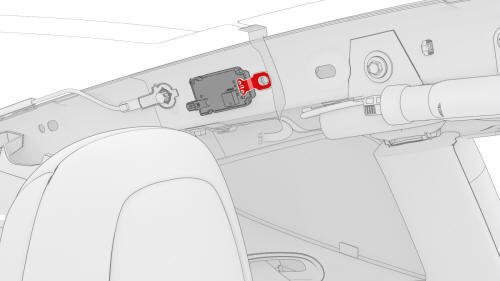
Note: The FM antenna amplifier is still connected to the backlight harness.
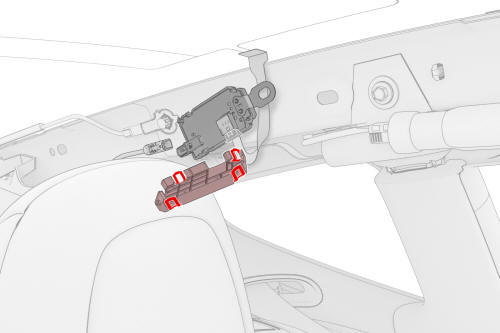
- Release the tabs that attach the FM antenna amplifier cover to the FM antenna amplifier, and then remove the cover.
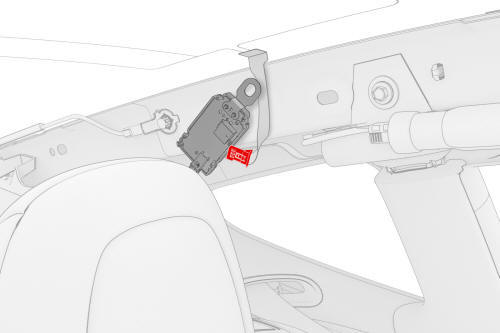
- Disconnect the backlight electrical connector from the FM antenna
amplifier.
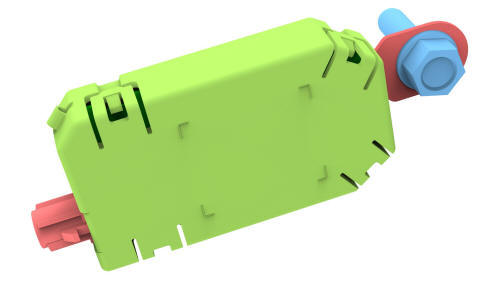
Install
Installation procedure is the reverse of removal.
READ NEXT:
 Tuner - FM / HD (Remove and Replace)
Tuner - FM / HD (Remove and Replace)
Remove
Remove the RH side rail trim. See Trim - Side Rail - LH (Remove and
Replace).
Disconnect the backlight electrical connector from the tuner.
Disconnect the electrical connectors
 Antenna - GPS
Antenna - GPS
Antenna - GPS (Remove and Replace)
Remove
Remove the forward facing camera. See Camera - Forward Facing (Remove
and Replace).
Disconnect the electrical harness from the humidity and tempera
 Antenna - Wi-Fi
Antenna - Wi-Fi
Antenna - Wi-Fi (Remove and Replace)
Remove
Remove the LH and RH side rail trims. See Trim - Side Rail - LH (Remove
and Install).
Open the LH and RH hook covers, and then release the clips th
SEE MORE:
 Bracket - License Plate - Front (Remove and Replace)
Bracket - License Plate - Front (Remove and Replace)
Remove
Remove the screws that attach the front license plate to the front
license plate bracket, and then remove the license plate.
Use a trim tool around the perimeter of the front license plate bracket
to release the tape that attaches the bracket to the front fascia.
Remove the
 Maps and Navigation
Maps and Navigation
Overview
The touchscreen displays a map at all times.
To move the map in any direction, hold and
drag a finger. To rotate the map in any
direction, hold and turn two fingers.
To set the map's orientation, touch the icon in
the top right corner of the map:
North Up - North is always at
© 2019-2026 Copyright www.tmodel3.com

