Tesla Model 3: Sensor - Temperature - Evaporator (Remove and Replace)
Tesla Model 3 2017-2026 Service Manual / Thermal Management / Cabin HVAC / Sensor - Temperature - Evaporator (Remove and Replace)
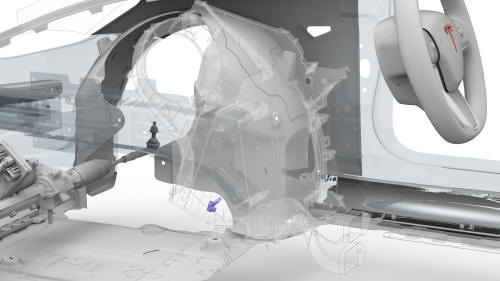
Remove
- Remove the driver floormat.
- Remove the LH center console side panel carpet. See Carpet - Side Panel - Center Console - LH (Remove and Replace).
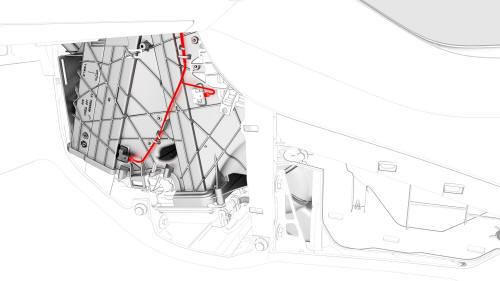
- Disconnect the evaporator temperature sensor electrical connector.
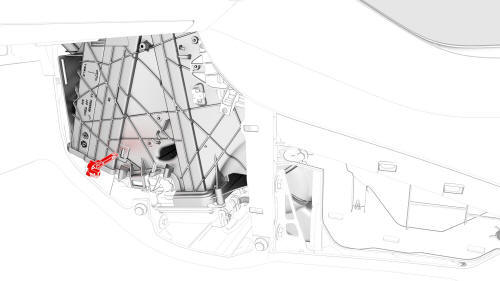
- Release the tabs that attach the evaporator temperature sensor inside the HVAC assembly, and then remove the evaporator sensor from the HVAC assembly.
Note: Use a plastic trim tool to release the tabs, and then pull
the evaporator temperature sensor straight out to remove it from the HVAC
assembly.

Install
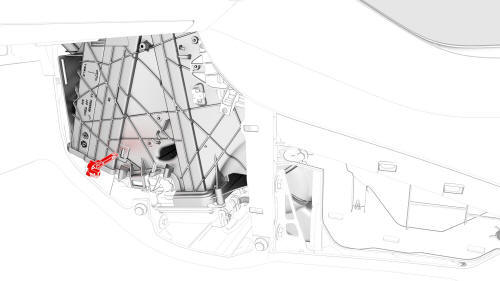
- Install the evaporator temperature sensor onto the HVAC assembly, and then secure the sensor with 2 tabs.
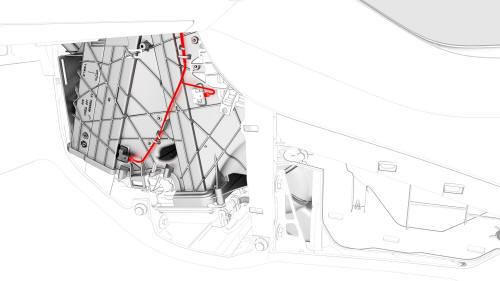
- Connect the evaporator temperature sensor electrical connector.
- Install the LH center console side panel carpet. See Carpet - Side Panel - Center Console - LH (Remove and Replace).
- Install the driver floormat.
READ NEXT:
 Sensor - Temperature - LH (Remove and Replace)
Sensor - Temperature - LH (Remove and Replace)
Remove
Remove the driver floormat.
Remove the center console LH side carpet. See
Carpet - Side Panel - Center Console - LH (Remove and Replace).
Disconnect the LH temperature sensor electri
 Sensor - Temperature - RH (Remove and Replace)
Sensor - Temperature - RH (Remove and Replace)
Remove
Remove the RH center console side panel carpet. See
Carpet - Side Panel - Center Console - LH (Remove and Replace).
Disconnect the electrical wiring harness conector from the RH
tem
SEE MORE:
 Module - TPMS (Remove and Replace)
Module - TPMS (Remove and Replace)
Remove
Remove the 2nd row lower seat cushion. See Seat
Cushion - Lower - 2nd Row (Remove and Replace).
Remove the LH 2nd row seat side bolster. See Bolster
- Side - Seat - 2nd Row - LH (Remove and Re
 Seal - Secondary - Rear Door - LH (Remove and Replace)
Seal - Secondary - Rear Door - LH (Remove and Replace)
Remove
Open the LH rear door.
Use narrow-width tape to carefully mark the location of the secondary
seal around the door.
Caution:
Make sure that the edge of the tape accurately follows the edge of the
seal.
Release the ends of the door secondary seal from the ends of the inner
bel
© 2019-2026 Copyright www.tmodel3.com

