Tesla Model 3: Beam - Cross Car (Remove and Replace) - Remove
Tesla Model 3 2017-2026 Service Manual / Instrument Panel / Beam - Cross Car (Remove and Replace) / Beam - Cross Car (Remove and Replace) - Remove
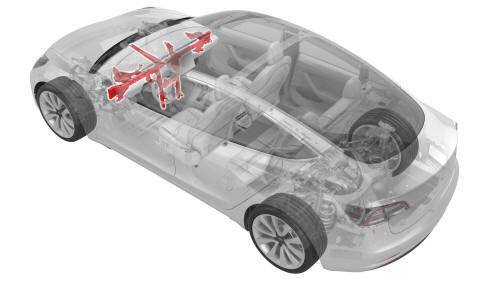
Remove
- Remove the IP carrier. See IP Carrier (Remove and Install).
- Remove the LH air wave duct. See Duct - Air Wave - LH (Remove and Replace).
- Remove the LH footwell duct. See Duct - Footwell - LH (Remove and Replace).
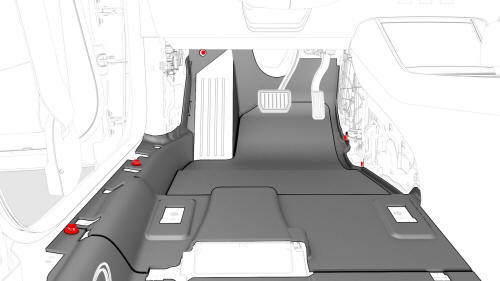
- Remove the clips that attach the LH side of the main carpet to the footwell area.
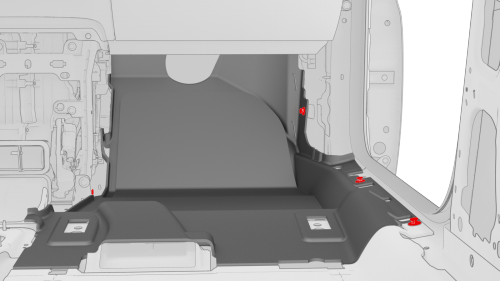
- Remove the clips that attach the RH side of the main carpet to the footwell area.
- Fold the cabin main carpet backwards to access the instrument panel electrical harness.
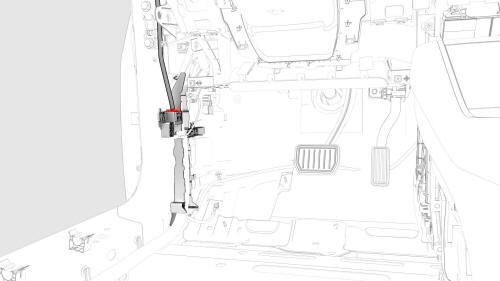
- Disconnect the headliner electrical harness from the LH body controller module connector.
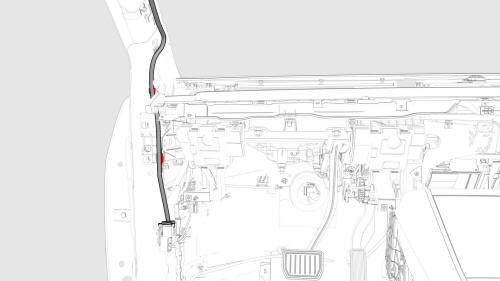
- Release the clips that attach the headliner electrical harness and move it aside.
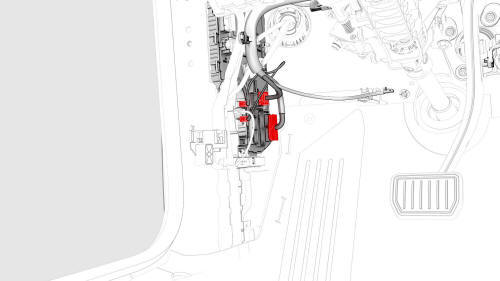
- Disconnect the instrument panel electrical harness from the LH body controller module connectors.
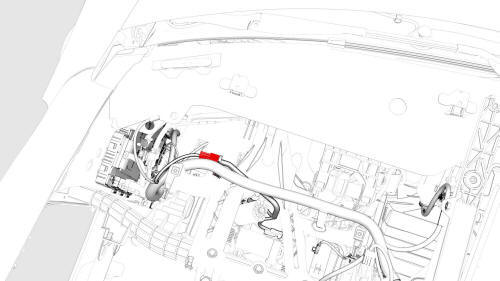
- Disconnect the electrical harness from the steering column control module connector.
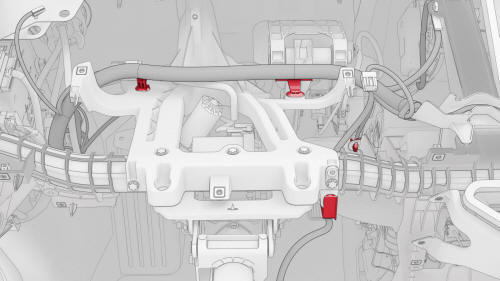
- Release the clips that attach the electrical harness to the steering column.
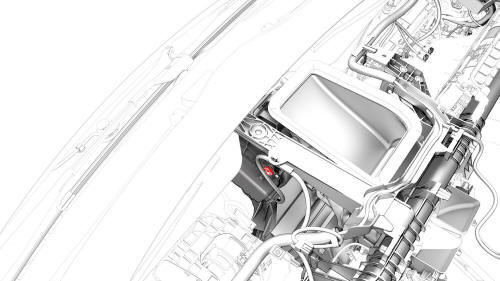
- Release the clips (x2) that attach the instrument panel electrical harness to the HVAC fan assembly.
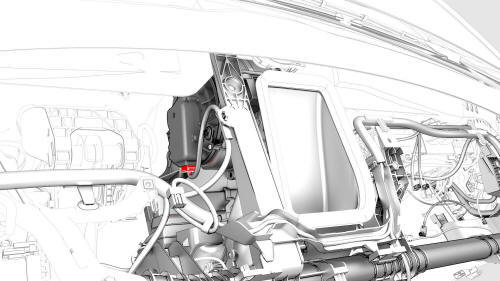
- Disconnect the instrument panel electrical harness from the HVAC fan assembly motor connector.
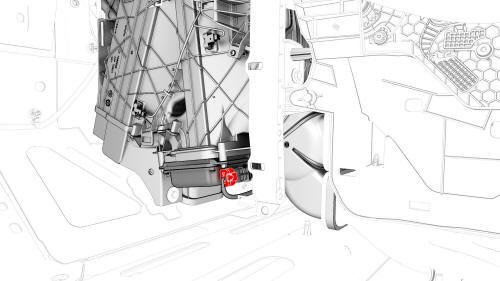
- Disconnect the instrument panel electrical harness from the PTC heater connector.
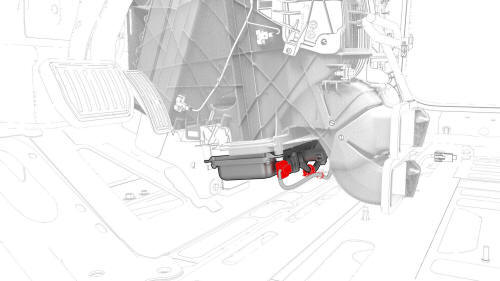
- Release the clip that attaches the instrument panel electrical harness to the PTC heater.
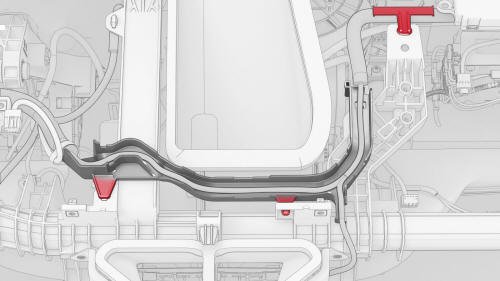
- Release the clips and the harness holder that attach the instrument panel electrical harness to the top portion of the cross car beam, and then release the HVAC electrical harness from the instrument panel electrical harness.

- Release the clips that attaches the instrument panel electrical harness to the RH side of the HVAC assembly.
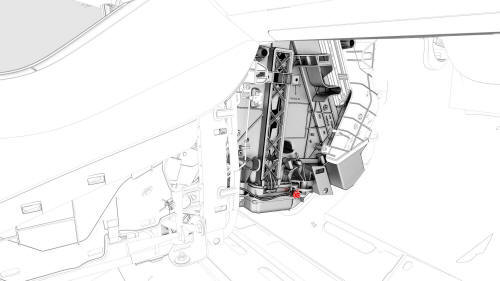
- Remove the nut that attaches the instrument panel electrical harness ground strap near the PTC heater.
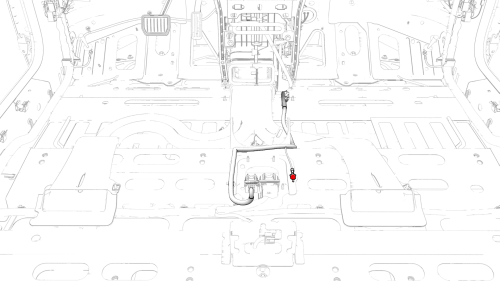
- Remove and discard the bolt that attaches the instrument panel electrical harness ground strap to the body.
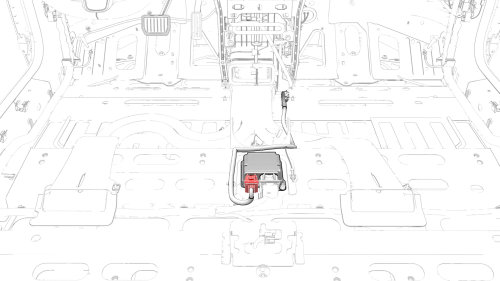
- Disconnect the instrument panel electrical harness from the passive safety restraint module (RCM) connector.
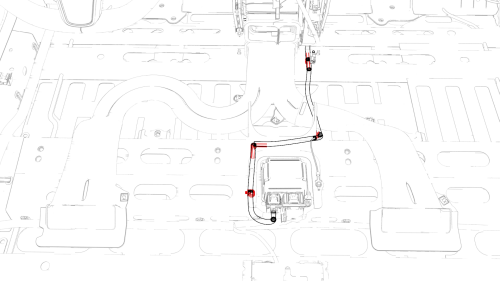
- Release the clips that attach the instrument panel electrical harness to the body.
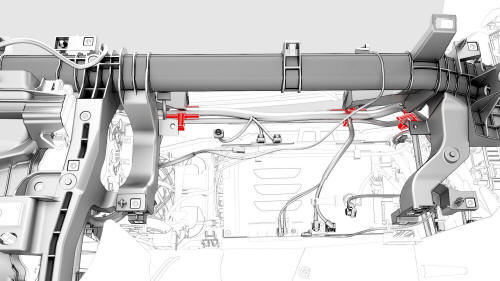
- Release the clips that attach the HVAC electrical harness to the instrument panel electrical harness.
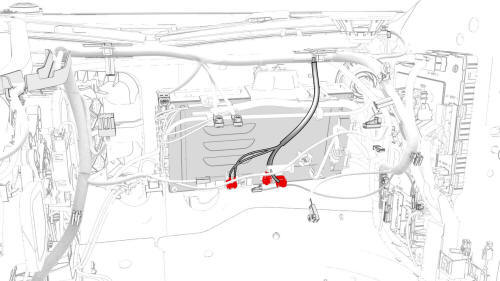
- Disconnect the instrument panel electrical harness from the car computer connectors.
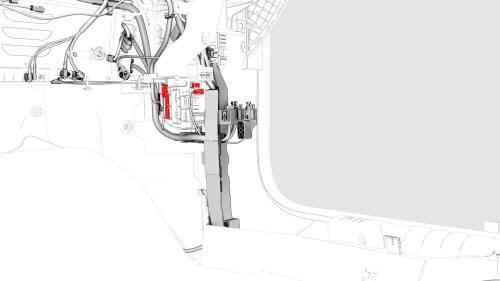
- Disconnect the instrument panel electrical harness from the RH body controller module connectors.
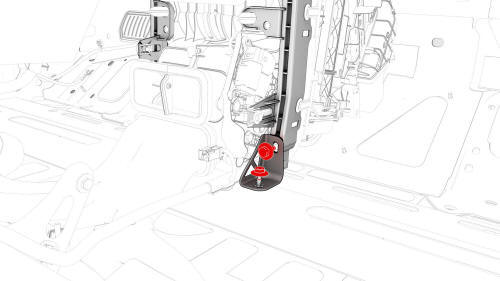
- Remove the fasteners that attach the RH cross car beam bracket, and
remove the bracket from the vehicle.
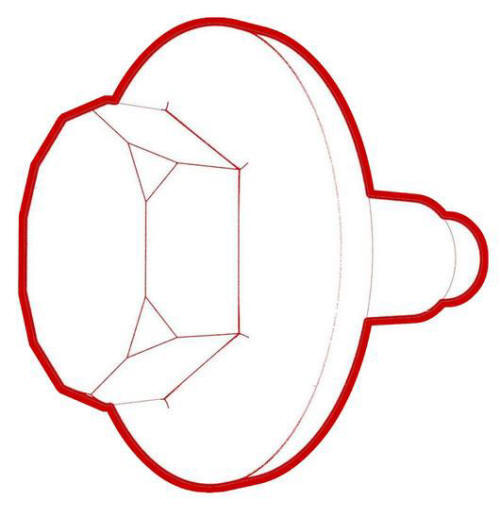 Torque 25 Nm
Torque 25 Nm
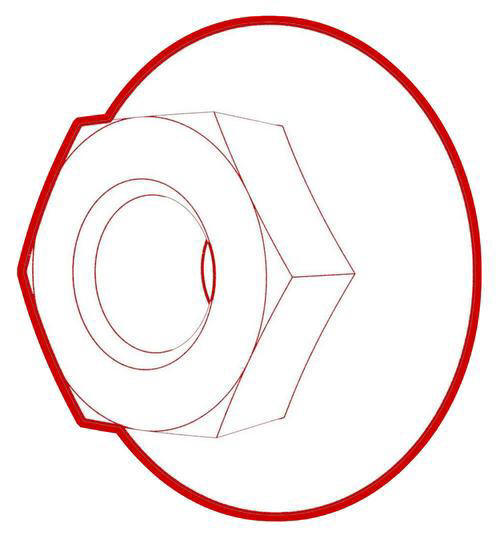 Torque 25 Nm
Torque 25 Nm
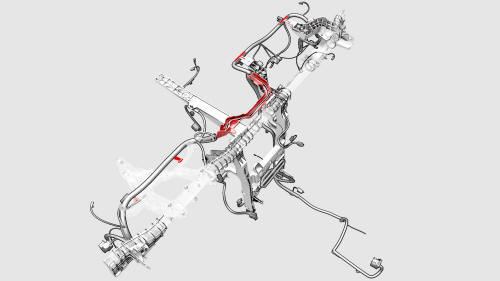
- Release the clips that attach the instrument panel electrical harness to the cross car beam, and then remove the electrical harness from the cross car beam.
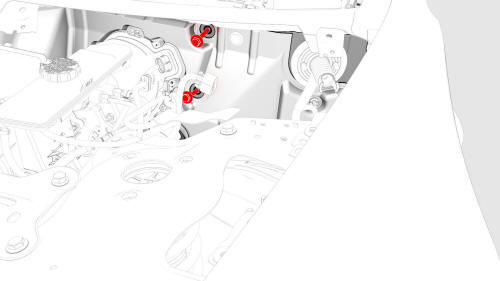
- Remove the bolts that attach the steering column to the body.
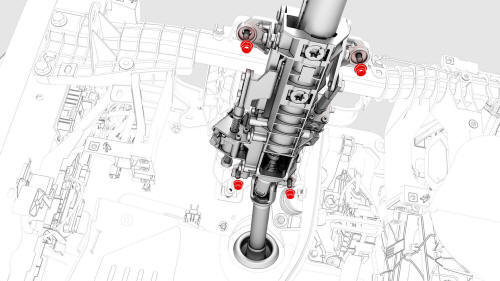
- Remove the nuts that attach the steering column to the cross car beam.
- Lower the steering column and set it aside.
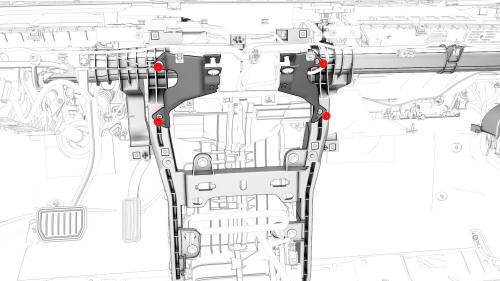
- Remove the bolts that attach the touchscreen brackets, and remove the brackets from the vehicle.
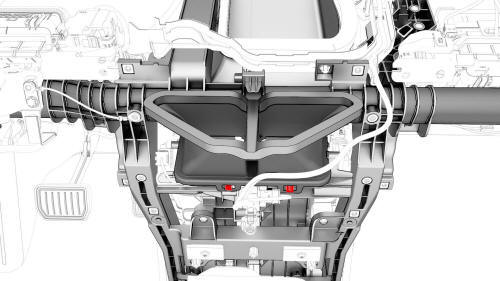
- Release the clips that attach the bleeder duct adapter to the HVAC assembly, and remove the bleeder duct form the vehicle.
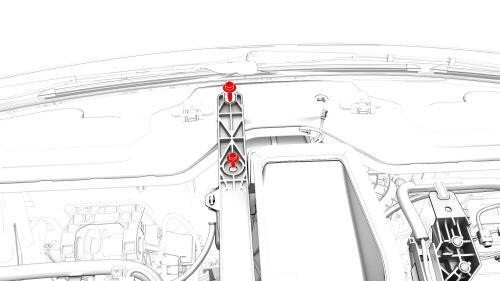
- Remove the bolts that attach the cross car beam to the upper side of the
cowl.
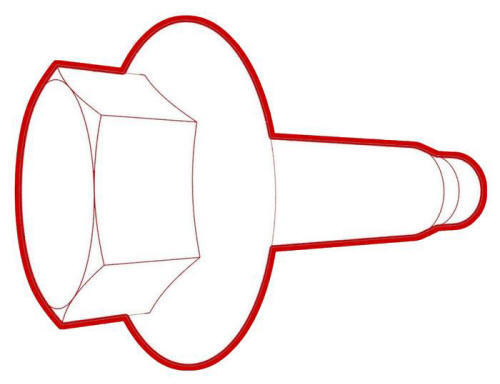 Torque 25 Nm
Torque 25 Nm
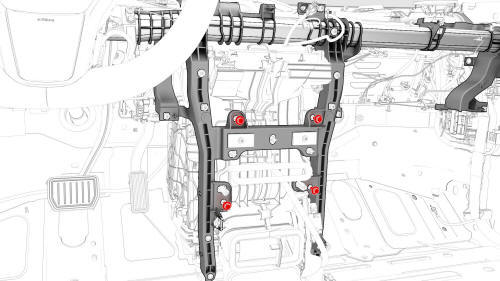
- Remove the bolts that attach the cross car beam to the HVAC assembly.
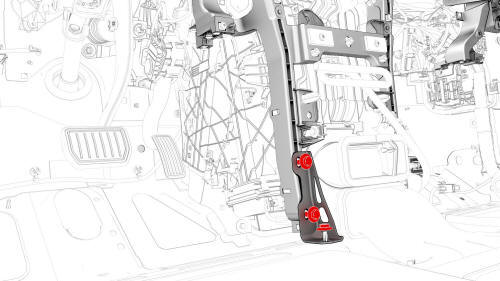
- Remove the fasteners that attach the LH cross car beam bracket to the cross car beam, and then remove the cross car beam bracket from the vehicle.
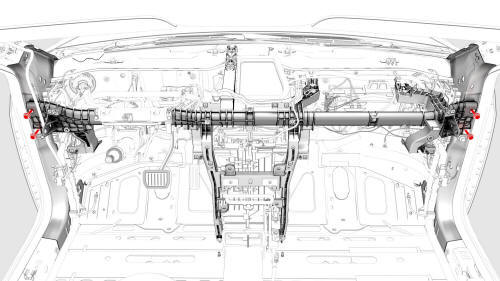
- Remove the bolts that attach the cross car beam to the body.
-
With an assistant, remove the cross car beam from the vehicle and place it on a support stand or table.
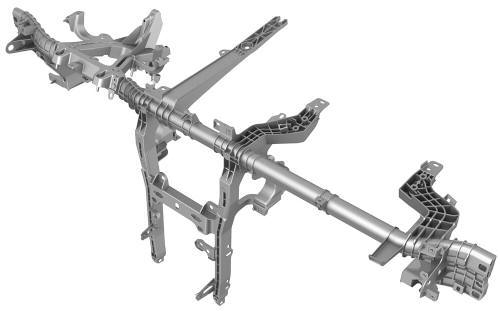
READ NEXT:
 Beam - Cross Car (Remove and Replace) - Install
Beam - Cross Car (Remove and Replace) - Install
Install
With an assistant, position the cross car beam in the vehicle for
installation.
Caution:
Do not damage the interior when installing the cross car beam in the
vehicle.
Hand-tighten
 Cover - Airbag - Knee - Driver (Remove and Replace)
Cover - Airbag - Knee - Driver (Remove and Replace)
Note:
This procedure was formulated using a release candidate or production
model. Follow safety requirements and use extreme caution when working on or
near high-voltage systems and components.
SEE MORE:
 About this Owner Information
About this Owner Information
Document Applicability
Owner information is updated regularly to
reflect updates to your vehicle. However, in
some cases, recently released features may
not be described. To display information about
recently released features, view the Release
Notes on the touchscreen. Release Notes are
disp
 Wiper Arms (Remove and Replace)
Wiper Arms (Remove and Replace)
Remove
Remove the rear underhood apron. See
Underhood Apron - Rear (Remove and Replace).
Remove the wiper arm nut covers.
Release the LH and RH wiper arm hoses from the Y-tube.
Release the clips (x2 for each arm) that attach the LH and RH wiper arm
hoses to the vehicle.
Remove
© 2019-2026 Copyright www.tmodel3.com

