Tesla Model 3: Cover - Airbag - Knee - Driver (Remove and Replace)
Tesla Model 3 2017-2026 Service Manual / Instrument Panel / Cover - Airbag - Knee - Driver (Remove and Replace)
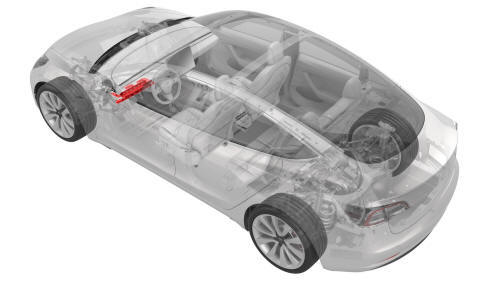
Note:
This procedure was formulated using a release candidate or production model. Follow safety requirements and use extreme caution when working on or near high-voltage systems and components.
Remove
- Remove the driver knee airbag.
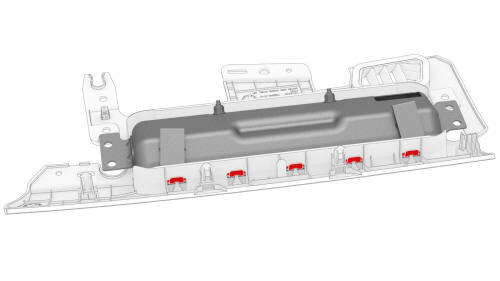
- Use a flat head screwdriver to apply pressure along the rear edge of the
airbag assembly, and while doing so, flex the knee airbag cover surround to
release each of the 5 airbag tabs from the cover.
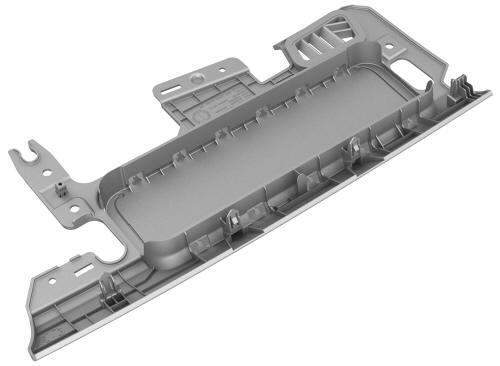
Install
- Install the driver knee airbag into the cover.
Note: Push the tabs into the cover from the side facing the bulkhead, and then push down the remaining tabs into the cover until fully seated
- Pivot the airbag into the cover until the 5 tabs at the rear of the airbag lock into place
- Install the driver knee airbag assembly.
READ NEXT:
 Cover - Airbag - Knee - Front Passenger (Remove and Replace) - Remove
Cover - Airbag - Knee - Front Passenger (Remove and Replace) - Remove
Remove
Disconnect 12V power. See
12V Power (Disconnect and Connect).
Remove the passenger footwell cover. See
Cover - Footwell - Passenger (LHD) (Remove and Replace).
Remove the T20 bolt
 Cover - Airbag - Knee - Front Passenger (Remove and Replace) - Install
Cover - Airbag - Knee - Front Passenger (Remove and Replace) - Install
Install
Install the passenger knee airbag into the airbag cover by installing
the rear tabs first, and then press down against the airbag while pushing
upwards on the edge of the cover.
SEE MORE:
 About this Owner Information
About this Owner Information
Document Applicability
Owner information is updated regularly to
reflect updates to your vehicle. However, in
some cases, recently released features may
not be described. To display information about
recently released features, view the Release
Notes on the touchscreen. Release Notes are
disp
 Harness - Body - LH (Remove and Replace)
Harness - Body - LH (Remove and Replace)
Harness - Body - LH- Remove
Remove
Remove the sill rear trunk trim. See
Trim - Sill - Trunk (Remove and Replace).
Remove the 2nd row LH seat back assembly. See
Seat Back - 2nd Row - LH (Remove and Install).
Remove the 2nd row RH seat back assembly. See
Seat Back - 2nd Row - RH (Remove and I
© 2019-2026 Copyright www.tmodel3.com

