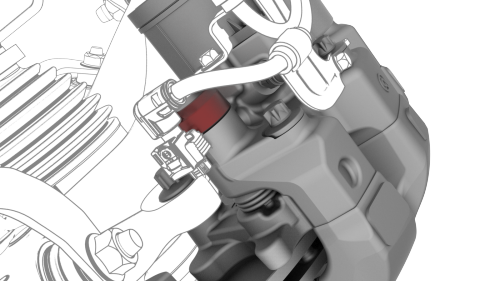Tesla Model 3: Brake Pad Kit - Rear (Sport Brakes) (Remove and Replace)
Remove
Install
Tip:
During installation, press the brake pad away
from the brake rotor.
Brake Pad Kit - Rear (Sport Brakes) - Remove

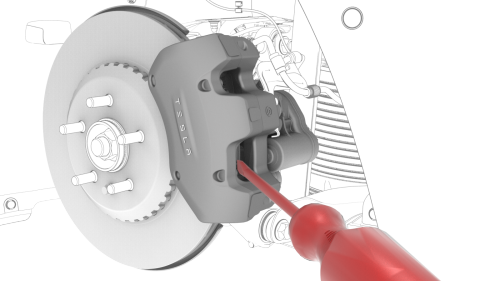
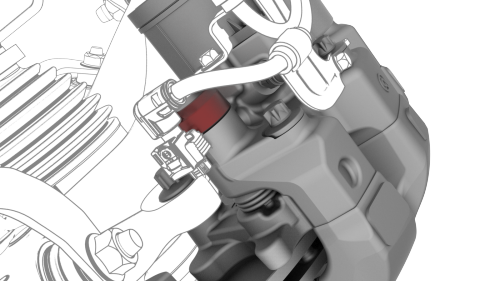
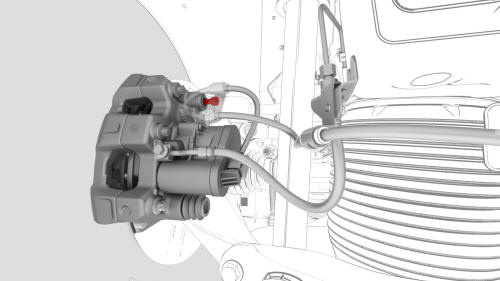
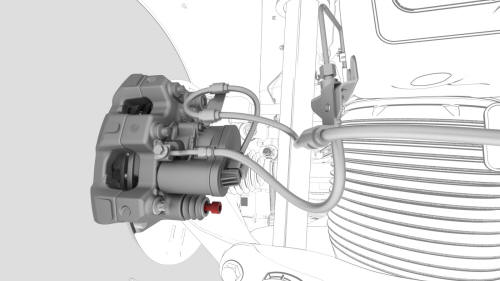
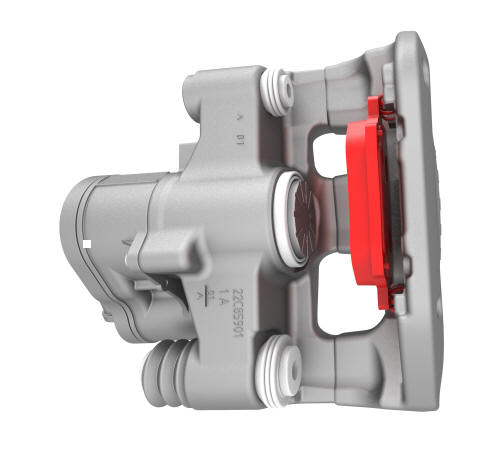
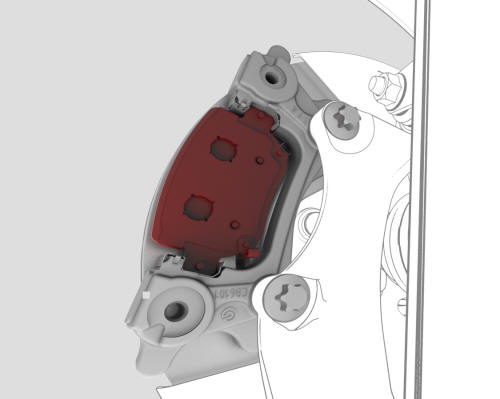
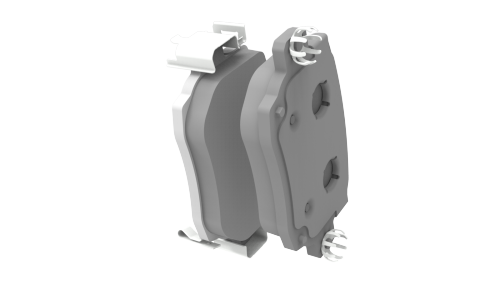
Brake Pad Kit - Rear (Sport Brakes) - Install
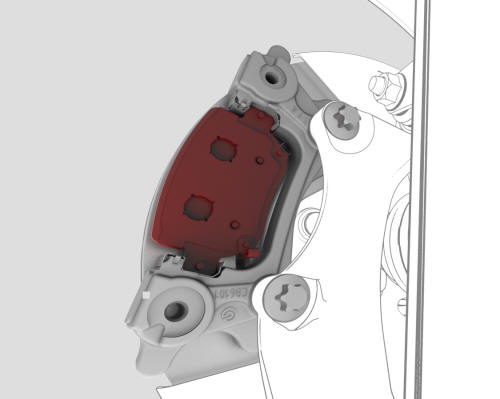
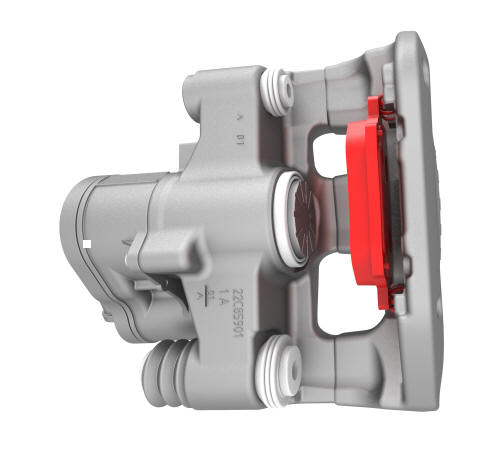
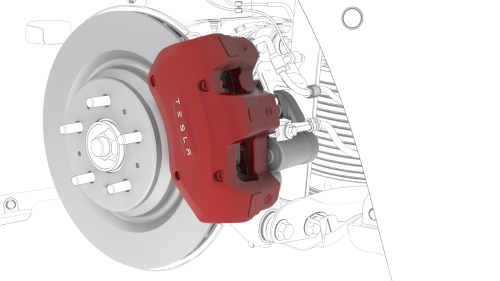
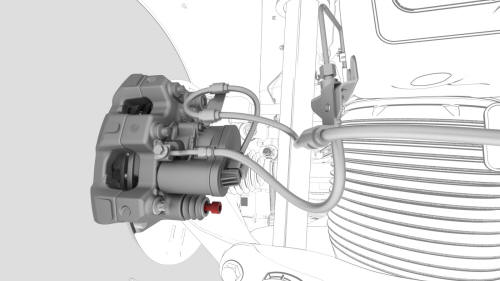
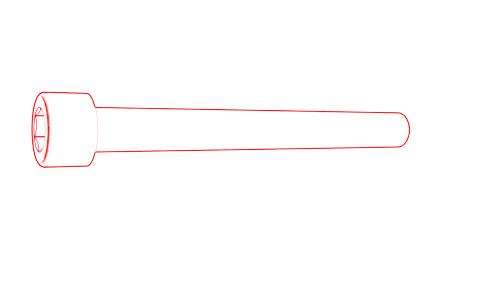 Torque 90 Nm
Torque 90 Nm 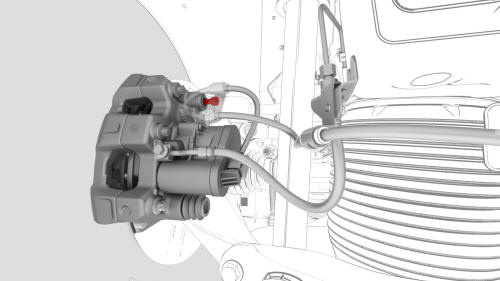
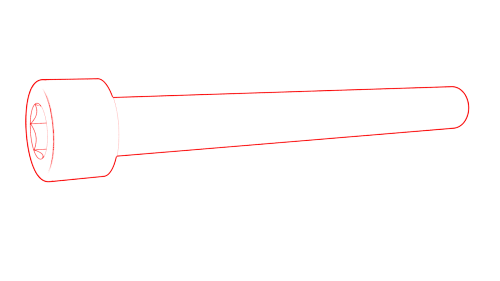 Torque 47.5 Nm
Torque 47.5 Nm