Tesla Model 3: Busbar - DCDC Ground (Remove and Replace)
Tesla Model 3 2017-2026 Service Manual / Electrical / Harnesses / Busbar - DCDC Ground (Remove and Replace)
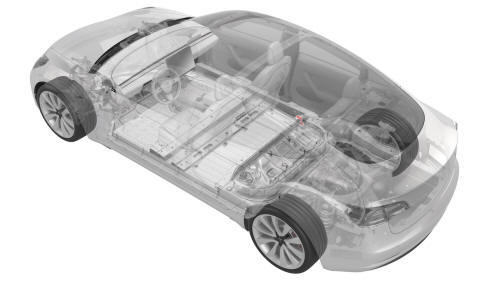
Remove
- Disconnect 12V power. See 12V Power (Disconnect and Connect).
.png)
- Remove and discard the nut that attaches the DCDC ground busbar to the HV battery at the DCDC passthrough.
.png)
- Remove the bolt that attaches the DCDC ground busbar to the body, and then remove the DCDC ground busbar from the vehicle.
Install
- Use an IPA wipe to clean the mating surfaces of the DCDC ground busbar and the DCDC passthrough.
.png)
- Install the DCDC ground busbar onto the ground terminal of the DCDC passthrough, and then hand-tighten a new nut that attaches the DCDC ground busbar to the DCDC passthrough.
.png)
- Install the bolt that attaches the DCDC ground busbar to the body, and
mark the bolt with a paint pen after it is torqued.
.png) Torque 20 Nm
Torque 20 Nm - Tighten the nut that attaches the DCDC ground busbar to the DCDC
passthrough, and then mark the nut with a paint pen after it is torqued.
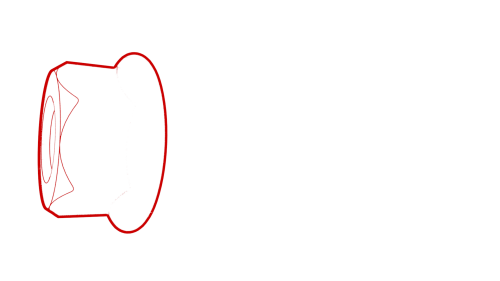 Torque 15 Nm
Torque 15 Nm - Connect 12V power. See 12V Power (Disconnect and Connect).
READ NEXT:
 Harness - 12V Battery Ground (Remove and Replace)
Harness - 12V Battery Ground (Remove and Replace)
Harness - 12V Battery Ground-Remove
Remove
Remove the cowl screen panel. See
Panel - Cowl Screen (Remove and Replace).
Remove and discard the nut that attaches the front harness ground wire
SEE MORE:
 Window Regulator - Front - LH (Recalibrate)
Window Regulator - Front - LH (Recalibrate)
Connect a laptop with Toolbox to the vehicle.
In Toolbox, select the connection status icon at the top right corner,
and then select Connect Locally.
Get into the driver seat, and then close the door.
In Toolbox, type window in the search field.
Note: Make sure that "Actions" is selected, if
 Wiper Blades and Washer Jets
Wiper Blades and Washer Jets
Checking and Cleaning Wiper
Blades
Periodically clean the edge of the wiper
blades and check the rubber for cracks, splits,
and roughness. If damaged, replace the blade
immediately to prevent damage to the glass
and improve visibility.
Contaminants on the windshield, or on the
wiper blades
© 2019-2026 Copyright www.tmodel3.com

