Tesla Model 3: Car Computer - Remove
Tesla Model 3 2017-2024 Service Manual / Infotainment / Car Computer / Car Computer (Remove and Replace) / Car Computer - Remove

SPECIAL TOOLS
Plug,Car Computer Fluid Port (1119171-00-A)
Kit, Battery Coolant Drain & Fill (1065131-00-A)
Kit, Computer Purge Adapters, Model 3 (1473522-00-A)
Kit, Svc Plug, Cooling Hose, Model 3 (1135762-00-A)
Remove
- If "Tow Mode" is active, then disable "Tow Mode."
- If the car computer is being removed because it needs replacement, refer to SI-18-21-001 before you begin for important information.
- Disconnect 12V power. See 12V Power (Disconnect and Connect).
- Remove the underhood storage unit. See Underhood Storage Unit (Remove and Replace).
- Remove the outer HVAC plenum duct. See Duct - HVAC Plenum - Outer (Remove and Replace).
- Place absorbent material below the car computer coolant hose connections to collect any spilled coolant.
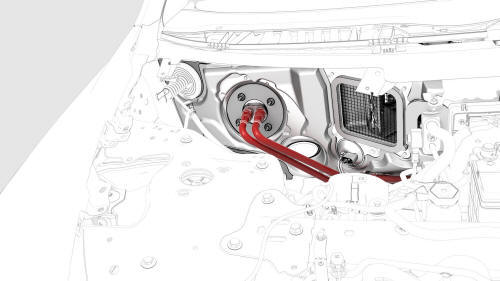
- Release the clips on the coolant hoses connected to the car computer, and then disconnect the coolant hoses from the car computer.
- Plug the female fittings of the coolant hoses.
- Connect the computer purge drain adapter to the left car computer coolant fitting, and then fasten the clip.
- Connect the coolant cart drain hose to the left drain adapter.
- Connect the computer purge inlet adapter to the right car computer coolant fitting, and then fasten the clip.
- Connect the coolant cart flush hose to the right drain adapter.
- Close the valve at the pressure regulator in the coolant cart.
- Connect supply air to the pressure regulator.
- Slowly open the valve at the pressure regulator and allow the coolant to drain into the waste container.
- Start a 1-minute timer.
- After 1 minute, close the valve at the pressure regulator.
- Disconnect supply air from the pressure regulator
- Disconnect the coolant cart flush hose from the right drain adapter.
- Release the clip and disconnect the computer purge inlet adapter from the right car computer coolant fitting.
- Disconnect the coolant cart drain hose from the left drain adapter.
- Release the clip and disconnect the computer purge drain adapter from the left car computer coolant fitting.
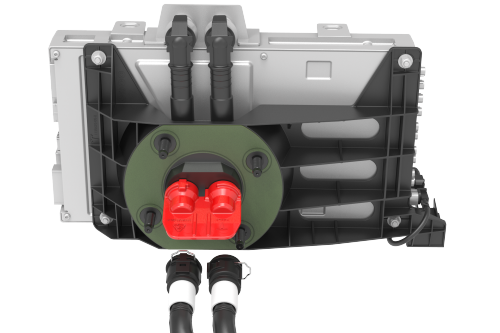
- Install the car computer fluid port plug over the car computer coolant fittings.
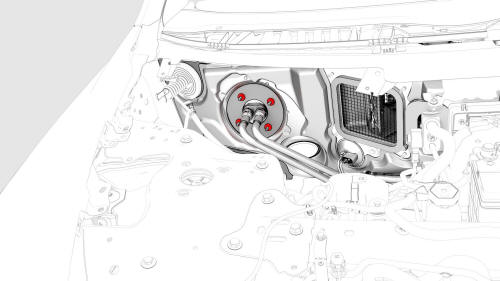
- Remove and discard the nuts that attach the car computer to the body.
- Release the clips that attach the emergency footwell speaker panel to the instrument panel.
- Disconnect the harness from the emergency footwell speaker connector, and remove the emergency footwell speaker panel from the vehicle.
- Remove the RH lower A-pillar trim. See Trim - A-Pillar - Lower - LH (Remove and Replace).
- Remove the RH center console side panel carpet. See Carpet - Side Panel - Center Console - LH (Remove and Replace).
- Remove the RH footwell duct. See Duct - Footwell - RH (Remove and Replace).
.jpg)
- Remove the clips that attach the front RH carpet to the body, and then fold the front RH carpet rearwards.
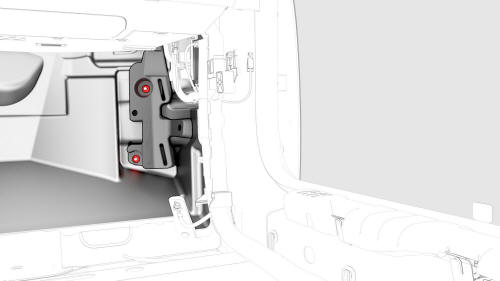
- Remove the nuts that attach the RH carpet locator bracket to the body,
and then remove the bracket from the vehicle.
.png) Torque 2.5 Nm
Torque 2.5 Nm - Place absorbent material beneath the car computer to catch any spilled coolant.
- Put on an antistatic wrist strap, and connect the strap to a body ground point.
- Move the car computer inwards to allow better access to the clips and electrical connectors of the car computer.
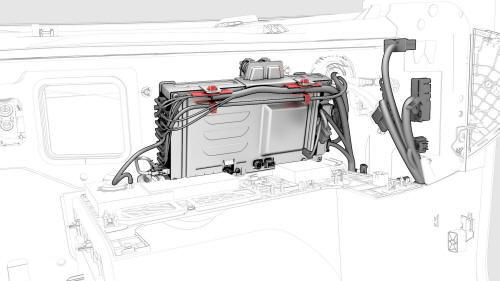
- Release the clips that attach the electrical harness to the car computer.
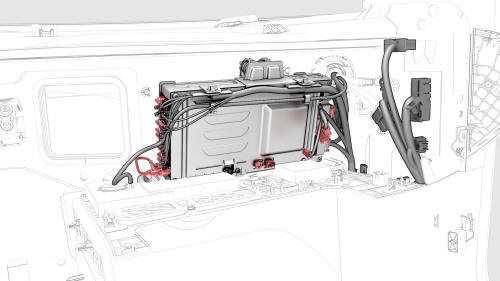
- Disconnect the electrical harness connectors (x21) from the car computer, and then remove the computer from the vehicle.
Caution: Avoid spilling coolant on the electrical connectors.
Caution: Take care not to damage the passenger airbag harness and
connectors during removal.
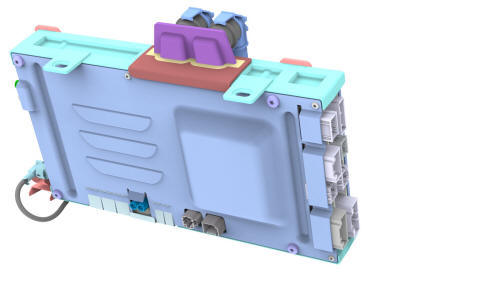
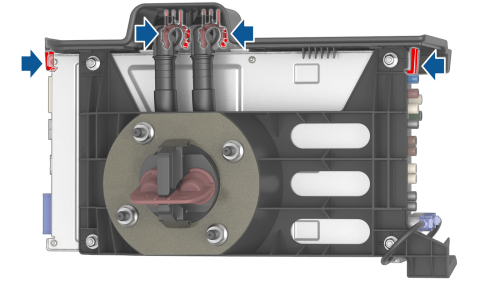
- If present, release the clips (x4) that attach the car computer shroud to the car computer, and then set the shroud aside.
- Remove the antistatic wrist strap.
- If the car computer is defective and to be returned to MRB, make sure that:
- The car computer is fully drained of coolant.
- The coolant ports are properly and tightly plugged.
- The car computer is wrapped in several layers of paper towels before is it packed for return shipment.
READ NEXT:
 Car Computer - Install
Car Computer - Install
Install
Put on an antistatic wrist strap, and connect the strap to a body ground
point.
If not already installed, position a car computer shroud on the car
computer, and then install the cl
 Connectivity Board - Car Computer (Remove and Replace)
Connectivity Board - Car Computer (Remove and Replace)
Note: This procedure was formulated using a release candidate or
production model. Follow safety requirements and use extreme caution when
working on or near high-voltage systems and components.
R
 SD Card - Car Computer (Remove and Replace)
SD Card - Car Computer (Remove and Replace)
Remove
Remove the 2nd row lower seat cushion. See Seat Cushion - Lower - 2nd
Row (Remove and Replace).
Remove the rear underhood apron. See Underhood Apron - Rear (Remove and
Replace).
Remove
SEE MORE:
 Oil Pump - Rear Drive Unit(Remove and Replace)
Oil Pump - Rear Drive Unit(Remove and Replace)
Remove
Disconnect 12V power. See
12V Power (Disconnect and Connect).
Drain the gearbox fluid from the rear drive unit. See
Gearbox Fluid - Rear Drive Unit (Drain and Refill).
Remove the bolts that attach the oil pump to the rear drive unit, and
then remove the pump from the rear drive
 Hall Sensor - Exterior Release - Door - Front - LH (Remove and Replace)
Hall Sensor - Exterior Release - Door - Front - LH (Remove and Replace)
Remove
Remove the LH front door trim panel. See Panel - Door Trim - Front - LH
(Remove and Install).
Remove the LH front door inner belt seal. See Seal - Inner Belt - Front
Door - LH (Remove and Replace).
Remove the front LH door glass. See Glass - Door - LH - Front (Remove
and Replace)
© 2019-2024 Copyright www.tmodel3.com

