Tesla Model 3: Carpet - Side Panel - Center Console - LH (Remove and Replace)
Tesla Model 3 2017-2026 Service Manual / Interior Trim / Center Console / Carpet - Side Panel - Center Console - LH (Remove and Replace)
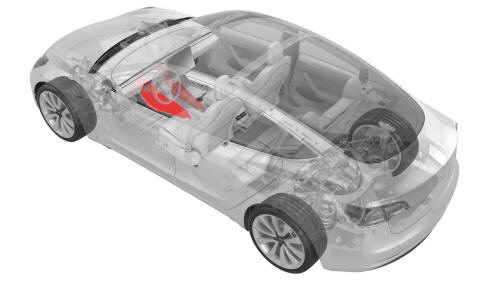
Remove
Note: Although the LH side is described, the procedure is the same for the RH side.
- Move the front LH front seat fully rearward.
- Remove the front LH floormat from the vehicle.
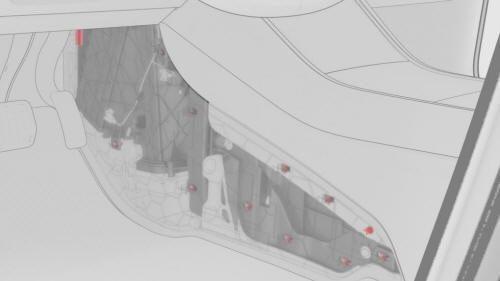
- Release the clips and tabs that attach the center console side panel carpet to the center console, and then remove the side panel from the vehicle.
Note: Release the rearmost clips first and work toward the front of
the vehicle. Transfer any clips that remain in the center console and the cross
car beam to the center console side panel carpet.
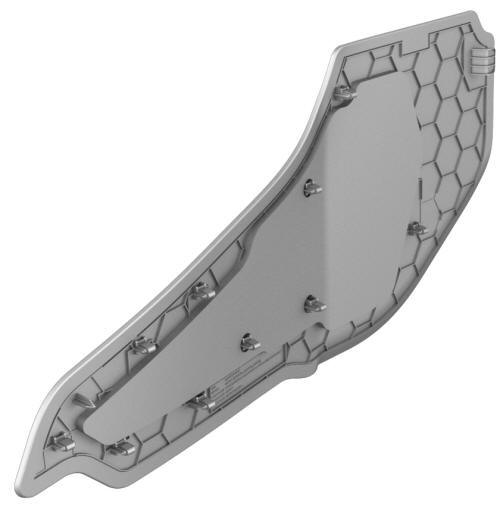
Install
Installation procedure is the reverse of removal, except for the following:
Align the tab in the front of the center console side panel carpet before attaching the clips.
READ NEXT:
 Center Console (Remove and Install)
Center Console (Remove and Install)
Center Console (Remove and Install) - Remove
Remove
Remove and attach the customer's belongings from the center console, if
needed.
Remove the 2nd row lower seat cushion. See
Seat Cushion - L
SEE MORE:
 Superbottle (Dual Motor) (Remove and Replace)
Superbottle (Dual Motor) (Remove and Replace)
Superbottle (Dual Motor) - Remove
SPECIAL TOOLS
Kit, Svc Plug, Cooling Hose, Model 3 (1135762-00-A)
Remove
Remove the 2nd row lower seat cushion. See Seat Cushion - Lower - 2nd
Row (Remove and Replace).
Remove the rear underhood apron. See Underhood Apron - Rear (Remove and
Replace).
Remov
 Charging Instructions
Charging Instructions
Opening the Charge Port
The charge port is located on the left side of
Model 3, behind a door that is part of the rear
tail light assembly. Before charging, park
Model 3 to ensure that the charge cable easily
reaches the charge port.
With Model 3 unlocked (or an authenticated
phone is within
© 2019-2026 Copyright www.tmodel3.com

