Tesla Model 3: Door and Hinge Cover - Charge Port (Remove and Replace)
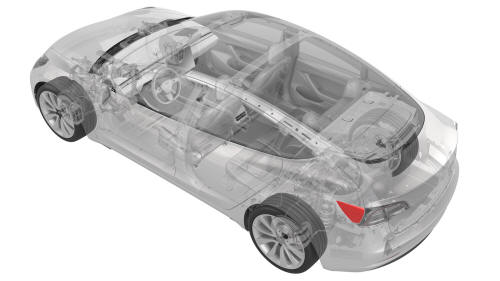
Remove
- Open the charge port door.
- Remove the 2nd row lower seat cushion. See Seat Cushion - Lower - 2nd Row (Remove and Replace).
- Remove the rear underhood apron. See Underhood Apron - Rear (Remove and Replace).
- Disconnect 12V power. See 12V Power (Disconnect and Connect).

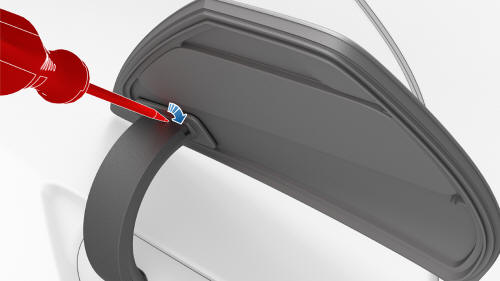
- Insert a small flat head screwdriver on the gap between the hinge cover and the charge port door, and then push the hinge cover slightly downwards, as shown.
Note: The hinge cover will be destroyed during the removal of the charge port door. A new hinge cover will be supplied with the new charge port door.
- Remove the hinge cover:
- Insert a miniature 6 in pick with a 90 degree
tip under the hinge cover, and then break off the
upper section of the hinge cover, as shown.


- Use a set of needle nose pliers to completely remove the hinge cover.
Caution:
Do not let any hinge cover fragments fall
into the hinge opening.
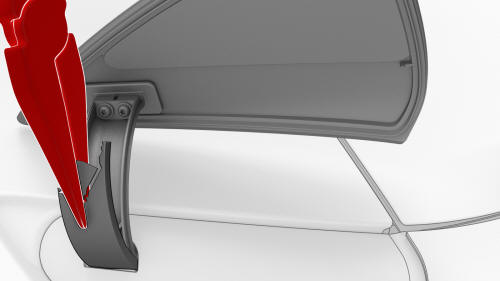
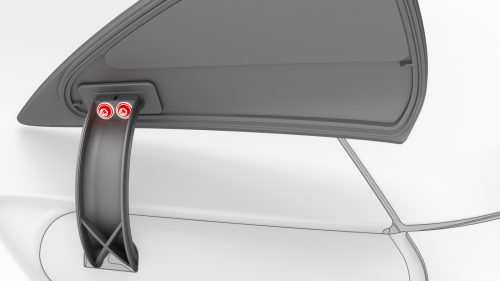
- Remove the screws (x2) that attach the charge port
door to the hinge, and then remove the charge port door
from the vehicle.
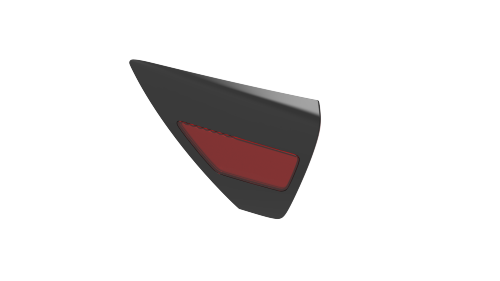
Install
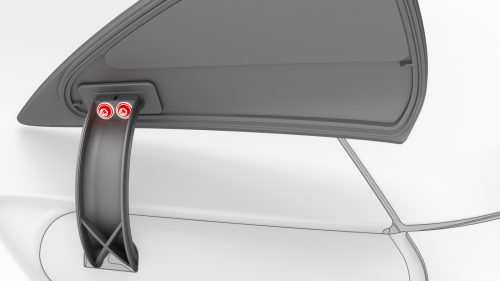
- Position the charge port door onto the hinge, and then install the screws that attach the charge port door to the hinge. Torque 1 Nm
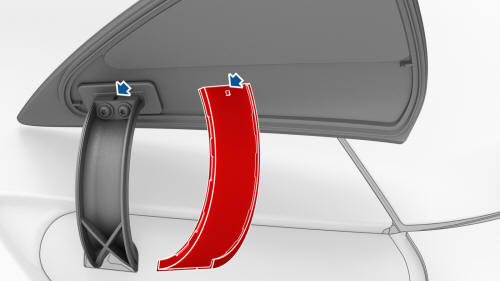

- Align the hinge cover detent with the hinge cutout, as shown, and then snap the hinge cover closed.
Note: Check that the hinge cover is flush with the hinge
- Reconnect 12V power. See 12V Power (Disconnect and Connect).
- Install the rear underhood apron. See Underhood Apron - Rear (Remove and Replace).
- Close the hood.
- Install the 2nd row lower seat cushion. See Seat Cushion - Lower - 2nd Row (Remove and Replace).
- Close the charge port door.

