Tesla Model 3: Garnish - Trunk (Remove and Replace)
Tesla Model 3 2017-2026 Service Manual / Interior Trim / Trunk Trim / Garnish - Trunk (Remove and Replace)
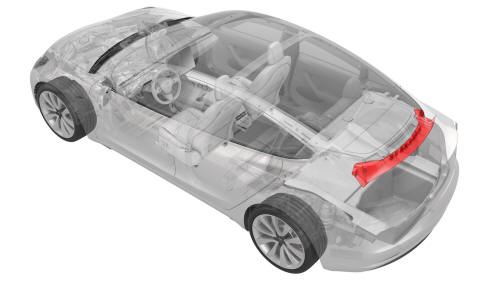
Remove
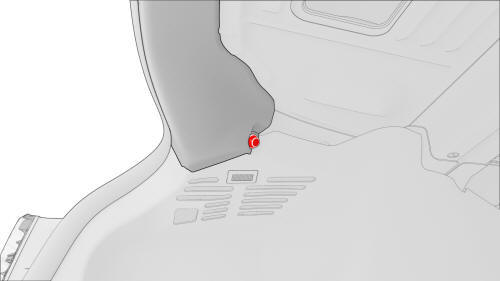
LH shown, RH similar
- Open the trunk.
- Release the clips (x2) that attach the ends of the trunk garnish to the body.
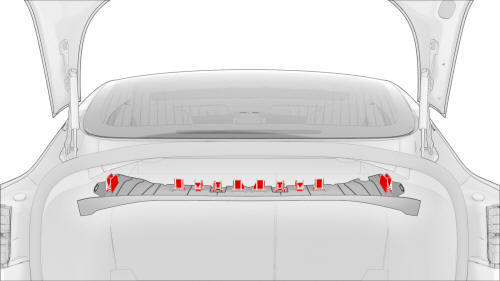
- Release the tabs (x10) that attach the trunk garnish to the body, and
then remove the trunk garnish from the vehicle.
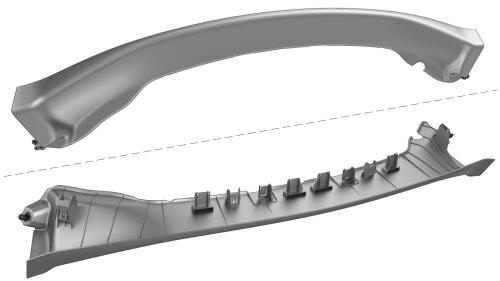
Install
Installation procedure is the reverse of removal.
READ NEXT:
 Trim - Lid - Trunk (Remove and Replace)
Trim - Lid - Trunk (Remove and Replace)
Remove
Open the trunk.
Release the clips at the upper corners, then work around the trim to
release the clips that attach the trunk trim to the trunk lid.
Note: The clips (x4) closest to
 Panel - Door Trim - Front - LH (Remove and Install)
Panel - Door Trim - Front - LH (Remove and Install)
Panel - Door Trim - Front - LH (Remove and Install) - Remove
Remove
Open the front LH door, and fully lower the window.
Remove the front LH door tweeter. See
Tweeter - Front Door - LH (Remove a
SEE MORE:
 Subframe Assembly - Rear - Remove
Subframe Assembly - Rear - Remove
SPECIAL TOOLS
Kit, EPB Release, Handheld (1134520-00-A)
XP-10 Power Supply, XP-10 (1129348-00-A)
Fixture, Subframe, Model 3 (1099645-00-B)
Lever Lock, HV Connector, Model 3 (1140311-00-A)
Remove
Use Toolbox to release the rear parking brakes. See Parking Brake -
Caliper - Rear - LH (Release).
 Sensor - Wheel Speed - ABS - Rear - LH (Remove and Replace)
Sensor - Wheel Speed - ABS - Rear - LH (Remove and Replace)
Remove
Remove the rear LH wheel. See Wheel (Remove and
Install).
© 2019-2026 Copyright www.tmodel3.com

