Tesla Model 3: Motor - Seat Height - Driver Seat (Remove and Replace)
Tesla Model 3 2017-2026 Service Manual / Seats / Front Seat Tracks and Motors / Motor - Seat Height - Driver Seat (Remove and Replace)

Remove
- Remove the 2nd row lower seat cushion. See Seat Cushion - Lower - 2nd Row (Remove and Replace).
- Remove the rear underhood apron. See Underhood Apron - Rear (Remove and Replace).
- Remove the LH instrument panel end cap. See End Cap - Instrument Panel - LH (Remove and Replace).
- Remove the middle A-Pillar trim panel. See Trim - A-Pillar - Middle - LH (Remove and Replace).
- Remove the LH lower A-Pillar trim. See Trim - A-Pillar - Lower - LH (Remove and Replace).
- Remove the driver seat. See Seat - Driver (Remove and Replace).
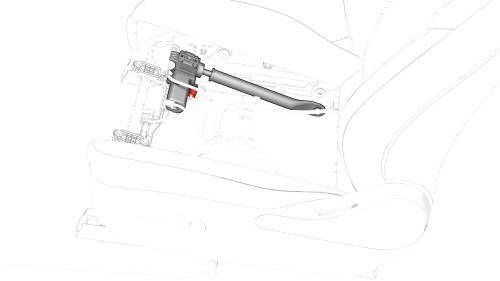
- Disconnect the electrical harness from the seat height motor connector.
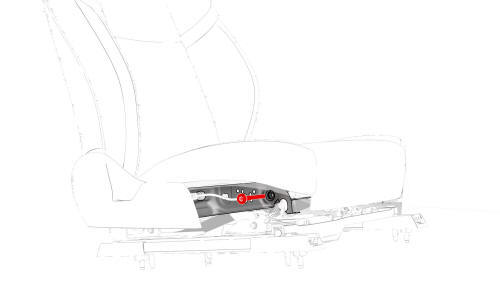
- Remove and discard the patchbolt that attaches the seat height motor to the seat cushion frame. Torque 23 Nm
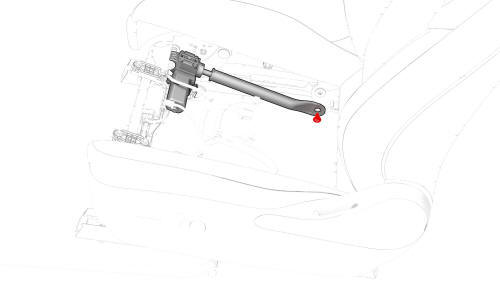
- Remove and discard the patchbolt that attaches the seat height motor to the rear RH link, and then remove the motor from the seat. Torque 18 Nm
.png) Tip:
Slide the seat height motor down and out, away from the wiring harness.
Tip:
Slide the seat height motor down and out, away from the wiring harness.
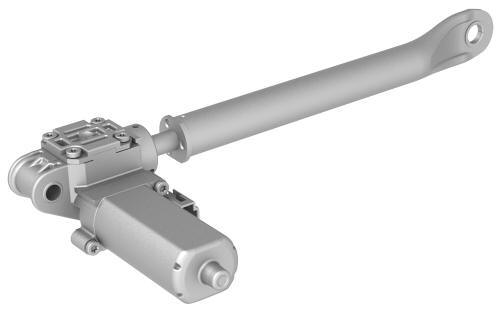
Install
Installation procedure is the reverse of removal, except for the following:
- Replace all patchbolts.
READ NEXT:
 Motor - Seat Tilt - Driver Seat (Remove and Replace)
Motor - Seat Tilt - Driver Seat (Remove and Replace)
Remove
Remove the driver seat. See
Seat - Driver (Remove and Replace).
Remove the driver seat outer side cover. See
Cover - Outer Side - Driver Seat (Remove and Install).
Disconnect the
 Switch - Back Rest and Cushion Adjust - Driver Seat (Remove and Replace)
Switch - Back Rest and Cushion Adjust - Driver Seat (Remove and Replace)
Remove
Remove the drivers seat outer side cover. See
Cover - Outer Side - Driver Seat (Remove and Install).
Carefully release the clips that attach the seat cushion and seat back
buttons
SEE MORE:
 Fender Assembly - Front - LH (Remove and Replace)
Fender Assembly - Front - LH (Remove and Replace)
Fender Assembly - Front - LH (Remove and Replace)- Remove
This procedure assumes the cowl screen carrier bracket, headlight grommet,
and underhood storage unit clips on the fender assembly being replaced are
undamaged. Inspect these components and if necessary, replace with new parts.
Remove
 Pressure Transducer - Low Pressure (Remove and Replace)
Pressure Transducer - Low Pressure (Remove and Replace)
Remove
Recover the A/C refrigerant. See A/C Refrigerant (Recovery and Recharge).
Note: Completely recover the refrigerant before continuing this
procedure.
Disconnect 12V power. See 12V Power (Disconnect and Connect).
Disconnect the electrical connector to the low pressure transducer.
© 2019-2026 Copyright www.tmodel3.com

