Tesla Model 3: Headliner (Remove and Replace)

Remove
- Remove the headliner. See Headliner (Remove and Install).
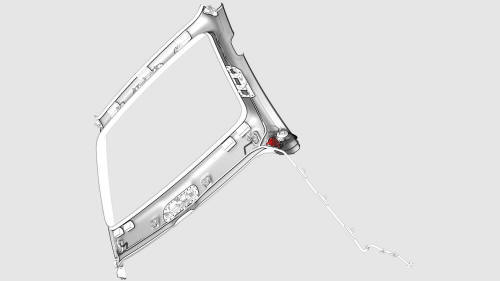
- Release the clips that attach the LH and RH headliner tweeter covers to the headliner, and remove the tweeter covers from the headliner.
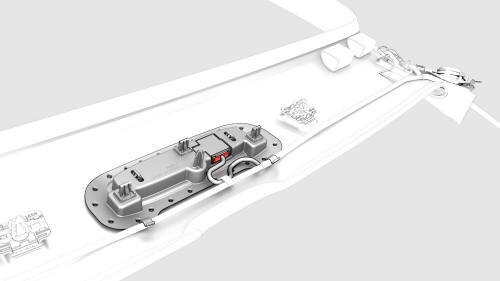
- Disconnect the electrical harness from the front overhead console connector.
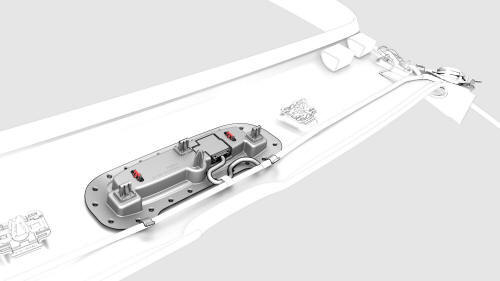
- Release the clips that attach the front overhead console to the headliner, and then remove the console from the headliner.
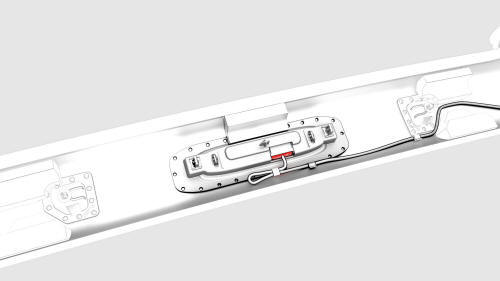
- Disconnect the electrical harness from the rear overhead console connector.
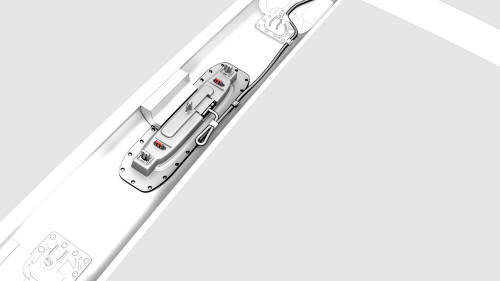
- Release the clips that attach the rear overhead console to the headliner, and then remove the console from the headliner.
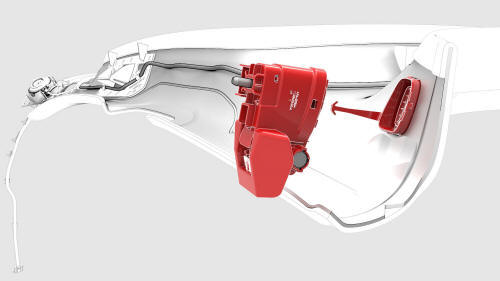
- Release the clips that attach the LH coat hook bezel to the LH coat hook assembly, and then remove the LH coat hook assembly from the headliner.
- Release the clips that attach the RH coat hook bezel to the RH coat hook assembly, and then remove the RH coat hook assembly from the headliner.
Install
Installation procedure is the reverse of removal.
READ NEXT:
 Overhead Console - Front (Remove and Replace)
Overhead Console - Front (Remove and Replace)
Remove
Release the clips (x2) that attach the front overhead console to the
headliner, and then lower the console from the headliner.
Caution:
To avoid damaging the headliner, do not pry a
 Overhead Console - Rear (Remove and Replace)
Overhead Console - Rear (Remove and Replace)
Remove
Release the clips (x2) that attach the rear overhead console to the
headliner, and then lower the console from the headliner.
Caution:
To avoid damaging the headliner, do not pry
SEE MORE:
 Mount - Front Drive Unit - LH (Remove and Replace)
Mount - Front Drive Unit - LH (Remove and Replace)
Remove
Remove the front subframe assembly from the vehicle. See
Subframe Assembly - Front (Dual Motor) (Remove and Install).
Release the clips that attach the front drive unit harness to the front
drive unit inverter.
Remove the bolts that attach the LH front drive unit mount to the
 Rail - 2nd Row - Outer - LH (Remove and Replace)
Rail - 2nd Row - Outer - LH (Remove and Replace)
Remove
Remove the 2nd row lower seat cushion. See
Seat Cushion - Lower - 2nd Row (Remove and Replace).
Remove the bolts that attach the outer 2nd row rail to the body, and
then remove the rail from the vehicle.
Torque 24 Nm
Install
Installation procedure is the reverse of
© 2019-2026 Copyright www.tmodel3.com

