Tesla Model 3: Overhead Console - Rear (Remove and Replace)
Tesla Model 3 2017-2025 Service Manual / Interior Trim / Headliner / Overhead Console - Rear (Remove and Replace)
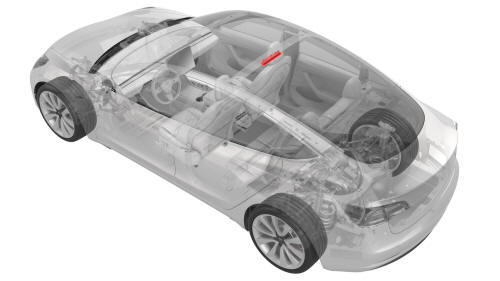
Remove
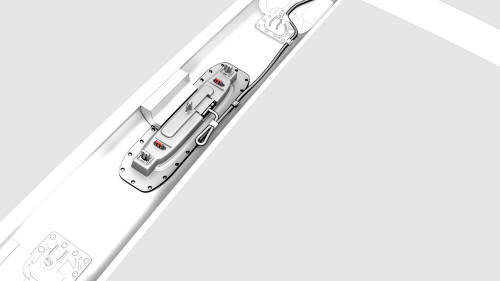
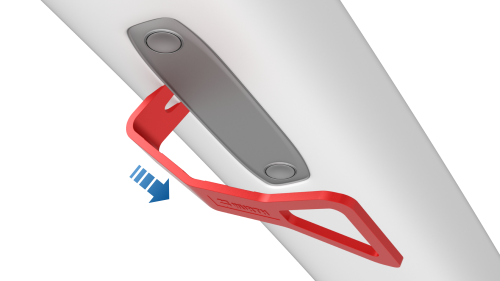
- Release the clips (x2) that attach the rear overhead console to the headliner, and then lower the console from the headliner.
Caution:
To avoid damaging the headliner, do not pry against the headliner. Insert a 90 degree trim tool near the dome light and pull downwards to release the clip, and then move to the other side to release the remaining clip.
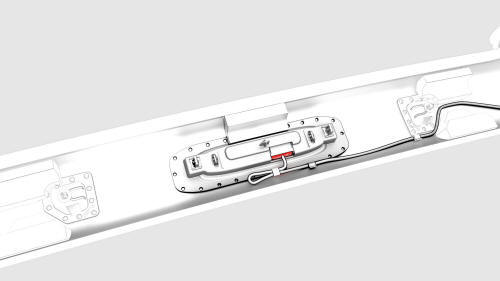
- Disconnect the electrical wiring connector from the rear overhead
console, and then remove the console from the vehicle.

Install
Installation procedure is the reverse of removal.
READ NEXT:
 Cover - Hood Latch (Remove and Replace)
Cover - Hood Latch (Remove and Replace)
Remove
Open the hood.
Release the clips that attach the hood latch cover to the body.
Tip: Grab the cover from the bottom, and then pull it
upward to release the clips.
Disconne
 Switch - Child Safety - Underhood Storage Area (Remove and Replace)
Switch - Child Safety - Underhood Storage Area (Remove and Replace)
Remove
Remove the hood latch cover. See
Cover - Hood Latch (Remove and Replace).
Release the clips that attach the child safety switch to the hood latch
cover, and remove the switch from
SEE MORE:
 Motor - Seat Height - Driver Seat (Remove and Replace)
Motor - Seat Height - Driver Seat (Remove and Replace)
Remove
Remove the 2nd row lower seat cushion. See
Seat Cushion - Lower - 2nd Row (Remove and Replace).
Remove the rear underhood apron. See
Underhood Apron - Rear (Remove and Replace).
Remove the LH instrument panel end cap. See
End Cap - Instrument Panel - LH (Remove and Replace).
Remove
 Buckle - 2nd Row - Center (Remove and Replace)
Buckle - 2nd Row - Center (Remove and Replace)
Note:
This procedure was formulated using a release candidate or production
model. Follow safety requirements and use extreme caution when working on or
near high-voltage systems and components.
SPECIAL TOOLS
Tool, Inductive Heating (1032900-00-A)
Remove
Remove the 2nd row seat cushion. See Sea
© 2019-2025 Copyright www.tmodel3.com

