Tesla Model 3: Switch - Child Safety - Underhood Storage Area (Remove and Replace)
Tesla Model 3 2017-2026 Service Manual / Interior Trim / Luggage Compartment Trim / Switch - Child Safety - Underhood Storage Area (Remove and Replace)
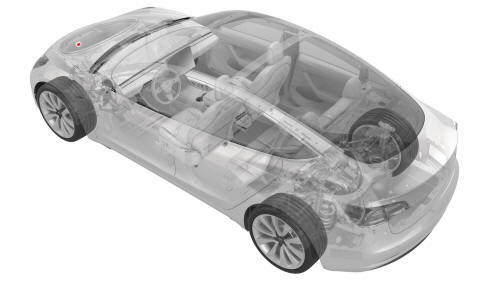
Remove
- Remove the hood latch cover. See Cover - Hood Latch (Remove and Replace).

- Release the clips that attach the child safety switch to the hood latch
cover, and remove the switch from the cover.

Install
Installation procedure is the reverse of removal.
READ NEXT:
 Trim - Floor - Trunk (Remove and Replace)
Trim - Floor - Trunk (Remove and Replace)
Remove
Open the rear trunk.
Lift up the trunk floor trim and remove it from the vehicle.
Tip:
Use the pull tab located at the rear edge of the trunk floor trim.
Install
Installation pr
 Trim - Side - Trunk - LH (Remove and Replace)
Trim - Side - Trunk - LH (Remove and Replace)
Trim - Side - Trunk - LH (Remove and Replace) - Remove
Remove
Remove the 2nd row lower seat cushion. See
Seat Cushion - Lower - 2nd Row (Remove and Replace).
Remove the LH 2nd row seat side bol
SEE MORE:
 DC Input Assembly - HV Battery (Remove and Replace)
DC Input Assembly - HV Battery (Remove and Replace)
DC Input Assembly - HV Battery- Remove
SPECIAL TOOLS
Ratchet, 1/4" Sq Dr, HV Insulated (1057602-00-A)
Skt, 1/4" Sq Dr, 13mm, HV Insulated (1057606-00-A)
Magnet, Flexible, HV Insulated, 18" (1057607-00-A)
Skt, 1/4in Dr, 5-Lobe Torx Plus External (1059330-00-B)
Resistance meter, microohm, Hioki RM 354
 Brake Fluid Bleed - One Caliper
Brake Fluid Bleed - One Caliper
SPECIAL TOOLS
Brake System Servicing Equipment (1054715-01-A)
Flare nut crowfoot set (1079041-00-A)
Adapter, Brake Bleeder, PowerProbe TS04
© 2019-2026 Copyright www.tmodel3.com

