Tesla Model 3: Cover - Hood Latch (Remove and Replace)
Tesla Model 3 2017-2026 Service Manual / Interior Trim / Luggage Compartment Trim / Cover - Hood Latch (Remove and Replace)
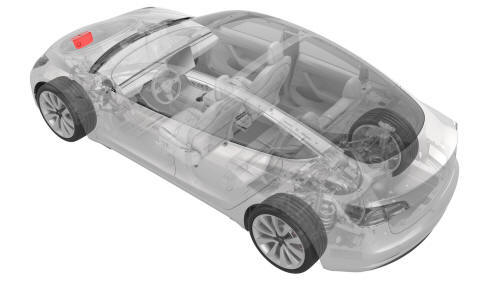
Remove
- Open the hood.

- Release the clips that attach the hood latch cover to the body.
.png) Tip: Grab the cover from the bottom, and then pull it
upward to release the clips.
Tip: Grab the cover from the bottom, and then pull it
upward to release the clips. - Disconnect the electrical harness from the child safety switch
connector, and then remove the cover from the vehicle.

Install
Installation procedure is the reverse of removal.
READ NEXT:
 Switch - Child Safety - Underhood Storage Area (Remove and Replace)
Switch - Child Safety - Underhood Storage Area (Remove and Replace)
Remove
Remove the hood latch cover. See
Cover - Hood Latch (Remove and Replace).
Release the clips that attach the child safety switch to the hood latch
cover, and remove the switch from
 Trim - Floor - Trunk (Remove and Replace)
Trim - Floor - Trunk (Remove and Replace)
Remove
Open the rear trunk.
Lift up the trunk floor trim and remove it from the vehicle.
Tip:
Use the pull tab located at the rear edge of the trunk floor trim.
Install
Installation pr
 Trim - Side - Trunk - LH (Remove and Replace)
Trim - Side - Trunk - LH (Remove and Replace)
Trim - Side - Trunk - LH (Remove and Replace) - Remove
Remove
Remove the 2nd row lower seat cushion. See
Seat Cushion - Lower - 2nd Row (Remove and Replace).
Remove the LH 2nd row seat side bol
SEE MORE:
 Bracket - Rear Wing - LH (Remove and Replace)
Bracket - Rear Wing - LH (Remove and Replace)
Remove
LH shown, RH similar
Remove the 2nd row lower seat cushion.
Open the trunk, and then remove the LH and RH trunk stops.
Remove the trunk floor trim.
Remove the trunk sill trim.
Remove the LH 2nd row seat side bolster.
Remove the LH 2nd row seatback.
Remove the RH 2nd row seat si
 Actuator - 5-Way Valve (Dual Motor) (Remove and Replace)
Actuator - 5-Way Valve (Dual Motor) (Remove and Replace)
SPECIAL TOOLS
Kit, Svc Plug, Cooling Hose, Model 3 (1135762-00-A)
Wrench, Diverter Valve, Model 3 (1447556-00-A)
Remove
Remove the superbottle. See Superbottle (Dual Motor) (Remove and
Replace).
Remove the screws that attach the 5-way valve actuator to the 5-way
valve cover.
Remove
© 2019-2026 Copyright www.tmodel3.com

