Tesla Model 3: Overhead Console - Front (Remove and Replace)
Tesla Model 3 2017-2026 Service Manual / Interior Trim / Headliner / Overhead Console - Front (Remove and Replace)

Remove
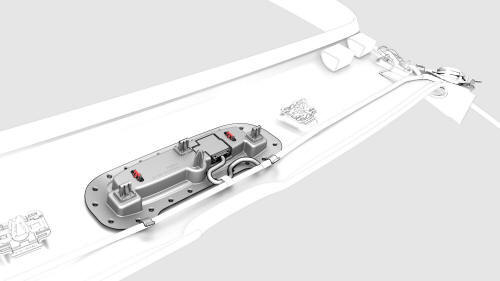
- Release the clips (x2) that attach the front overhead console to the headliner, and then lower the console from the headliner.
Caution:
To avoid damaging the headliner, do not pry against the headliner. Insert a 90 degree trim tool near the dome light and pull downwards to release the clip, and then move to the other side to release the remaining clip.
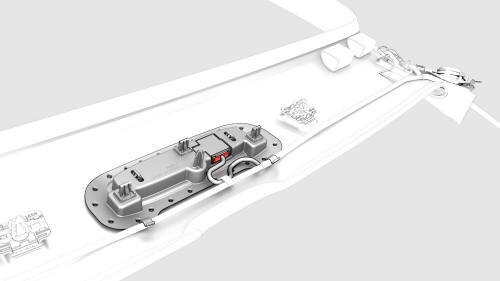
- Disconnect the electrical connector from the front overhead console.
- Remove the front overhead console from the overhead console.

Install
- Connect the front overhead console electrical connector.
- Push upwards the front overhead console into the headliner and attach it with clips (x2)
- Connect a laptop with Toolbox to the vehicle.
- In Toolbox, type "VFOHC" in the search tab.
Note: Make sure "Actions" is selected in Toolbox, if not already.
- In Toolbox, navigate to "TESTSELF_ VCLEFT_X_VFOHC" and press play.
- Use Toolbox to update the vehicle firmware.
READ NEXT:
 Overhead Console - Rear (Remove and Replace)
Overhead Console - Rear (Remove and Replace)
Remove
Release the clips (x2) that attach the rear overhead console to the
headliner, and then lower the console from the headliner.
Caution:
To avoid damaging the headliner, do not pry
 Cover - Hood Latch (Remove and Replace)
Cover - Hood Latch (Remove and Replace)
Remove
Open the hood.
Release the clips that attach the hood latch cover to the body.
Tip: Grab the cover from the bottom, and then pull it
upward to release the clips.
Disconne
SEE MORE:
 Underhood Apron - Rear (Remove and Replace)
Underhood Apron - Rear (Remove and Replace)
Remove
Open the hood.
Release the clips (x12) that attach the rear underhood apron to the
vehicle, and then remove the apron from the vehicle.
Install
Installation procedure is the reverse of removal.
 Trim - Side Rail - LH (Remove and Replace)
Trim - Side Rail - LH (Remove and Replace)
Remove
Remove the LH side rail trim. See
Trim - Side Rail - LH (Remove and Install).
Release the clips that attach the old LH side rail tethers to the LH
side rail, and then remove and discard the tethers from the vehicle.
Install
If not pre-installed, install new push clips (x
© 2019-2026 Copyright www.tmodel3.com

