Tesla Model 3: Harness - 12V Battery Ground-Install
Tesla Model 3 2017-2024 Service Manual / Electrical / Harnesses / Harness - 12V Battery Ground (Remove and Replace) / Harness - 12V Battery Ground-Install
Install
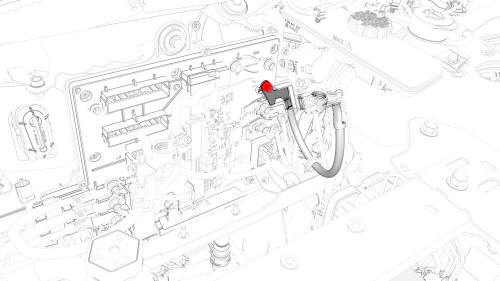
- Install the battery ground cable to the front body controller module,
and then install a new bolt to attach the cable to the module.
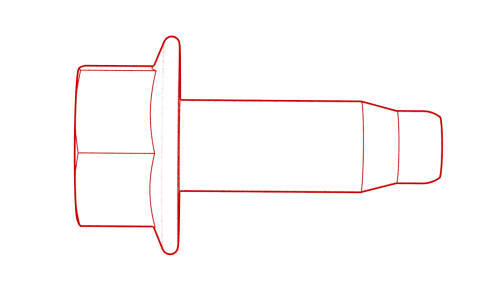 Torque 8.5 Nm
Torque 8.5 Nm
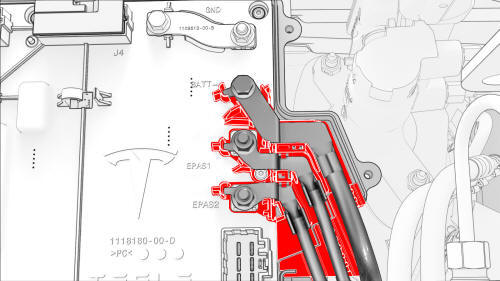
- Visually inspect that the ground cables exit the front body controller module neatly in their respective channels, and parallel to each other.
Caution:
Make sure that no cables or wires will be pinched when the front body controller module cover is installed.
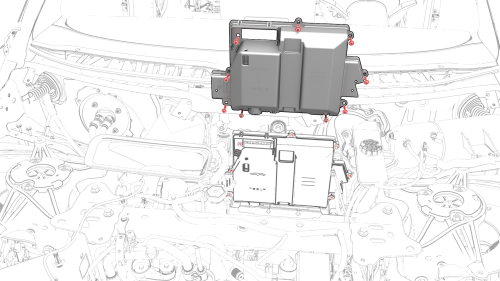
- Install the front body controller module cover to the front body
controller module, and then install the bolts (x9) that attach the cover to
the module.
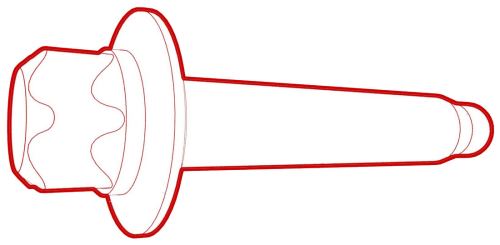 Torque 6 Nm
Torque 6 Nm
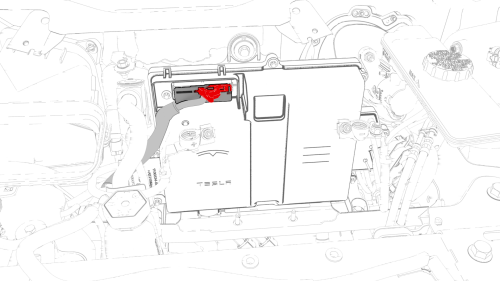
- Connect the thermal harness to the front body controller module connector.
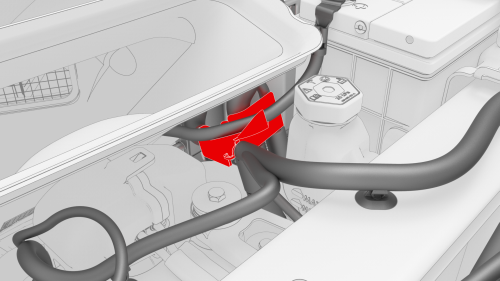
- Fasten the clip that attaches the suction/liquid lines to the body near the TXV.
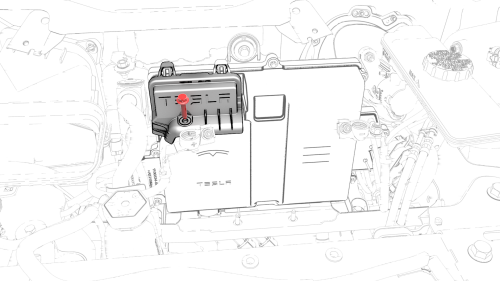
- Install the thermal harness cover to the front body controller module,
and then install the bolt that attaches the cover to the module.
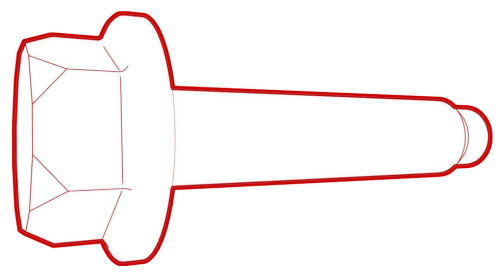 Torque 6 Nm
Torque 6 Nm - Install the 12V battery bracket. See Bracket - 12V Battery (RWD) (Remove and Replace).
- Install the 12V auxiliary battery. See Battery - 12V (Remove and Replace).
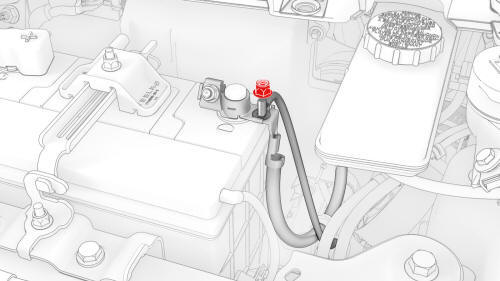
- Install the front harness ground wire to the 12V battery ground harness,
and install a new nut to attach the ground wire to the ground harness.
.jpg) Torque 6 Nm
Torque 6 Nm - Install the cowl screen panel. See Panel - Cowl Screen (Remove and Replace).
READ NEXT:
 Harness - 12V Battery Positive- Remove
Harness - 12V Battery Positive- Remove
Remove
Remove the cowl screen panel. See
Panel - Cowl Screen (Remove and Replace).
Remove the 12V auxiliary battery. See
Battery - 12V (Remove and Replace).
Remove the 12V battery bracket. See
 Harness - 12V Battery Positive- Install
Harness - 12V Battery Positive- Install
Install
Install the battery positive cable to the front body controller module,
and then install a new nut to attach the cable to the module.
Torque 8.5 Nm
Visually inspect that th
SEE MORE:
 Glass - Body - Rear Quarter - LH (Remove and Replace)-
Install
Glass - Body - Rear Quarter - LH (Remove and Replace)-
Install
Install
Apply primer to the urethane path and any areas where the paint was
damaged during the removal of the LH rear quarter body glass. Allow primer
to dry for at least 1 minute before continuing.
Prepare the caulking gun and urethane.
Note: The urethane opening must be 7 mm wide and 12 mm
 Obstacle-Aware Acceleration
Obstacle-Aware Acceleration
Obstacle-Aware Acceleration is designed to
reduce the impact of a collision by reducing
motor torque if Model 3 detects an object in
its driving path. For example, Model 3, while
parked in front of a closed garage door with
the Drive gear engaged, detects that you have
pressed hard on the acce
© 2019-2024 Copyright www.tmodel3.com

