Tesla Model 3: Harness - Main Front (Remove and Replace)
Harness - Main Front- Remove
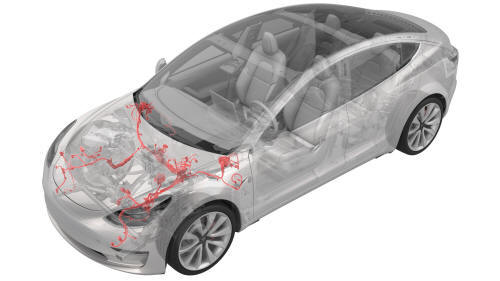
Remove
- Open the front LH and front RH doors
- Open the hood.
- Place wheel chocks on both rear wheels.
- Put vehicle in Neutral.
- Disconnect 12V power. See 12V Power (Disconnect and Connect).
- Remove the LH lower A-pillar trim. See Trim - A-Pillar - Lower - LH
(Remove and Replace).
- Remove the driver knee airbag. See Airbag - Knee - Driver (Remove and
Install).
- Release the clips that attach the footrest.
- Remove the RH knee airbag. See Airbag - Knee - Driver (Remove and
Replace).
- Remove the front passenger knee airbag. See Airbag - Knee - Front
Passenger (Remove and Replace)
- Remove the main instrument panel decor. See Decor Trim - Instrument
Panel - Main (Remove and Replace).
- Remove the glove box. See Glove Box (LHD) (Remove and Replace).
- Remove the RH footwell duct. See Duct - Footwell - RH (Remove and
Replace).
- Remove the RH air wave duct. See Duct - Air Wave - RH (Remove and
Replace).
- Remove the underhood storage unit. See Underhood Storage Unit (Remove
and Replace).
- Remove the 12V auxiliary battery. SeeBattery - 12V (Remove and Replace).
- Remove the nut that attaches the 12V battery rear hook tie down.
- Remove the wiper motor assembly. See Wiper Motor (Remove and Replace).
.png)
- Remove the bolt that attaches the thermal harness cover to the front
body controller module, and then remove the cover from the module.
.png)
- Disconnect the thermal harness from the front body controller module
connector.
.png)
- Release the clip that attaches the suction/liquid lines to the body near
the TXV, and then move the electrical harness aside to gain access to the
front body controller module.
.png)
- Remove the bolts that attach the front body controller module cover to
the front body controller module, and then remove the cover.
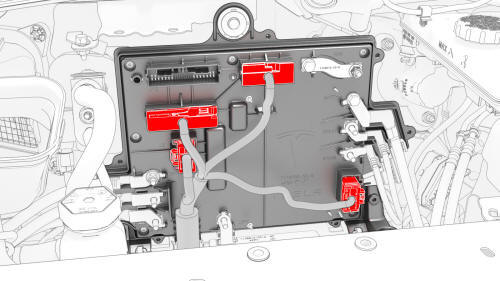
- Disconnect the main front harness from the front body controller module
connectors.
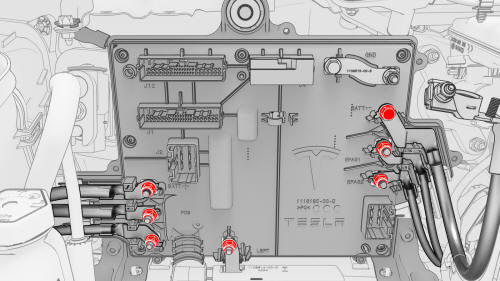
- Remove and discard the nuts (x6) and bolt that attach the power and
ground cables to the front body controller module.
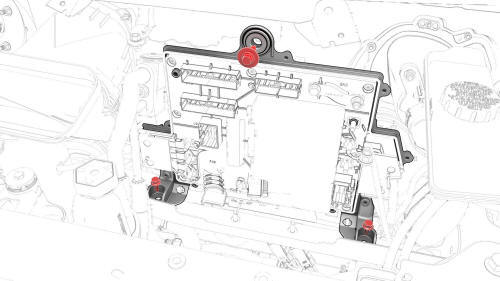
- Remove the bolts that attach the front body controller module to the
body.
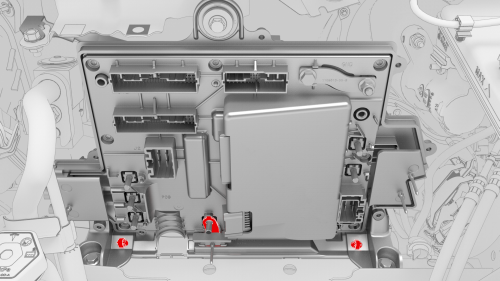
- Release the clips that attach the bottom of the front body controller
module to the body, and then remove the lower busbar from the stud.
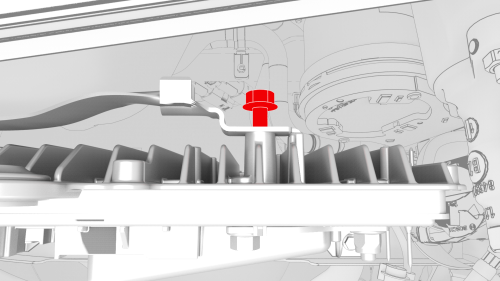
- Remove the bolt that attaches the ground strap to the upper rear of the
front body controller module, and then remove the ground strap from the
module.
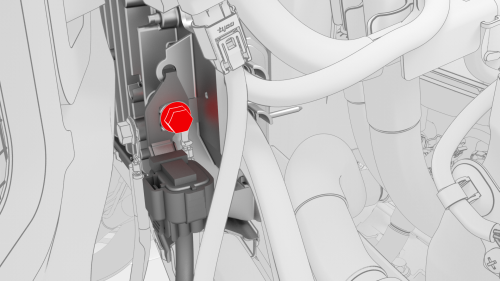
- Remove the bolt that attaches the ground strap to the lower right side
of the front body controller module, and then remove the ground strap from
the module.
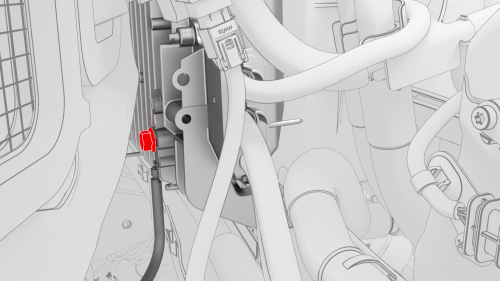
- Remove the bolt that attaches the ground strap to the lower rear of the
front body controller module, and then remove the module from the vehicle.
- Remove the 12V battery bracket. See Bracket - 12V Battery (RWD) (Remove
and Replace).
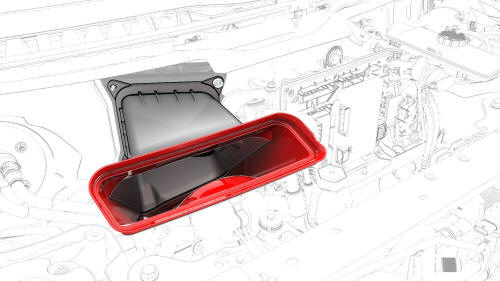
- Release the clips that attach the HVAC plenum outer duct to the HVAC
plenum inner duct, and then remove the outer duct.
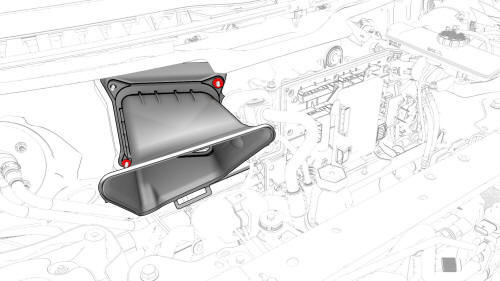
- Remove the fasteners that attach the HVAC plenum inner duct to the body,
and then remove the inner duct from the vehicle.
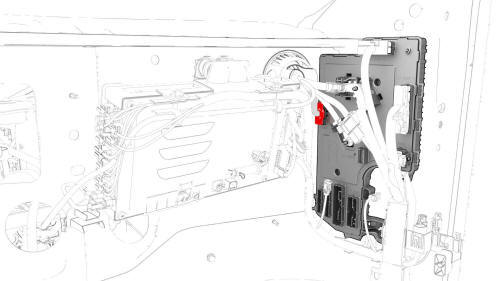
- Disconnect the electrical harness from the RH body controller module
connector.
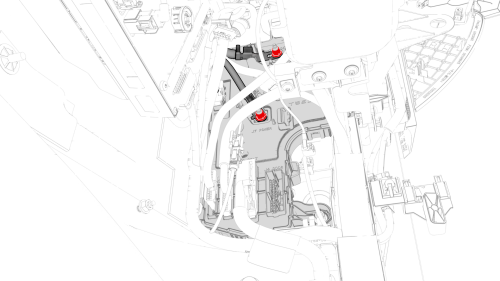
- Remove and discard the nuts (x2) that attach the power cables of the
electrical harness to the RH body controller module, and remove the power
cables from the module.
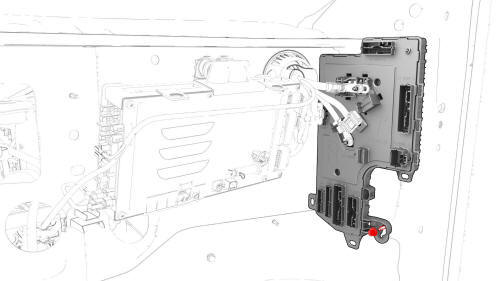
- Remove and discard the nut that attaches the RH body controller module
to the A-pillar, and lower the module for access.
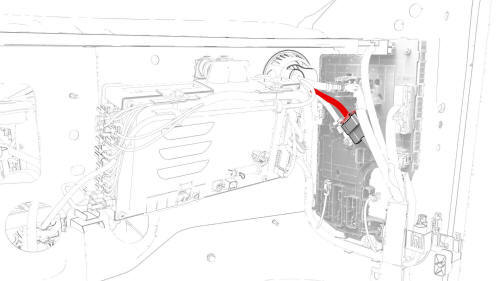
- Release the clip that attaches the inline electrical harness connector
to the RH body controller module, and then disconnect the electrical
connector.
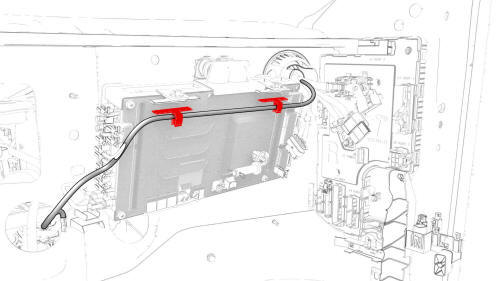
- Release the clips that attach the electrical harness to the car
computer.
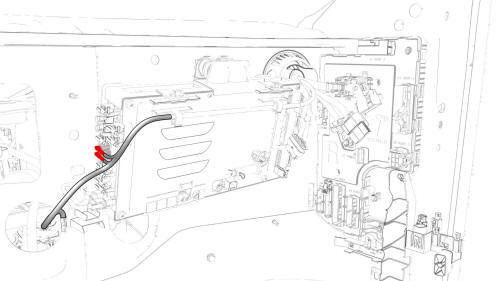
- Disconnect the electrical harness from the car computer connectors (x7).
- Push the RH side of the electrical harness out through the bulkhead.
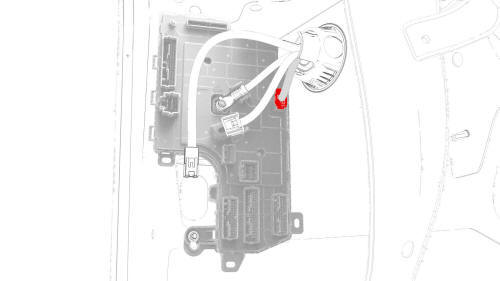
- Disconnect the electrical harness from the LH body controller module
connector.
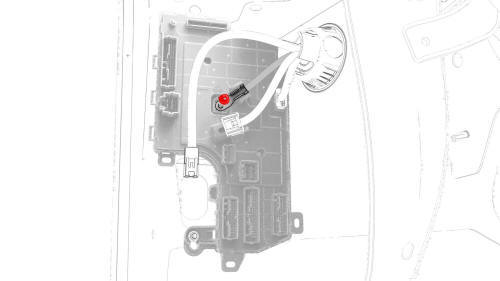
- Remove and discard the nut that attaches the power cable of the
electrical harness to the LH body controller module, and remove the power
cable from the module.
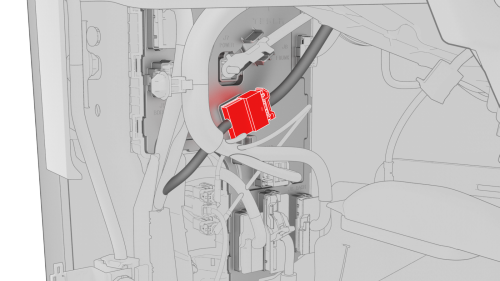
- Release the clip that attaches the inline electrical harness connector
X909 to the LH body controller module, and then disconnect the electrical
connector.
- Push the LH side of the electrical harness out through the bulkhead.
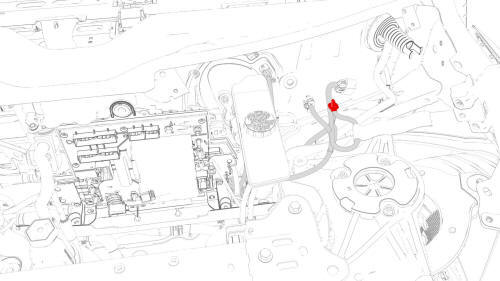
- Release the clip that attaches the electrical harness to the body in the
brake booster area.
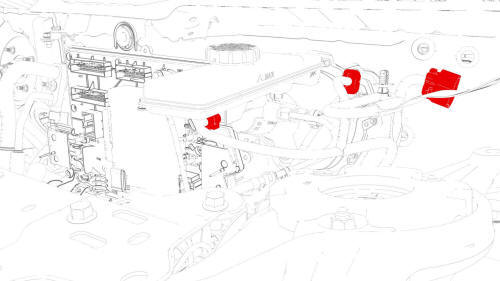
- Disconnect the electrical harness from the connectors (x3) in the brake
booster area.
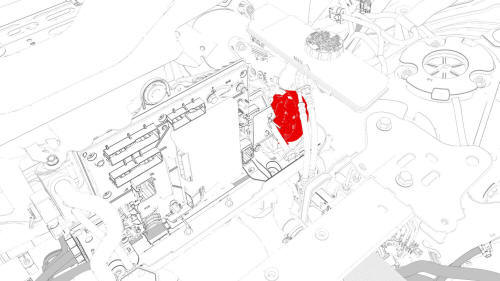
- Disconnect the electrical harness from the brake booster connector.
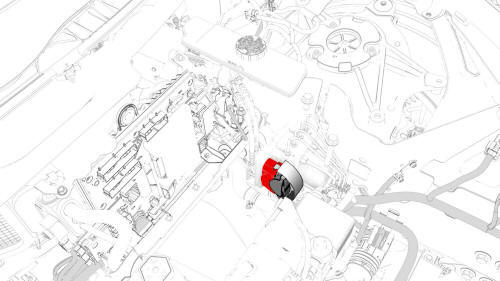
- Disconnect the electrical harness from the ABS unit connector.

- Release the clips that attach the electrical harness to the body in the
front LH frame rail area.

- Remove and discard the bolts (x4) that attach the electrical harness
ground terminals to the body in the front LH frame rail area.

- Disconnect the electrical harness from the steering rack connectors and
connectors in the front LH frame rail area.
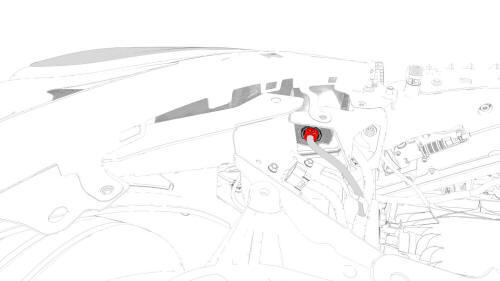
- Disconnect the electrical harness from the LH headlight connector.
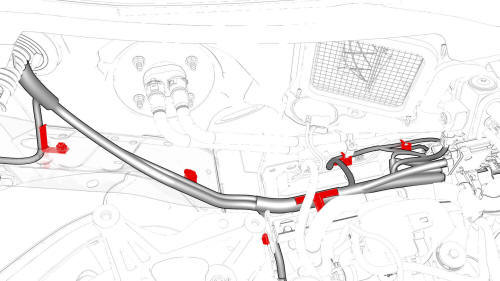
- Release the clips that attach the electrical harness to the body in the
HVAC plenum duct area.
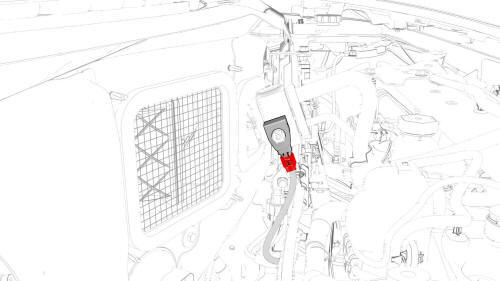
- Disconnect the electrical harness from the TXV connector.
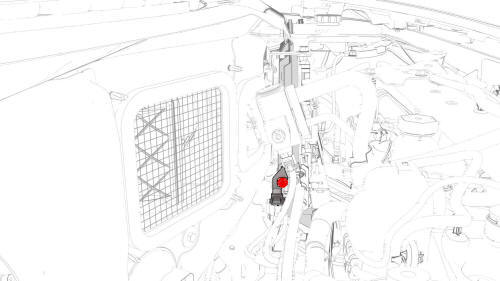
- Remove the bolt that attaches the electrical harness ground terminal to
the body in the TXV area
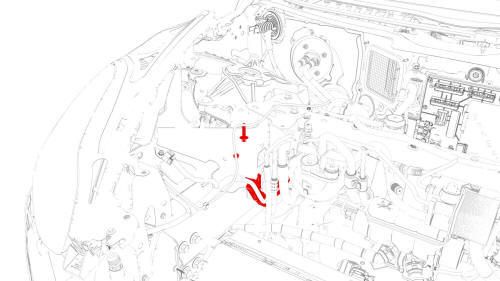
- Release the clips that attach the electrical harness to the body in the
front RH frame rail area.
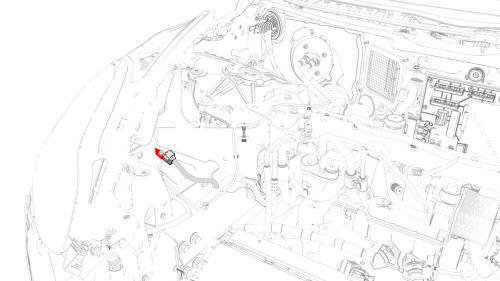
- Remove and discard the bolt that attaches the electrical harness ground
terminal to the body in the front RH frame rail area.
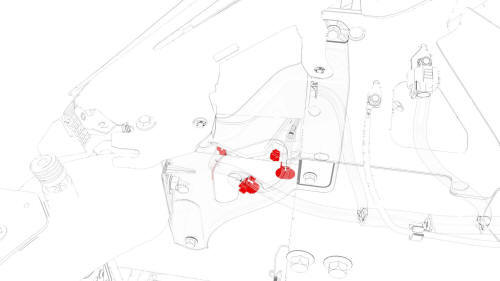
- Release the clips that attach the electrical harness to the body in the
RH headlight area.
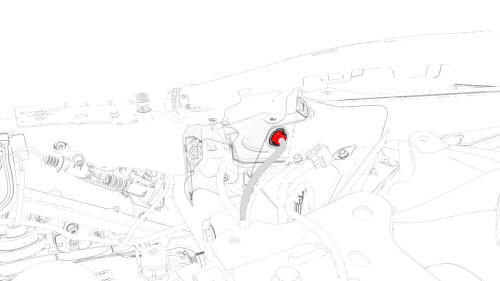
- Disconnect the electrical harness from the RH headlight connector.
- Partially close all doors.
- Remove the wheel chocks.
- With an assistant, move the vehicle to a lift.
Caution:
The vehicle is safely pushed for only a very short distance and at a
very slow speed.
- Remove the front LH and front RH wheels. See Wheel (Remove and Install).
- Remove the front LH and front RH arch liners. See Wheel Arch Liner -
Front - LH (Remove and Replace).
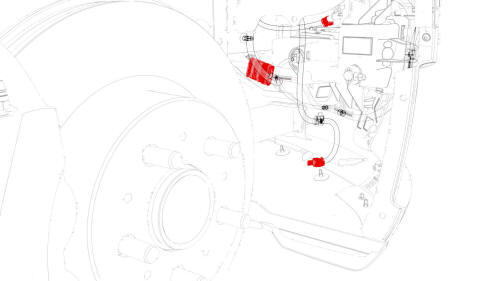
- Disconnect the electrical harness from the connectors in the front RH
fascia area.
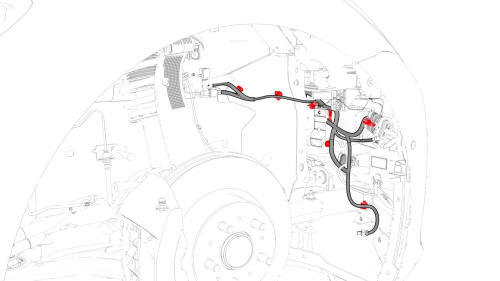
- Release the clips that attach the electrical harness to the body at the
front of the front RH wheel liner area.
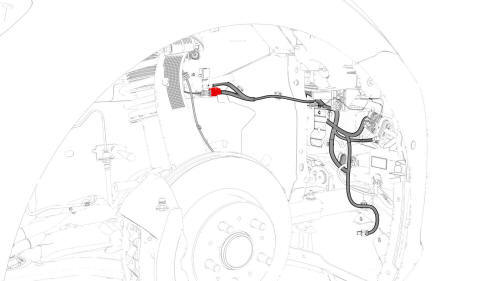
- Disconnect the electrical harness from the connector at the front of the
front RH wheel liner area.
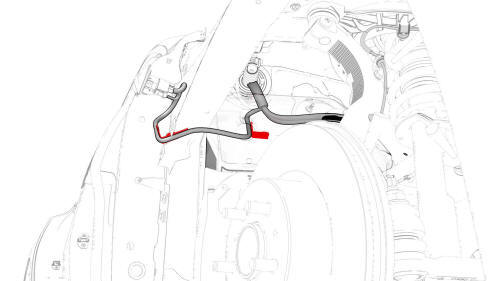
- Release the clips that attach the electrical harness to the body at the
rear of the front RH wheel liner area.
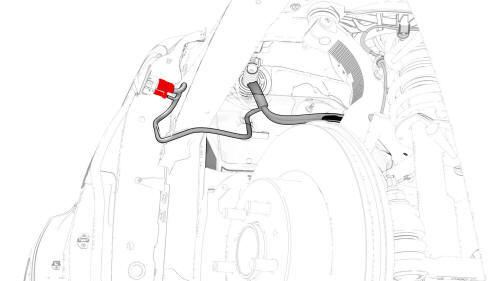
- Disconnect the electrical harness from the front RH side repeater lamp
connector.
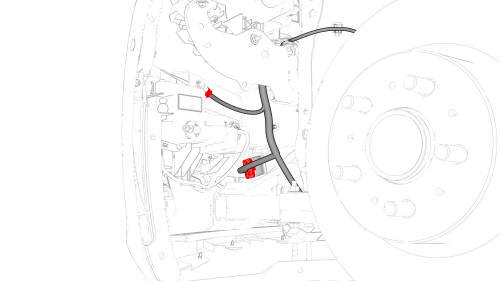
- Disconnect the electrical harness from the connectors in the front LH
fascia area.
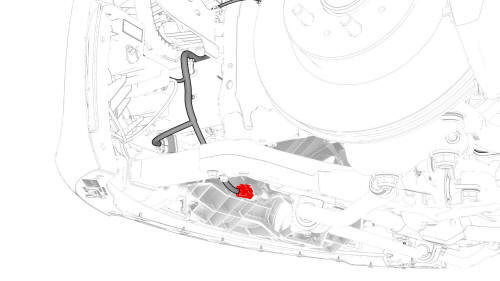
- Disconnect the electrical harness from the front end module connector.
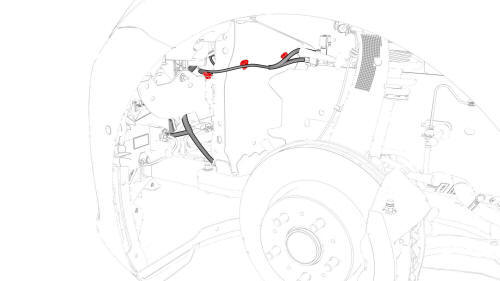
- Release the clips that attach the electrical harness to the body in the
front LH wheel liner area.
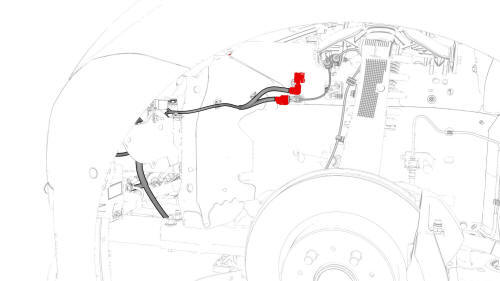
- Disconnect the electrical harness from the connectors at the front of
the front LH wheel liner area.
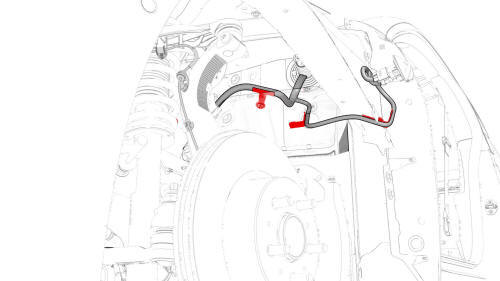
- Release the clips that attach the electrical harness to the body in the
front LH wheel area.
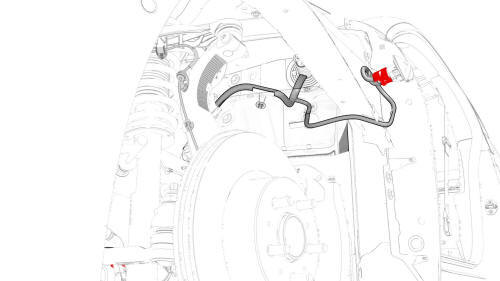
- Disconnect the electrical harness from the front LH side repeater lamp
connector.
- Lower the vehicle
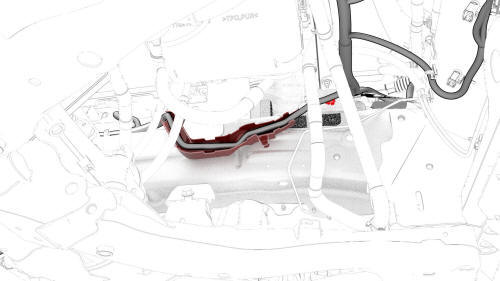
- Release the clips that attach the electrical harness to the body in the
front RH frame area.
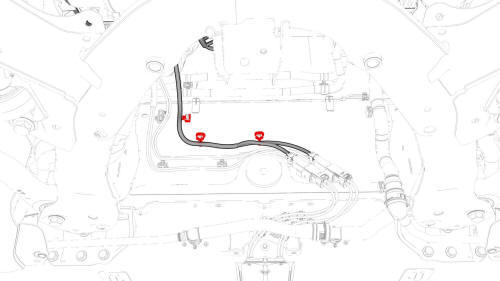
- Release the clips that attach the electrical harness to the body in the
bulkhead area.
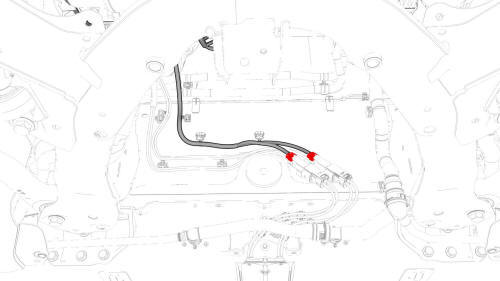
- Disconnect the electrical harness from the connectors in the bulkhead
area.
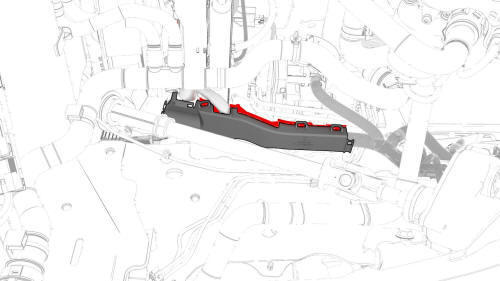
- Release the clips that attach the electrical harness to the body in the
LH frame rail area.
- Route the LH side of the electrical harness from the wheel liner,
through the underhood storage unit area, and to the front body controller
module area.
- Route the RH side of the electrical harness from the wheel liner,
through the underhood storage unit area, and to the front body controller
module area.
- Remove the electrical harness from the vehicle.
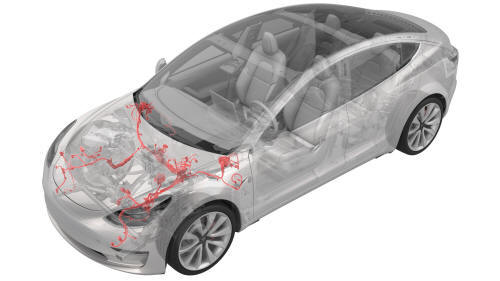
Harness - Main Front- Install
Install
- Install the electrical harness into the vehicle.
- Route the RH side of the electrical harness from the front body
controller module area, through the underhood storage unit area, and to the
RH wheel liner.
- Route the LH side of the electrical harness from the front body
controller module area, through the underhood storage unit area, and to the
LH wheel liner.
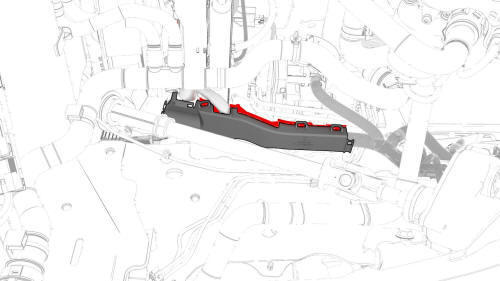
- Fasten the clips that attach the electrical harness to the body in the
LH frame rail area.
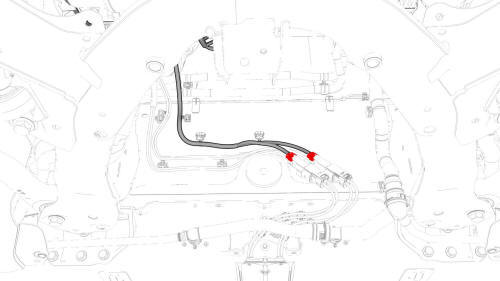
- Connect the electrical harness to the connectors in the bulkhead area.
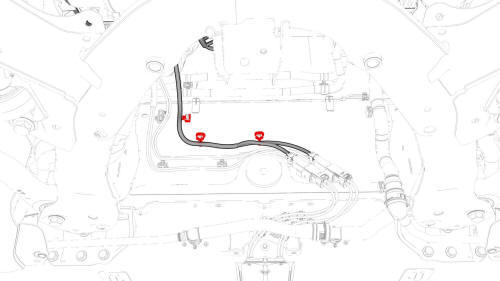
- Fasten the clips that attach the electrical harness to the body in the
bulkhead area.
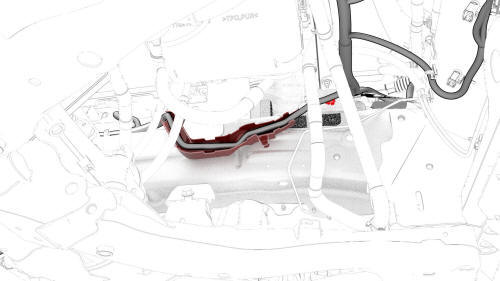
- Fasten the clips that attach the electrical harness to the body in the
front RH frame area.
- Raise the vehicle.
.jpg)
- Connect the electrical harness to the front LH side repeater lamp
connector.
.jpg)
- Fasten the clips that attach the electrical harness to the body in the
front LH wheel area.
.jpg)
- Connect the electrical harness to the connectors at the front of the
front LH wheel liner area.
.jpg)
- Fasten the clips that attach the electrical harness to the body at the
front LH wheel liner area.
.jpg)
- Connect the electrical harness to the front end module connector.
.jpg)
- Connect the electrical harness to the connectors in the front LH fascia
area.
.jpg)
- Connect the electrical harness to the front RH side repeater lamp
connector.
.jpg)
- Fasten the clips that attach the electrical harness to the body at the
rear of the front RH wheel liner area.
.jpg)
- Connect the electrical harness to the connector at the front of the
front RH wheel liner area.
.jpg)
- Fasten the clips that attach the electrical harness to the body at the
front of the front RH wheel liner area.
.jpg)
- Connect the electrical harness to the connectors in the front RH fascia
area.
- Install the front LH and front RH arch liners. See Wheel Arch Liner -
Front - LH (Remove and Replace).
- Install the front LH and front RH wheels. See Wheel (Remove and
Install).
- With an assistant, move the vehicle from the lift.
Caution:
The vehicle is safely pushed for only a very short distance and at a
very slow speed.
- Place wheel chocks on both rear wheels.
- Open the front LH and front RH doors.
.jpg)
- Connect the electrical harness to the RH headlight connector.
.jpg)
- Fasten the clips that attach the electrical harness to the body in the
RH headlight area.
.jpg)
- Install a new bolt to attach the electrical harness ground terminal to
the body in the front RH frame rail area.
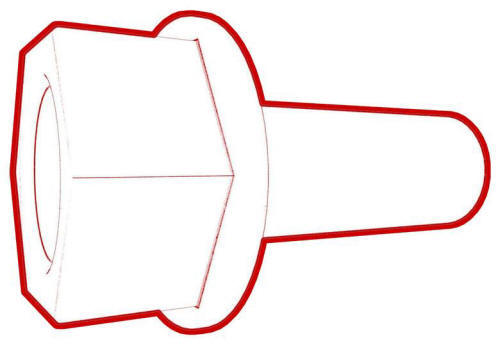 Torque 8 Nm
Torque 8 Nm
.jpg)
- Fasten the clips that attach the electrical harness to the body in the
front RH frame rail area.
.jpg)
- Install the bolt that attaches the electrical harness ground terminal to
the body in the TXV area
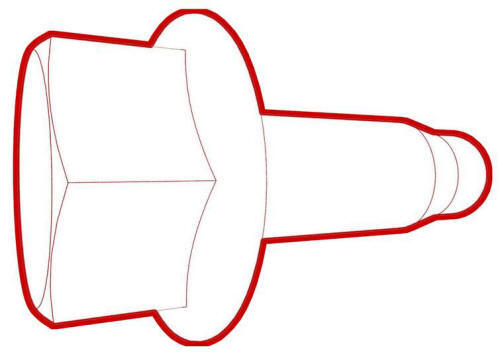 Torque 9 Nm
Torque 9 Nm
.jpg)
- Connect the electrical harness to the TXV connector.
.jpg)
- Fasten the clips that attach the electrical harness to the body in the
HVAC plenum duct area.
.jpg)
- Connect the electrical harness to the LH headlight connector.
.jpg)
- Connect the electrical harness to the steering rack connectors and the
connectors in the front LH frame rail area.
.jpg)
- Install new bolts (x4) to attach the electrical harness ground terminals
to the body in the front LH frame rail area.
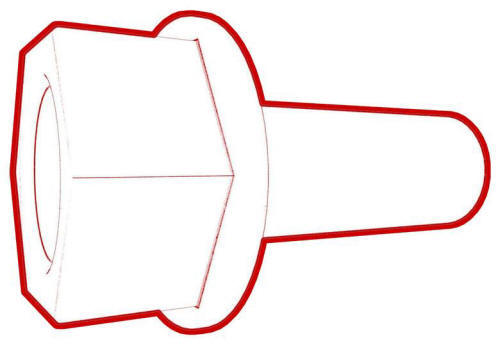 Torque 8 Nm
Torque 8 Nm
.jpg)
- Fasten the clips that attach the electrical harness to the body in the
front LH frame rail area.
.jpg)
- Connect the electrical harness to the ABS unit connector.
.jpg)
- Connect the electrical harness to the brake booster connector.
.jpg)
- Connect the electrical harness to the connectors (x3) in the brake
booster area.
.jpg)
- Fasten the clip that attaches the electrical harness to the body in the
brake booster area.
- Move the LH side of the electrical harness in through the bulkhead.
.jpg)
- Connect the electrical harness to the LH body controller module
connector.
.png)
- Connect the inline electrical harness connector X909, and then attach it
to the LH body controller module.
.jpg)
- Install the power cable of the electrical harness to the LH body
controller module, and then install a new nut to attach the power cable to
the module.
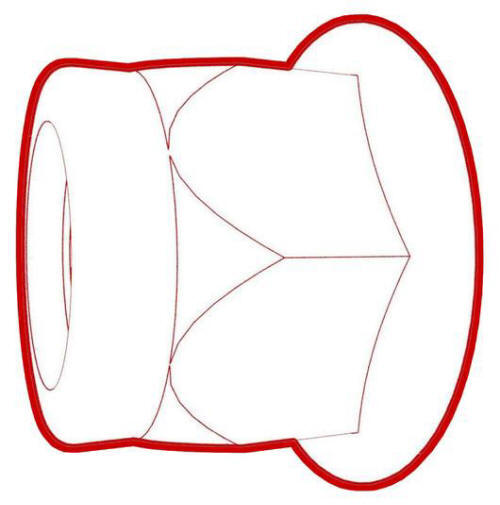 Torque 8.5 Nm
Torque 8.5 Nm
- Move the RH side of the electrical harness in through the bulkhead.
.jpg)
- Connect the electrical harness to the car computer connectors (x7).
.jpg)
- Fasten the clips that attach the electrical harness to the car computer.
.jpg)
- Connect the inline electrical harness connector, and then attach it to
the RH body controller module.
.jpg)
- Raise the RH body controller module into position, and install a new nut
to attach the module to the A-pillar.
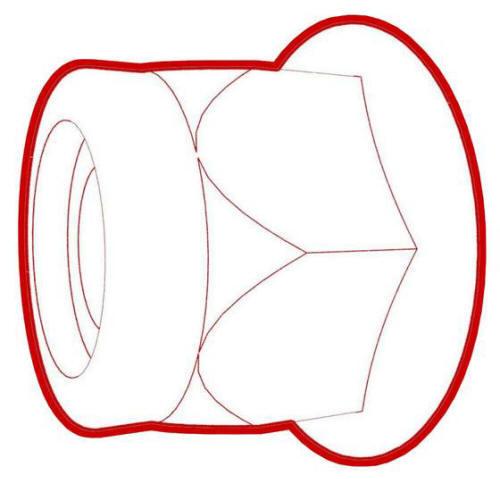 Torque 6 Nm
Torque 6 Nm
.png)
- Install the power cables of the electrical harness to the RH body
controller module, and then install the new nuts (x2) to attach the power
cables to the module.
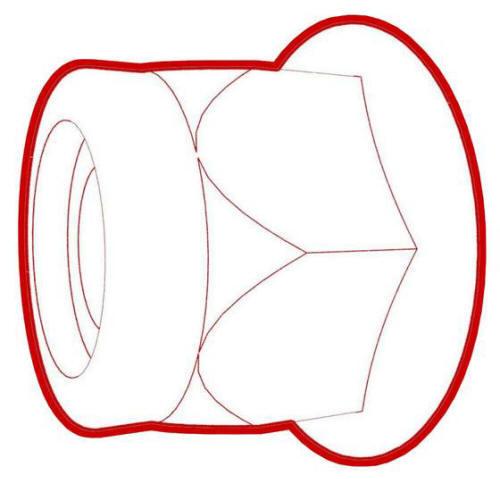 Torque 8.5 Nm
Torque 8.5 Nm
.jpg)
- Connect the electrical harness to the RH body controller module
connector.
.jpg)
- Install the HVAC plenum inner duct to the body, and then install the
fasteners that attach the inner duct to the body.
.jpg)
- Install the HVAC plenum outer duct onto the HVAC plenum inner duct, and
then fasten the clips that attach the outer duct to the inner duct.
- Install the 12V battery bracket. See Bracket - 12V Battery (RWD) (Remove
and Replace).
.png)
- Install the front body controller module to the body, and then install
the bolt that attaches the ground strap to the lower rear of the module.
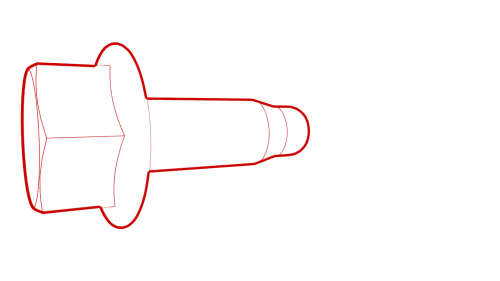 Torque 9 Nm
Torque 9 Nm
.png)
- Install the ground strap to the lower right side of the front body
controller module, and then install the bolt that attaches the ground strap
to the module
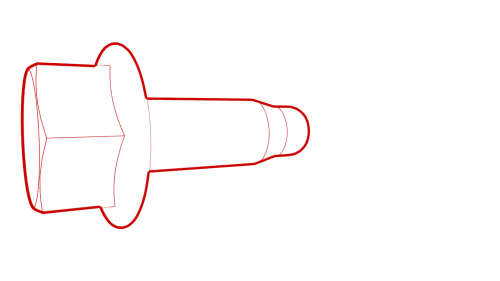 Torque 9 Nm
Torque 9 Nm
.png)
- Install the ground strap to the upper rear of the front body controller
module, and then install the bolt that attaches the ground strap to the
module.
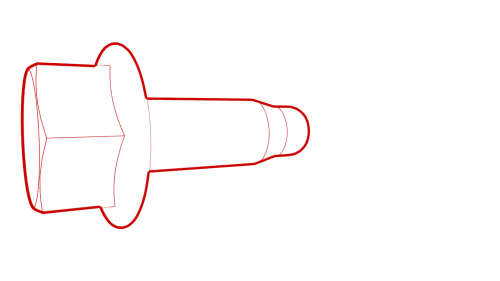 Torque 9 Nm
Torque 9 Nm
.png)
- Install the lower busbar onto the stud, and then fasten the clips that
attach the bottom of the front body controller module to the body.
.jpg)
- Install the bolts that attach the front body controller module to the
body.
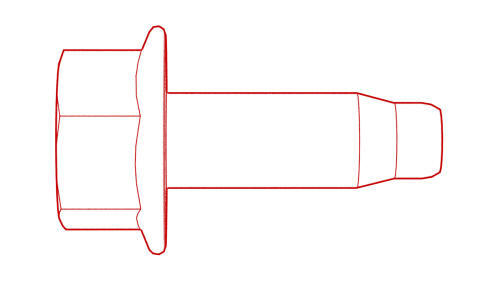 Torque 10 Nm
Torque 10 Nm
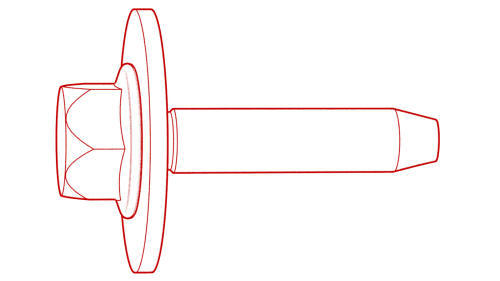 Torque 10 Nm
Torque 10 Nm
.jpg)
- Install new nuts (x6) and new bolt to attach the power and ground cables
to the front body controller module.
.jpg) Torque 8.5 Nm
Torque 8.5 Nm
.jpg) Torque 8.5 Nm
Torque 8.5 Nm
Note: Make sure that the terminal lugs fit in their channels
neatly.
.jpg)
- Connect the main front harness to the front body controller module
connectors.
.jpg)
- Visually inspect that the power and the ground cables exit the front
body controller module neatly in their respective channels, and parallel to
each other.
Caution: Make sure that no cables or wires will be pinched when
the front body controller module cover is installed.
.jpg)
.png)
- Install the front body controller module cover to the front body
controller module, and then install the bolts that attach the cover to the
module.
.png) Torque 6 Nm
Torque 6 Nm
.png)
- Fasten the clip that attaches the suction/liquid lines to the body near
the TXV.
.png)
- Connect the thermal harness to the front body controller module
connector.
.png)
- Install the thermal harness cover to the front body controller module,
and then install the bolt that attaches the cover to the module.
.png) Torque 6 Nm
Torque 6 Nm
- Install the wiper motor assembly. See Wiper Motor (Remove and Replace).
- Install the nut that attaches the 12V battery rear hook tie down.
- Install the 12V auxiliary battery. SeeBattery - 12V (Remove and
Replace).
- Install the underhood storage unit. See Underhood Storage Unit (Remove
and Replace).
- Install the RH air wave duct. See Duct - Air Wave - RH (Remove and
Replace).
- Install the RH footwell duct. See Duct - Footwell - RH (Remove and
Replace).
- Install the glove box. See Glove Box (LHD) (Remove and Replace).
- Install the main instrument panel decor. See Decor Trim - Instrument
Panel - Main (Remove and Replace).
- Install the front passenger knee airbag. See Airbag - Knee - Front
Passenger (Remove and Replace)
- Install the RH lower A-pillar trim. See Trim - A-Pillar - Lower - LH
(Remove and Replace).
- Fasten the clips that attach the footrest.
- Install the driver knee airbag. See Airbag - Knee - Driver (Remove and
Install).
- Install the LH lower A-pillar trim. See Trim - A-Pillar - Lower - LH
(Remove and Replace).
- Connect 12V power. See 12V Power (Disconnect and Connect).
- Remove the wheel chocks.
- Close the hood.
- Close the front LH and front RH doors.
READ NEXT:
Remove
Remove the rear subframe. See Subframe Assembly - Rear (Remove and
Install).
Disconnect the electrical connector from the oil pump.
Release the clips that attach the electrical
SEE MORE:
Remove
Remove the LH B-pillar applique. See
Applique - B-Pillar - LH (Remove and Replace).
Release the clips (x3) that attach the front LH primary body seal to the
mid B-pillar, the upper B-pillar, and the mid A-pillar.
Pull on the seal to remove it from the body.
Install
Loos
Door - Rear - LH (Remove)
Remove
Open the rear LH door, and fully lower the window.
Pass a shop towel halfway through the striker, and close the door so
that it rests against the shop towel.
Open the front LH door.
Release the clips (x4) of the rear LH door electrical harness seal at
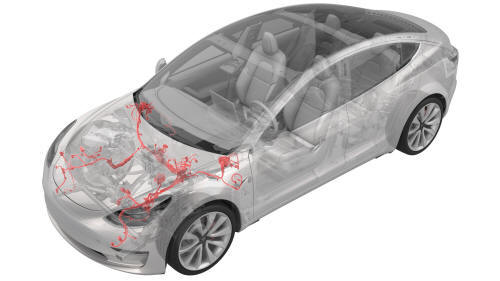
.png)
.png)
.png)
.png)
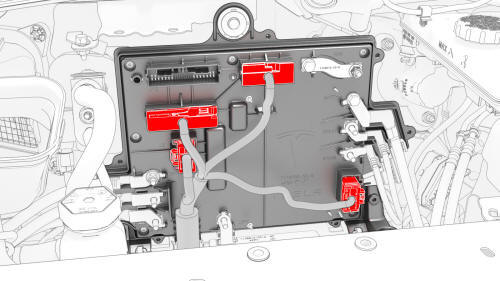
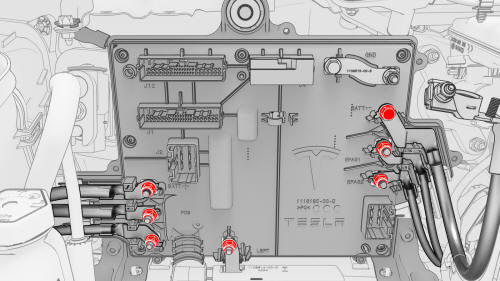
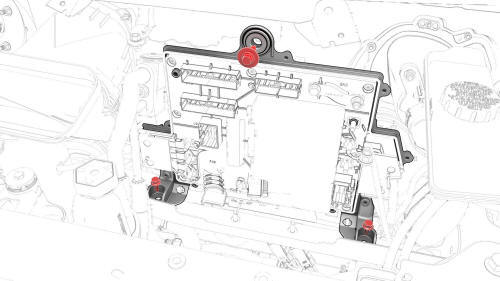
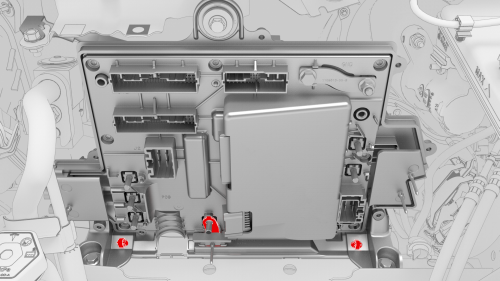
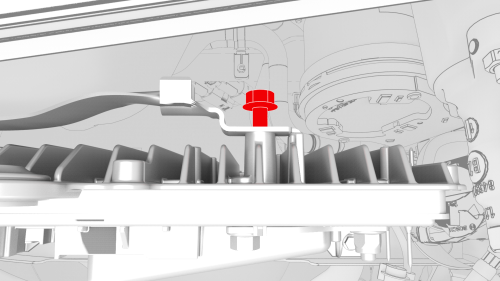
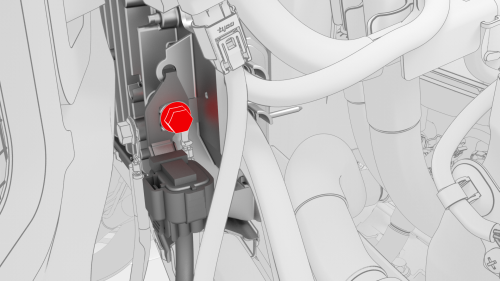
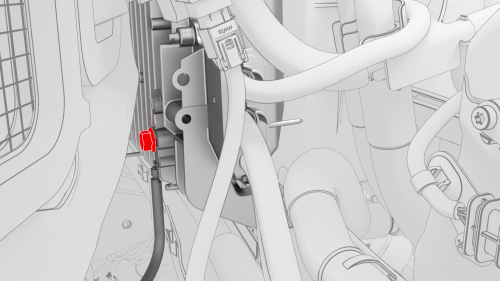
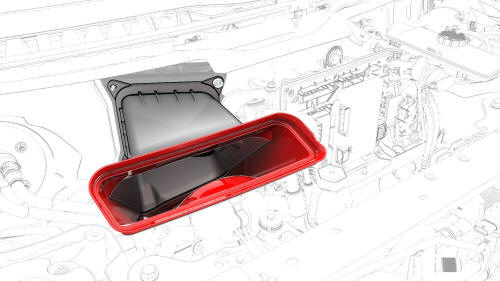
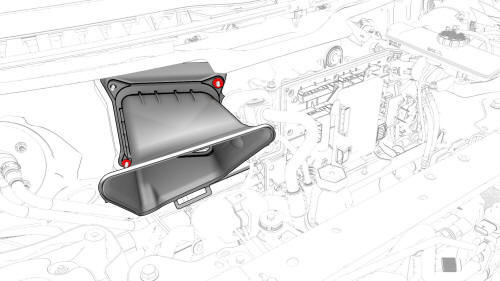
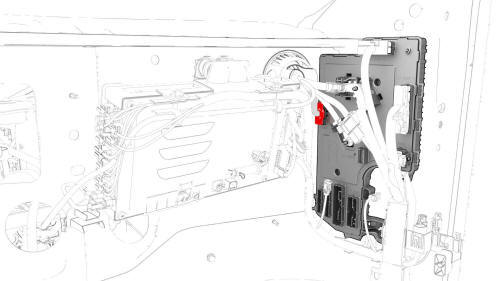
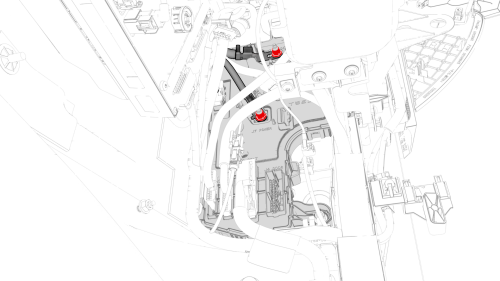
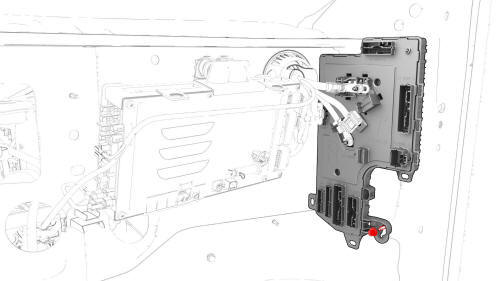
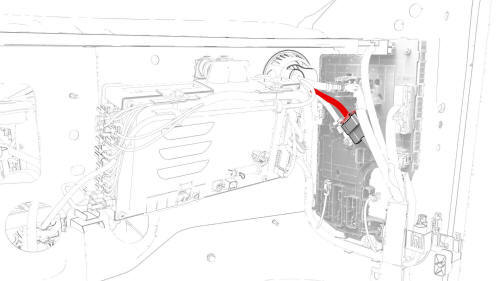
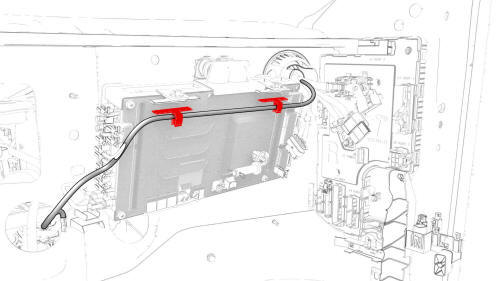
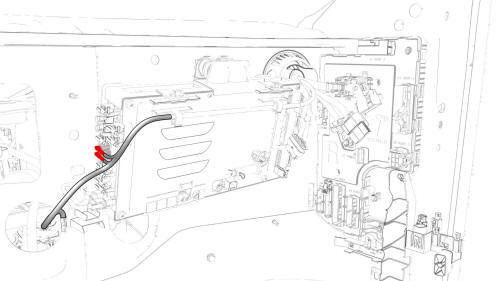
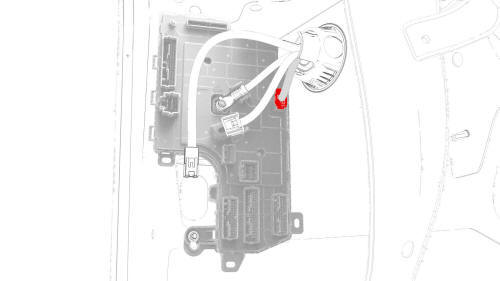
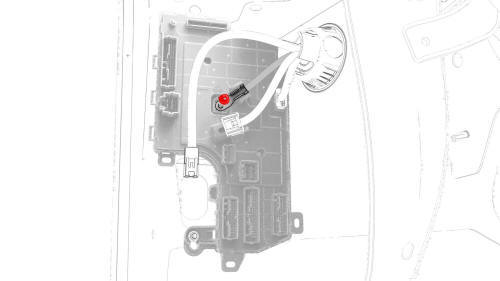
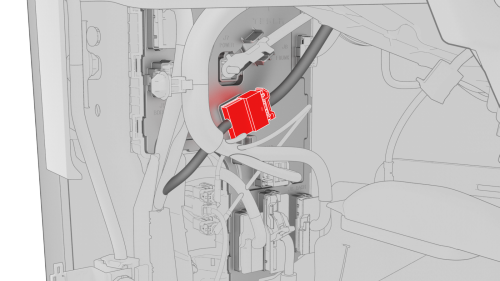
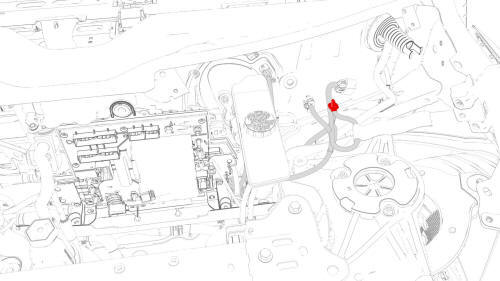
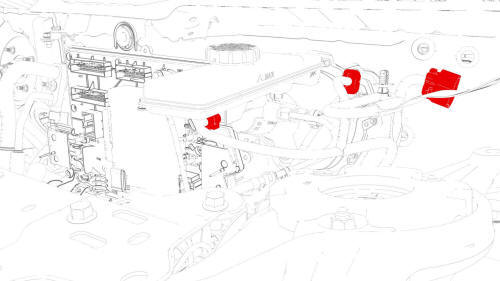
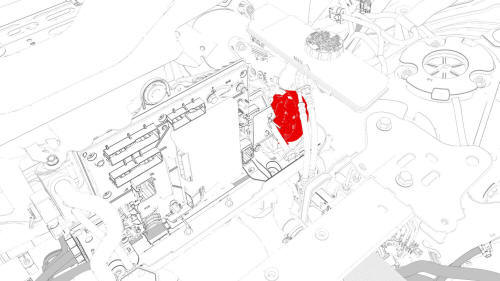
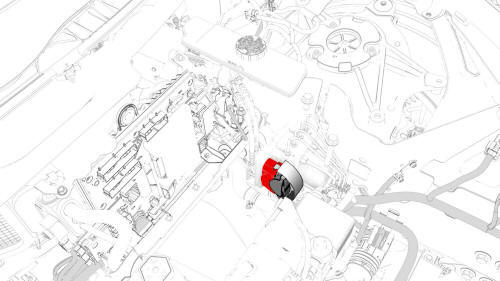



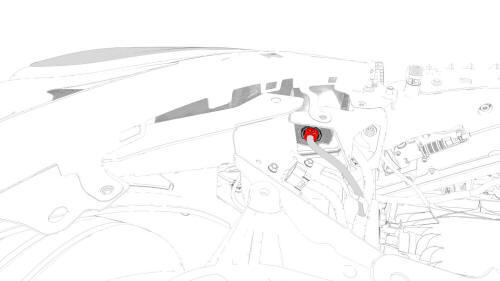
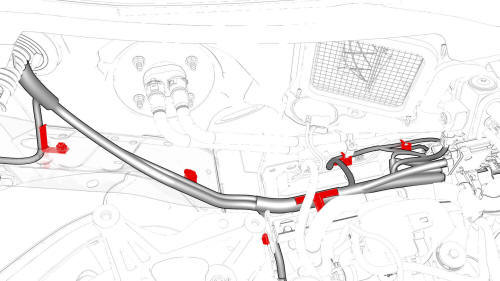
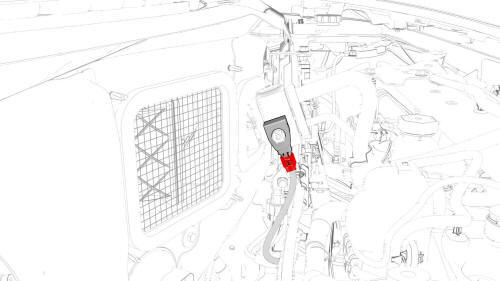
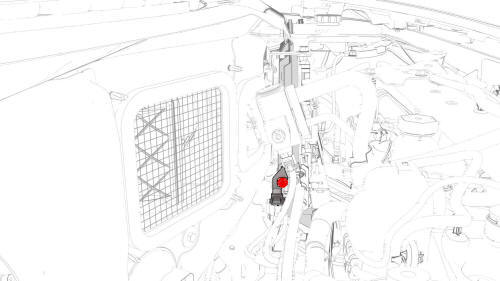
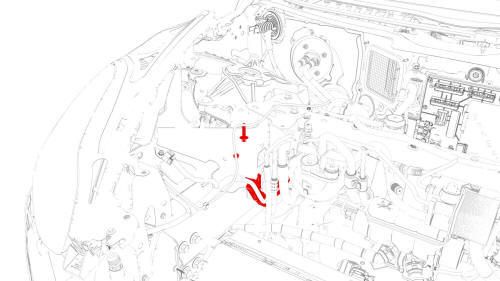
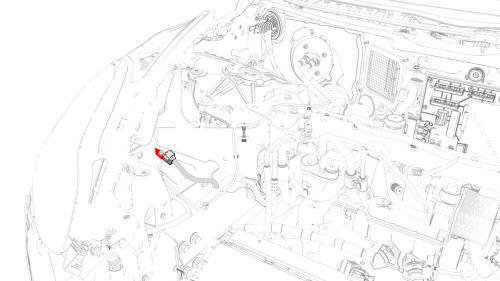
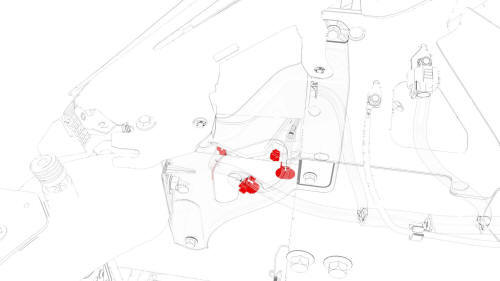
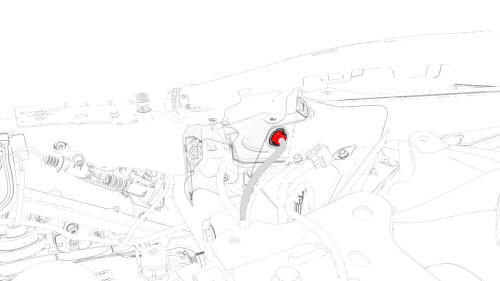
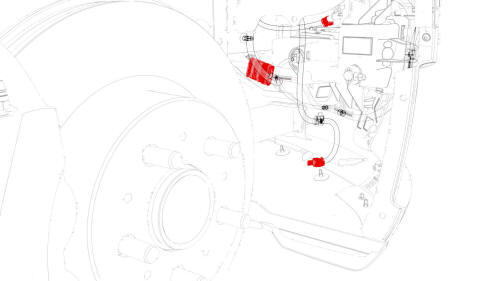
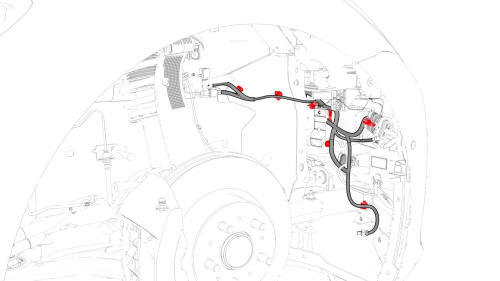
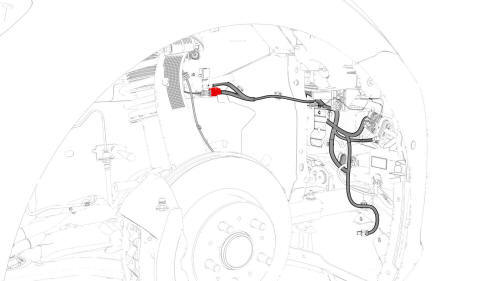
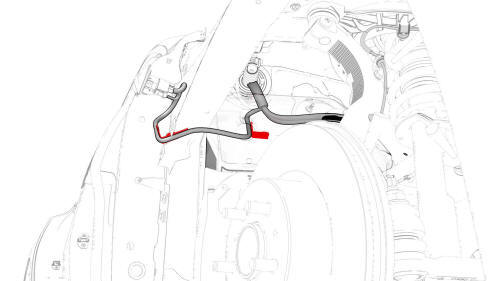
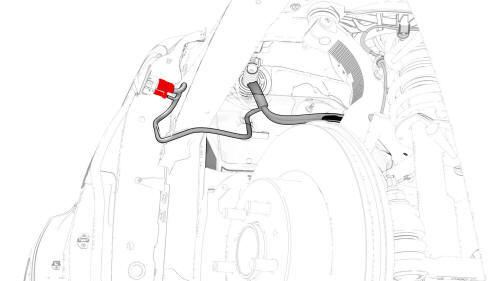
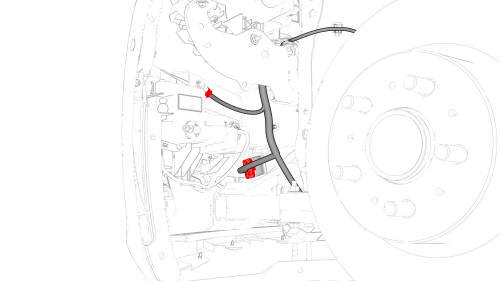
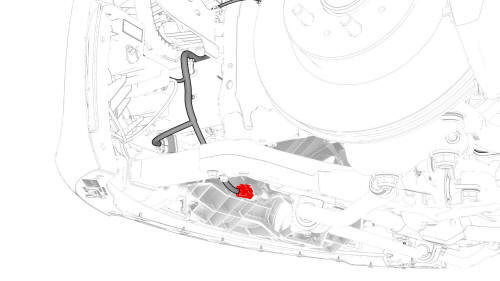
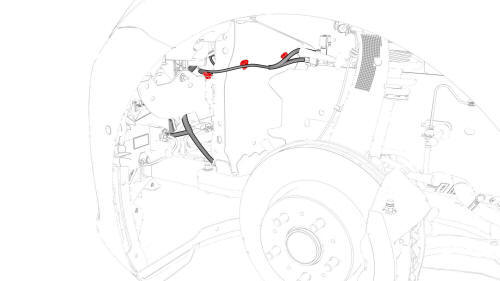
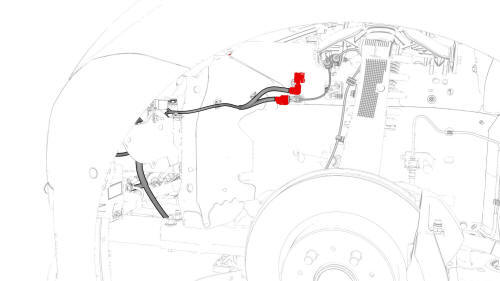
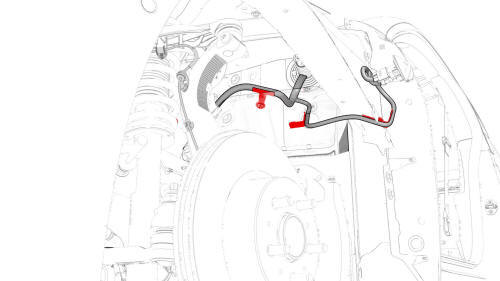
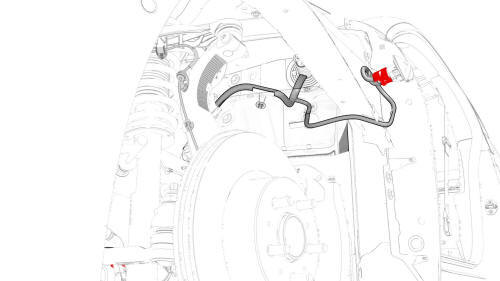
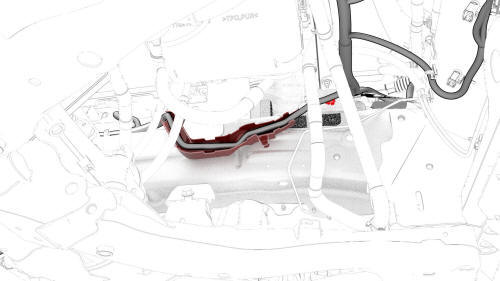
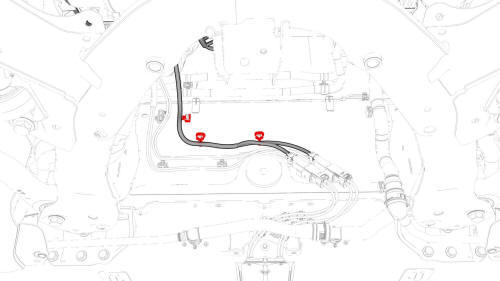
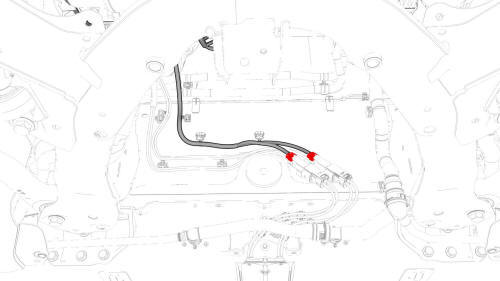
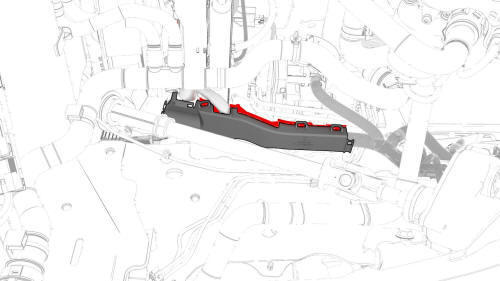
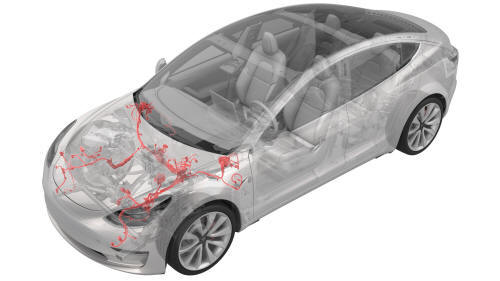
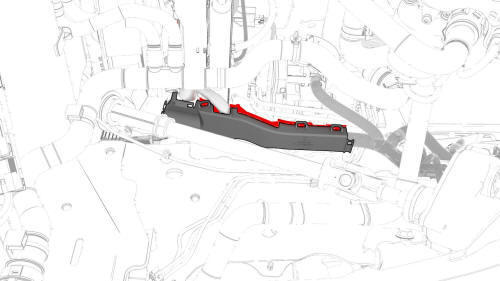
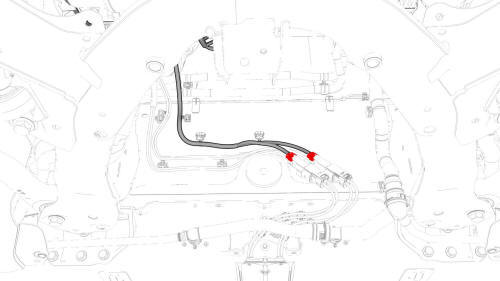
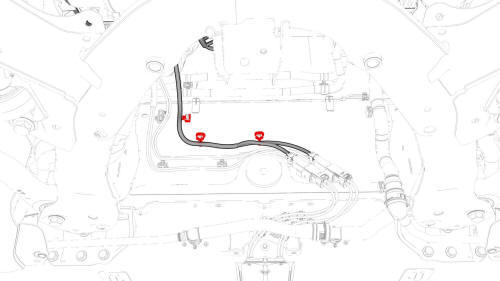
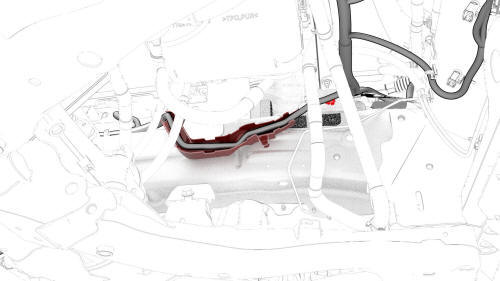
.jpg)
.jpg)
.jpg)
.jpg)
.jpg)
.jpg)
.jpg)
.jpg)
.jpg)
.jpg)
.jpg)
.jpg)
.jpg)
.jpg)
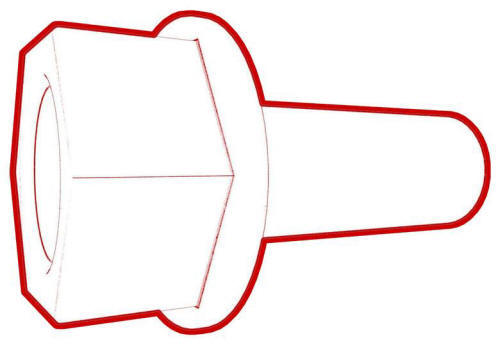 Torque 8 Nm
Torque 8 Nm.jpg)
.jpg)
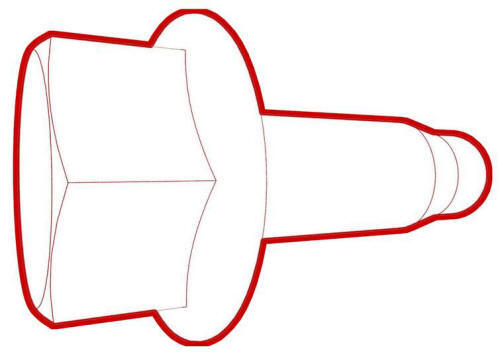 Torque 9 Nm
Torque 9 Nm.jpg)
.jpg)
.jpg)
.jpg)
.jpg)
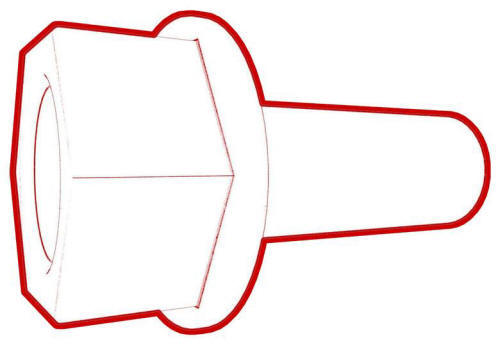 Torque 8 Nm
Torque 8 Nm.jpg)
.jpg)
.jpg)
.jpg)
.jpg)
.jpg)
.png)
.jpg)
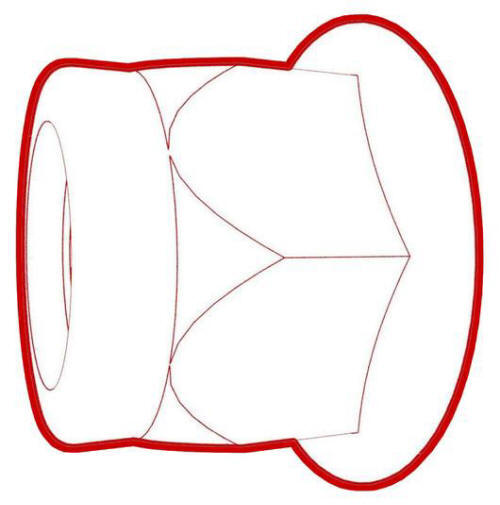 Torque 8.5 Nm
Torque 8.5 Nm.jpg)
.jpg)
.jpg)
.jpg)
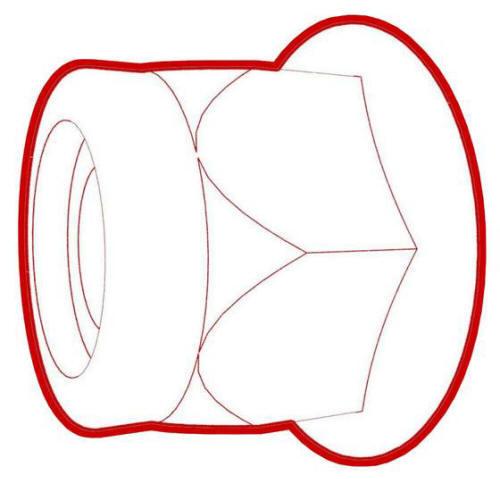 Torque 6 Nm
Torque 6 Nm.png)
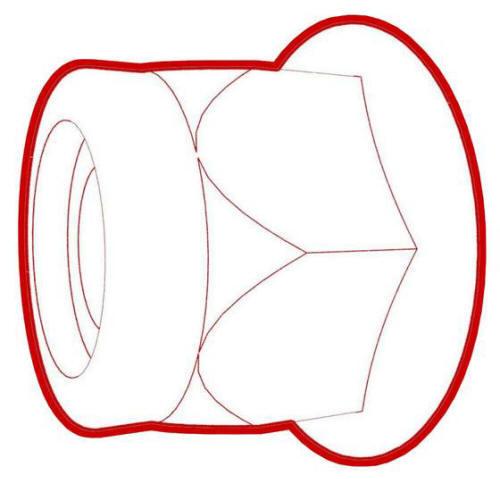 Torque 8.5 Nm
Torque 8.5 Nm.jpg)
.jpg)
.jpg)
.png)
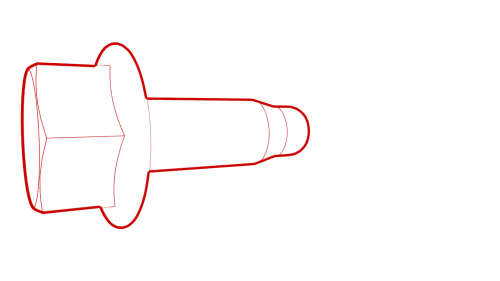 Torque 9 Nm
Torque 9 Nm.png)
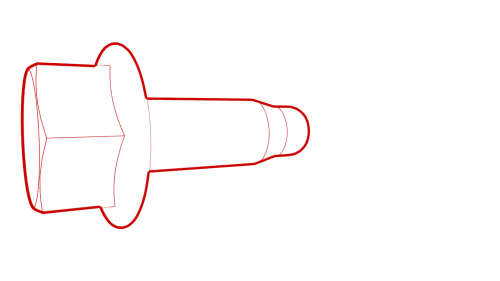 Torque 9 Nm
Torque 9 Nm.png)
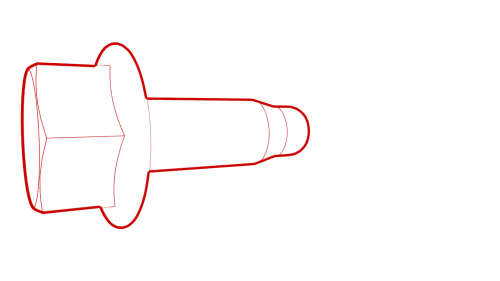 Torque 9 Nm
Torque 9 Nm.png)
.jpg)
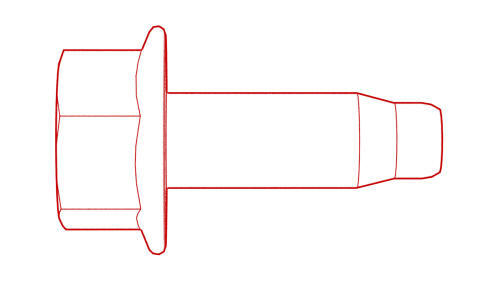 Torque 10 Nm
Torque 10 Nm
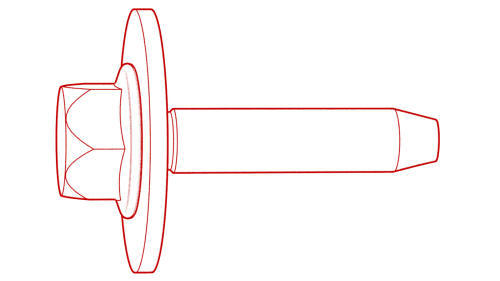 Torque 10 Nm
Torque 10 Nm.jpg)
.jpg) Torque 8.5 Nm
Torque 8.5 Nm
.jpg) Torque 8.5 Nm
Torque 8.5 Nm.jpg)
.jpg)
.jpg)
.png)
.png) Torque 6 Nm
Torque 6 Nm.png)
.png)
.png)
.png) Torque 6 Nm
Torque 6 Nm
