Tesla Model 3: Module - HomeLink Transmitter (Remove and Replace)
Tesla Model 3 2017-2026 Service Manual / Electrical / Electronic Control Modules / Module - HomeLink Transmitter (Remove and Replace)

Remove
- Remove the front fascia. See Fascia - Front (Remove and Install).
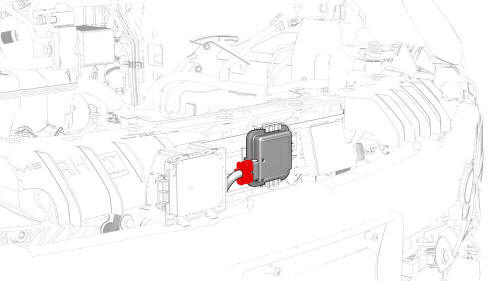
- Disconnect the electrical connector from the HomeLink transmitter module.
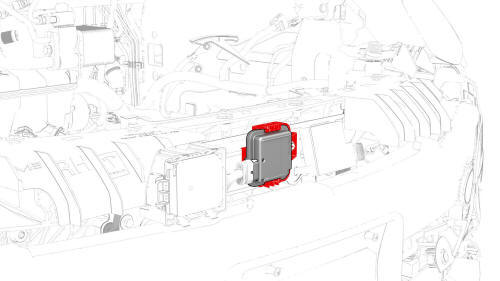
-
Release the tab, and then slide the HomeLink transmitter module to the right to remove it from the vehicle.
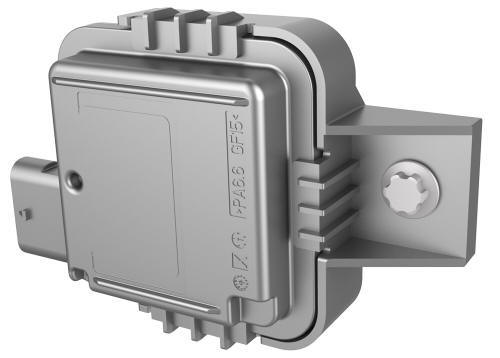
Install
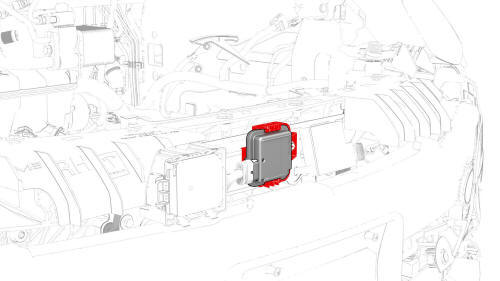
- Install the HomeLink transmitter module on the bracket.
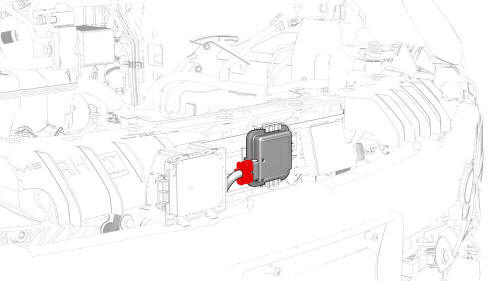
- Connect the electrical connector to the HomeLink transmitter module.
- Install the front fascia. See Fascia - Front (Remove and Install).
- Update the vehicle firmware.
- Connect a laptop with Toolbox to the vehicle.
- In Toolbox, type "HOMELINK" in the search field, click on "TEST-SELF_ VCFRONT_X_HOMELINK," and then select Run.
- Disconnect the laptop from the vehicle.
READ NEXT:
 Sensor - Radar - Front (Calibration)
Sensor - Radar - Front (Calibration)
Calibrate
Perform a 4-wheel alignment. See Four Wheel Alignment (Check and Adjust).
Connect a laptop with Toolbox to the vehicle.
With an assistant, use Toolbox to perform a radar drive cycle
 Sensor - Radar - Front (Remove and Replace)
Sensor - Radar - Front (Remove and Replace)
Remove
Remove the front fascia. See Fascia - Front (Remove and Install).
Release the clip that attaches the front radar sensor wiring harness to
the front end carrier.
Disconnect the e
SEE MORE:
 Brace - Shock Tower (Remove and Replace)
Brace - Shock Tower (Remove and Replace)
Remove
Open all the doors.
Lower all the windows.
Remove the 2nd row lower seat cushion.
Remove the rear underhood apron.
Remove the cabin intake duct.
Remove the underhood storage unit
Disconnect the 12V power.
Remove the 12V auxiliary battery.
Support the A/C compressor from below.
 Brake Fluid Bleed - One Caliper
Brake Fluid Bleed - One Caliper
SPECIAL TOOLS
Brake System Servicing Equipment (1054715-01-A)
Flare nut crowfoot set (1079041-00-A)
Adapter, Brake Bleeder, PowerProbe TS04
© 2019-2026 Copyright www.tmodel3.com

