Tesla Model 3: Sensor - Radar - Front (Remove and Replace)
Tesla Model 3 2017-2026 Service Manual / Electrical / Radar Sensors / Sensor - Radar - Front (Remove and Replace)

Remove
- Remove the front fascia. See Fascia - Front (Remove and Install).
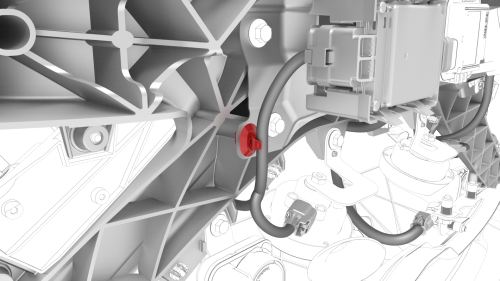
- Release the clip that attaches the front radar sensor wiring harness to the front end carrier.
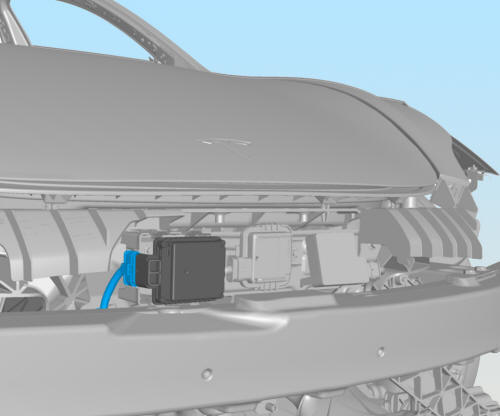
- Disconnect the electrical harness connector from the radar sensor.
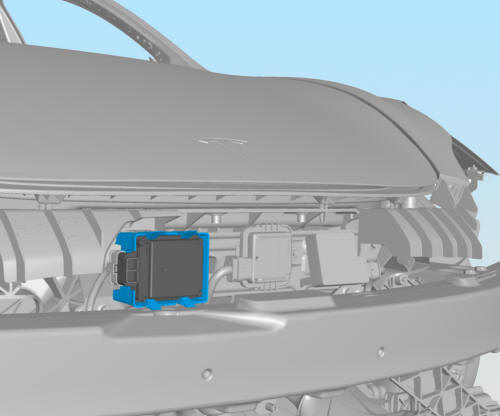
- Release the clips that attach the radar sensor to the front radar sensor
bracket, and then remove the sensor from the vehicle.
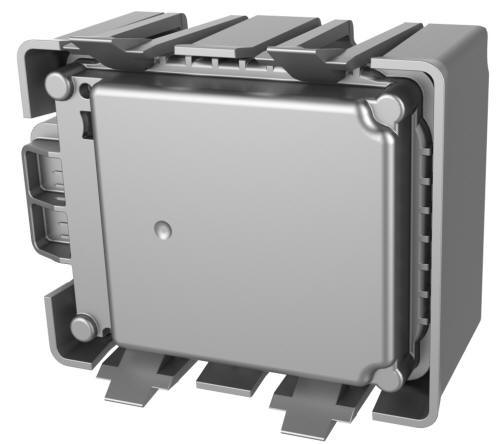
Install
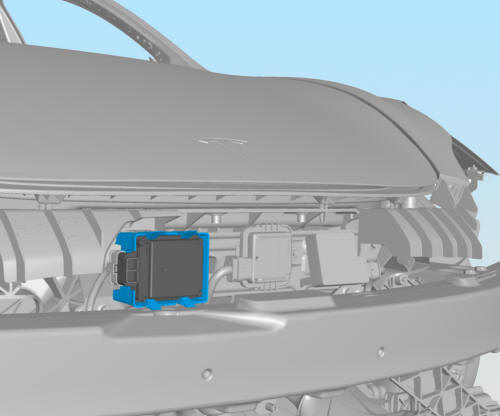
- Install the front radar sensor into the bracket.
- Connect the front radar sensor electrical connector.
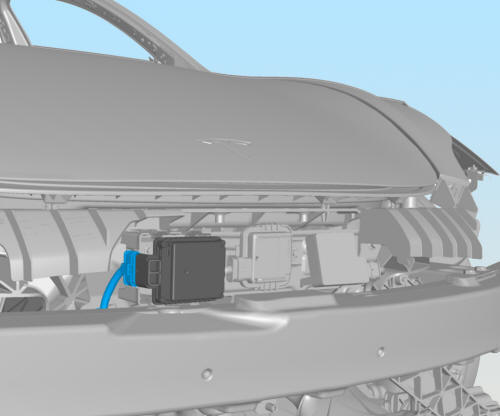
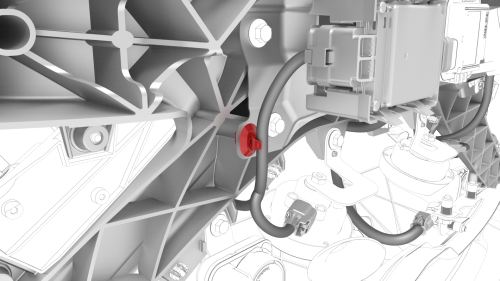
- Connect the front radar sensor wiring harness to the front end carrier clip.
- Install the front fascia. See Fascia - Front (Remove and Install)
- Update the vehicle firmware using a laptop connected to Garage.
- Perform a four wheel alignment check procedure. See Four Wheel Alignment (Check).
- Perform the front radar sensor calibration procedure. See Sensor - Radar - Front (Calibration).
READ NEXT:
 Forward Facing (Remove and Replace)
Forward Facing (Remove and Replace)
Remove
Remove the rear view mirror. See Mirror - Rear View (Remove and Replace).
Release the clips that attach the mirror front cover to the windshield
bracket, and then separate the cover
 Forward Facing (Target Calibration)
Forward Facing (Target Calibration)
SPECIAL TOOLS
Camera Calibration Target (1053066-00-A)
Wrench, 2.5mm, Thin (1448868-00-A)
Note: This procedure describes how to calibrate the forward
facing cameras. It does not apply to the rear f
SEE MORE:
 Door Assembly - Charge Port (China) (Remove and Replace)
Door Assembly - Charge Port (China) (Remove and Replace)
Door Assembly - Charge Port (China) - Remove
SPECIAL TOOLS
Insulation Multimeter, Fluke 1508 (1076921-01-B)
Test Probes, Slim, Fluke TP38 (1130480-00-A)
 Headlights - Adjust - NA (Wall Method)
Headlights - Adjust - NA (Wall Method)
Adjust Headlights Using a Wall
Position the vehicle for adjusting the headlights. The vehicle should be:
Located in a darkened area.
Parked on a level surface.
Perpendicular to a wall that has a white matte surface. The wall must be
at least 1.8 m (6 ft) high and 3.7 m (12 ft) wide.
Clos
© 2019-2026 Copyright www.tmodel3.com

