Tesla Model 3: Forward Facing (Remove and Replace)
Tesla Model 3 2017-2026 Service Manual / Electrical / Front Cameras / Forward Facing (Remove and Replace)

Remove
- Remove the rear view mirror. See Mirror - Rear View (Remove and Replace).
.jpg)
- Release the clips that attach the mirror front cover to the windshield bracket, and then separate the cover from the bracket.
- Disconnect the electrical harness from the occupant camera, and then remove the front camera cover from the vehicle.
.jpg)
- Remove the screws that attach the glare shield, and then remove the glare shield from the vehicle. Torque 1 Nm
.jpg)
- Remove the screws that attach the mount plate, and then remove the mount
plate from the vehicle.
.jpg) Torque 1 Nm
Torque 1 Nm
.jpg)
- Disconnect the electrical harness from the forward facing camera connectors.
- Remove the forward facing camera from the vehicle.
.png) Tip: Rotate the electrical connectors to the side to allow better grip of the
forward facing camera.
Tip: Rotate the electrical connectors to the side to allow better grip of the
forward facing camera.
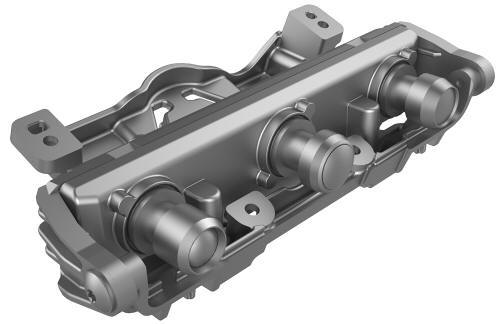
READ NEXT:
 Forward Facing (Target Calibration)
Forward Facing (Target Calibration)
SPECIAL TOOLS
Camera Calibration Target (1053066-00-A)
Wrench, 2.5mm, Thin (1448868-00-A)
Note: This procedure describes how to calibrate the forward
facing cameras. It does not apply to the rear f
 Interior Camera
Interior Camera
Camera - Occupant (Remove and Replace)
Remove
Remove the rear view mirror. See Mirror - Rear View (Remove and Replace).
Release the clips that attach the upper quad camera cover, disconnect
 Rear Cameras
Rear Cameras
Camera - Rear Facing (Remove and Replace)
Remove
Remove the trunk trim. See Trim - Lid - Trunk (Remove and Replace).
Remove the trunk exterior release switch. See Switch - Exterior Release
- Tr
SEE MORE:
 Harness - Drive Unit - Front (Remove and Replace)
Harness - Drive Unit - Front (Remove and Replace)
Remove
Partially raise the vehicle to a comfortable working height. See Raise
Vehicle - 2 Post Lift.
Remove the 2nd row lower seat cushion. See Seat Cushion - Lower - 2nd
Row (Remove and Replace).
Remove the rear underhood apron. See Underhood Apron - Rear (Remove and
Replace).
Disconne
 Glass - Door - LH - Front (Adjust)
Glass - Door - LH - Front (Adjust)
DRAFT
Warning:
This procedure was derived from pre-production computer models, and
might not reflect the real-world situation. Warnings and cautions might be
missing. Follow safety requirements and use extreme caution when working on or
near high voltage systems and components.
Do not redistr
© 2019-2026 Copyright www.tmodel3.com

