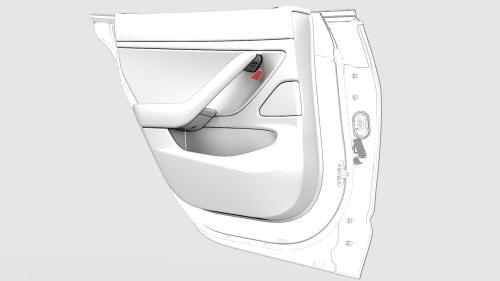Tesla Model 3: Panel - Door Trim - Rear - LH (Remove and Install)
Panel - Door Trim - Rear - LH (Remove and Install) -
Remove

Remove
- Open the LH rear door, and fully lower the window.
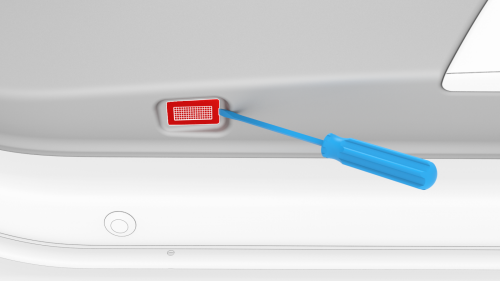
- Remove the LH rear door puddle light. See
Puddle Light - Rear Door - LH (Remove and Replace).
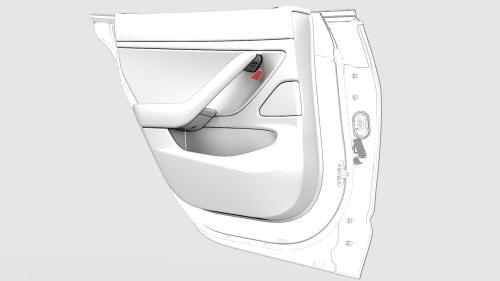
- Release the clip that attaches the screw cover to the front of the LH
rear door armrest, and then remove the screw cover from the armrest.
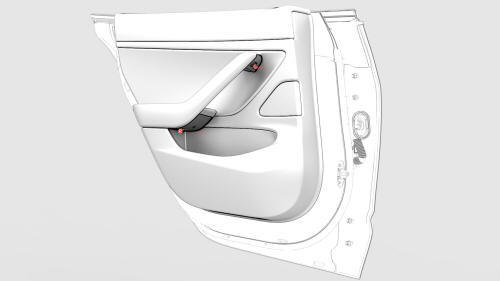
- Remove the screws that attach the trim panel to the door.
.png) Torque 6 Nm
Torque 6 Nm
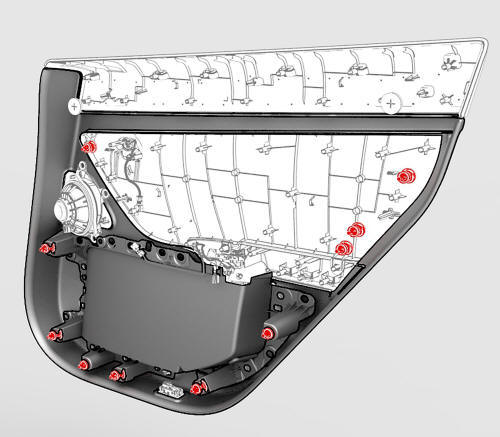
Trim Panel Clip Locations
- Pull out on the trim panel from the puddle light opening to release the
clips that attach the trim panel to the door.
Caution:
Do not remove the trim panel from the door at this time.
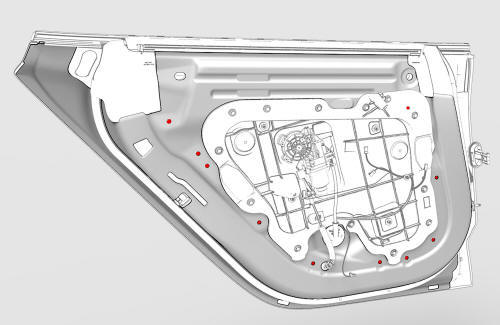
Door Clip Locations
- Continue to pull and release all of the clips around the edge of the
trim panel, working from the bottom up.
Caution:
Do not remove the trim panel from the door at this time.
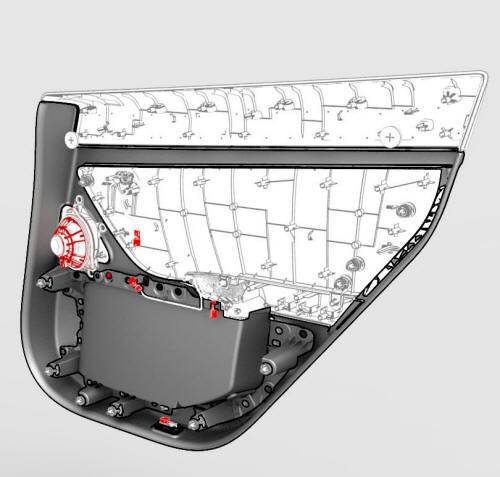
Trim Panel Connectors
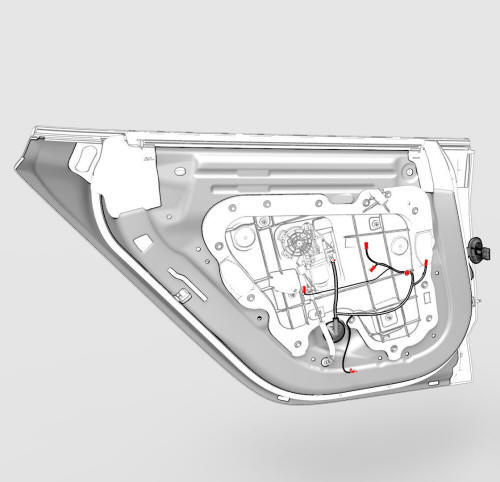
Door Electrical Harness Connectors
- Detach the manual release cable, disconnect the electrical wiring
harness from the connectors, and then release the clip that attaches the
electrical harness to the trim panel.
Caution:
Do not remove the trim panel from the door at this time.
- Raise the trim panel up to unhook it from the door, and then remove the
panel from the door.

Panel - Door Trim - Rear - LH (Remove and Install) -
Install
Install
- Inspect the condition of the LH rear door and the LH rear door trim
panel. Replace any broken clips and repair any damage.
- Bring the trim panel to the door, and rest it on the door edge.
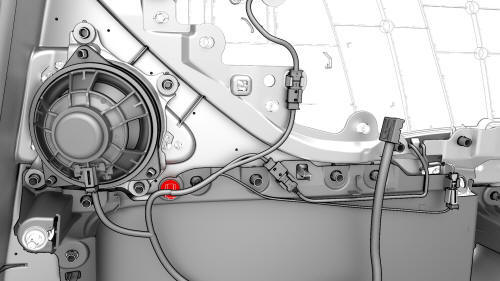
- Fasten the clip that attaches the electrical wiring harness to the trim
panel.
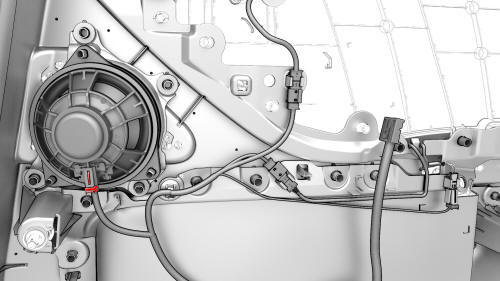
- Connect the short wire off of the electrical harness to the speaker.
Warning: If the door light connector is plugged into the speaker,
the speaker is permanently damaged and might cause melting. Do not interchange
the electrical harness speaker connector and door light connector.
- Connect the electrical harness to the LH rear door trim panel connectors.
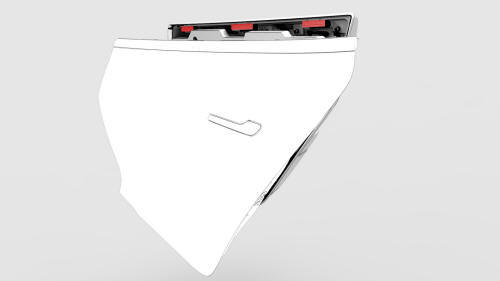
- Lift the trim panel, compress the LH rear door inner belt seal slightly,
and hook the three trim panel tabs into the top edge of the door.
- Move the electrical harness connector for the puddle light out the hole
in the bottom of the trim panel.
- Install the LH rear door puddle light. See
Puddle Light - Rear Door - LH (Remove and Replace).
- Make sure that the puddle light and map pocket ambient light illuminate
when connected.
- Fasten the clips that attach the trim panel to the door.
- Make sure that the trim panel fits tightly, and that there are no gaps
from misaligned or bent clips.
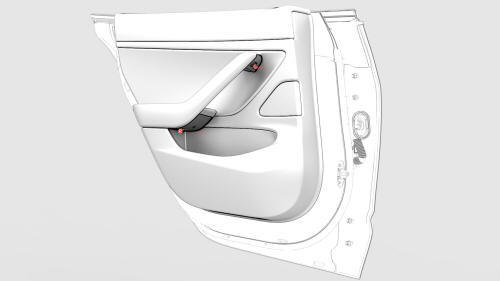
- Install the screws that attach the LH rear door trim panel to the LH
rear door.
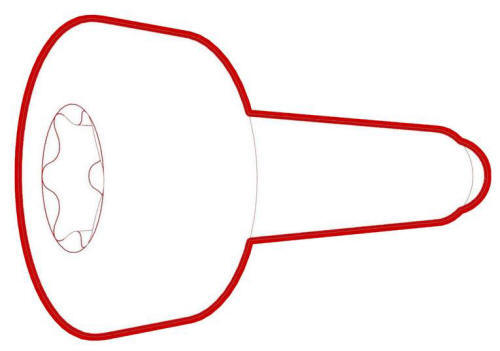 Torque 6 Nm
Torque 6 Nm
Note: Make sure that all fasteners are properly torqued and not
cross-threaded.
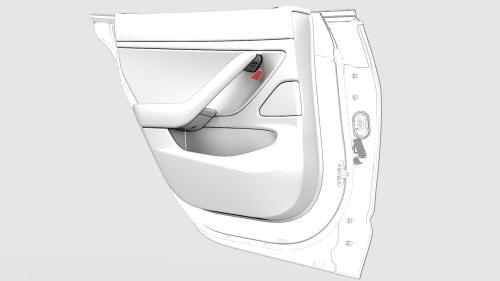
- Install the screw cover to the front of the armrest.
- Raise the window and close the door.
READ NEXT:
Remove
Remove the rear LH door panel. See
Panel - Door Trim - Rear - LH (Remove and Install).
Release the clips that attach the puddle lamp to the door panel, and
then remove the lamp fr
SEE MORE:
Remove
Remove the rear underhood apron.
Remove the cabin intake duct.
Remove the hood latch cover.
Remove the underhood storage unit carpet
Remove the underhood storage unit.
Remove the bolts that attach the top of the front fascia to the vehicle.Torque
4 Nm
Remove the front wheel
Remove
Open the hood.
Use a prop to attach the hood assembly in the open position.
Release the clip that attaches the hood gas strut to the hood mount.
Release the clip that attaches the hood gas strut to the body mount, and
then remove the hood gas strut from the vehicle.
Inst

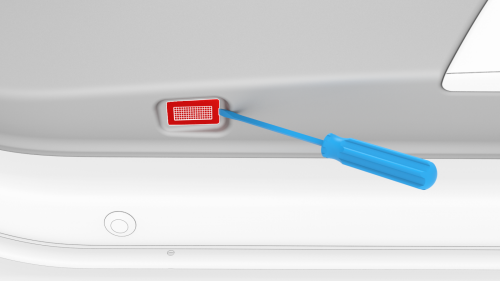
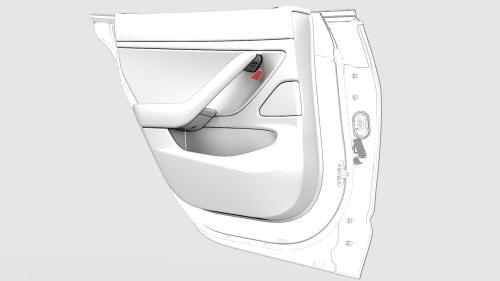
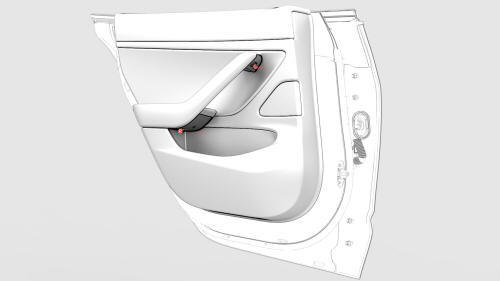
.png) Torque 6 Nm
Torque 6 Nm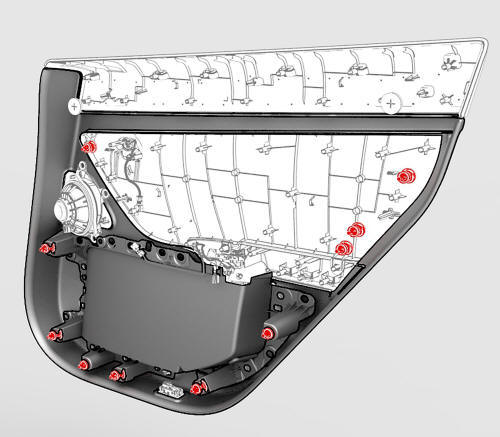
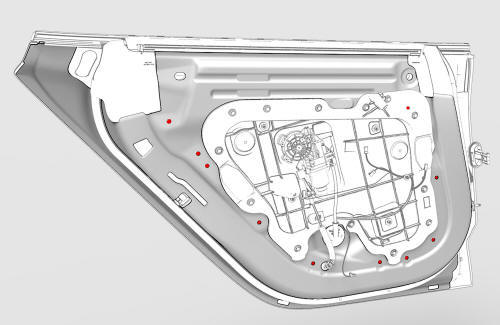
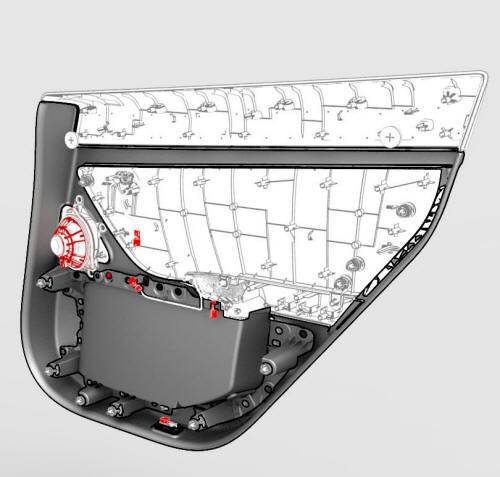
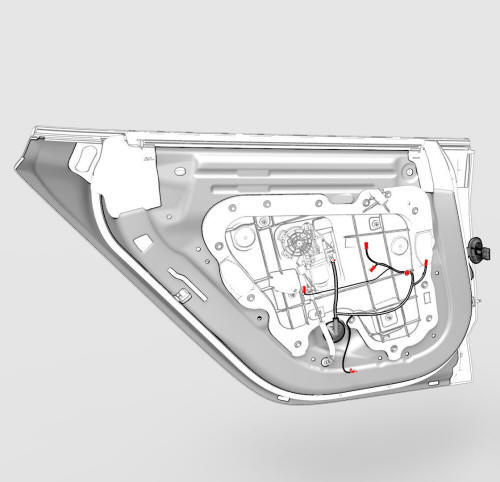

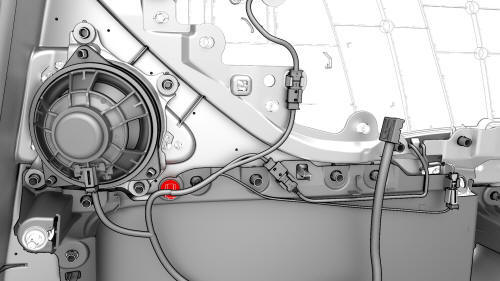
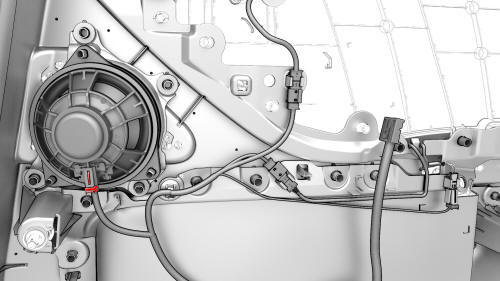
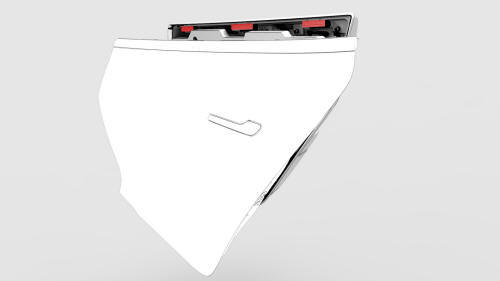
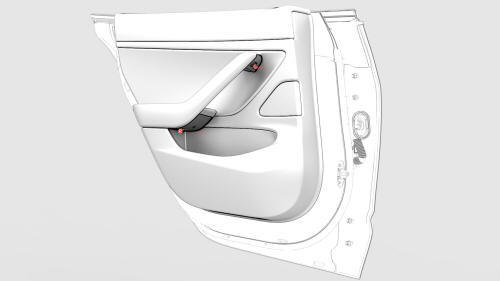
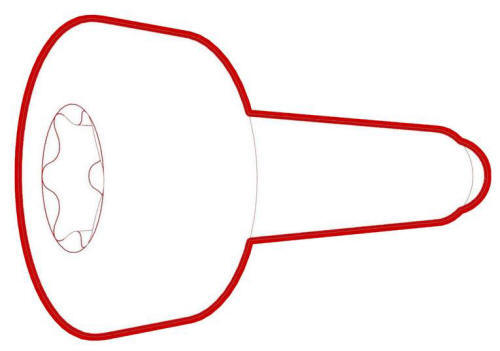 Torque 6 Nm
Torque 6 Nm