Tesla Model 3: Rail - 2nd Row - Inner - LH (Remove and Replace)
Tesla Model 3 2017-2026 Service Manual / Seats / 2nd Row Seat Assemblies and Hardware / Rail - 2nd Row - Inner - LH (Remove and Replace)
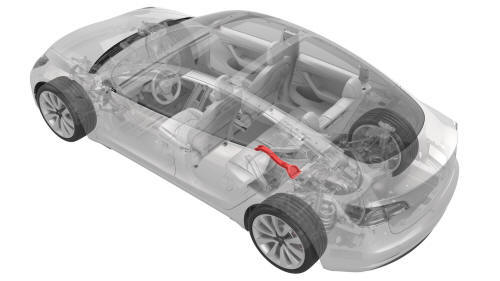
Remove
- Remove the 2nd row lower seat cushion. See Seat Cushion - Lower - 2nd Row (Remove and Replace).
- Remove the 2nd row buckle assembly:
- LH: See Buckle - 2nd Row - LH (Remove and Replace).
- RH and center: See Buckle - 2nd Row - Center (Remove and Replace).
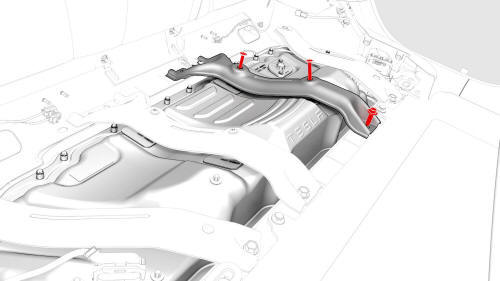
- Remove the bolts that attach the LH inner 2nd row rail to the penthouse
cover and the body, and then remove the rail from the vehicle.

Install
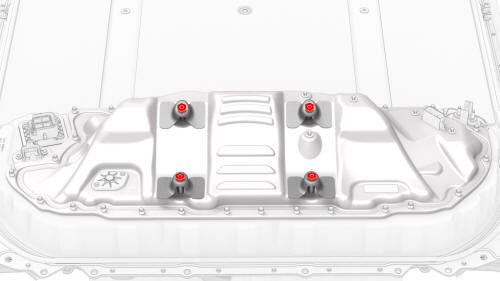
- Hand-tighten the exposed adjustable elements on the penthouse cover counter-clockwise so that they are fully engaged.
Caution:
Hand-tighten only.
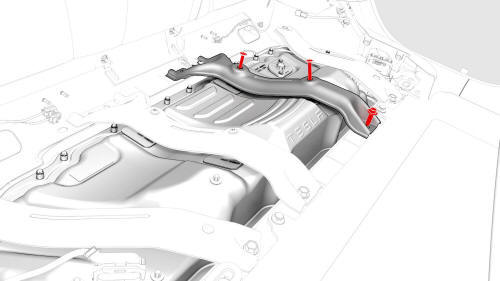
- Install the LH inner 2nd row rail to the body, and then install the bolts that attach the rail to the penthouse cover and the body. Torque 24 Nm Torque 24 Nm
- Install the 2nd row buckle assembly:
- LH: See Buckle - 2nd Row - LH (Remove and Replace).
- RH and center: See Buckle - 2nd Row - Center (Remove and Replace).
- Install the 2nd row lower seat cushion. See Seat Cushion - Lower - 2nd Row (Remove and Replace).
READ NEXT:
 Rail - 2nd Row - Outer - LH (Remove and Replace)
Rail - 2nd Row - Outer - LH (Remove and Replace)
Remove
Remove the 2nd row lower seat cushion. See
Seat Cushion - Lower - 2nd Row (Remove and Replace).
Remove the bolts that attach the outer 2nd row rail to the body, and
then remove th
 Seat Back - 2nd Row - LH (Remove and Install)
Seat Back - 2nd Row - LH (Remove and Install)
Remove
Remove the 2nd row lower seat cushion. See
Seat Cushion - Lower - 2nd Row (Remove and Replace).
Remove the LH 2nd row seat side bolster. See
Bolster - Side - Seat - 2nd Row - LH (Remove
 Seat Back - 2nd Row - RH (Remove and Install)
Seat Back - 2nd Row - RH (Remove and Install)
Remove
Remove the 2nd row lower seat cushion. See
Seat Cushion - Lower - 2nd Row (Remove and Replace).
Remove the RH 2nd row seat side bolster. See
Bolster - Side - Seat - 2nd Row - LH (Remove an
SEE MORE:
 Rear Trunk
Rear Trunk
Opening
To open the rear trunk, ensure the vehicle is in
Park then do one of the following then pull the
rear trunk open:
Touch the associated OPEN button on the
touchscreen.
Double-click the rear trunk button on the
key fob accessory.
Touch the trunk button on the mobile app.
With
 Carpet - Underhood Storage (Remove and Install)
Carpet - Underhood Storage (Remove and Install)
Remove
Open the hood.
Remove the carpet from the underhood storage unit.
Install
Install the carpet into the underhood storage unit.
Close the hood.
© 2019-2026 Copyright www.tmodel3.com

