Tesla Model 3: Seal - Oil - Differential to Halfshaft - Rear Drive Unit - LH (Remove and Replace)
Tesla Model 3 2017-2026 Service Manual / Rear Drive Unit / Rear Gearbox and Halfshafts / Seal - Oil - Differential to
Halfshaft - Rear Drive Unit - LH
(Remove and Replace)
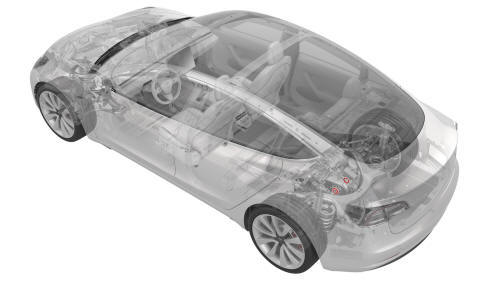
SPECIAL TOOLS
Adapter, Coolant Reservoir Pressure Test (1130942-00-B)

Install Tool, Output Seal, Model 3 (1131206-00-A)
Remove
- Remove the LH rear drive unit halfshaft. See Halfshaft - Rear Drive Unit - LH (Remove and Replace).
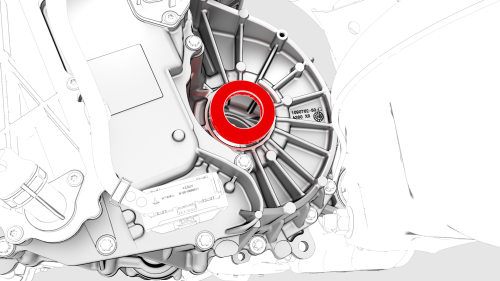
- Use the special tool to remove the LH output seal from the rear drive
unit.

Install
- Use the seal install special tool to install the new seal into the rear drive unit.
Note: Fully tap around the seal install special tool to install the new seal. Make sure that the seal is flush with the rear drive unit casting.
- Install the LH rear drive unit halfshaft. See Halfshaft - Rear Drive Unit - LH (Remove and Replace).
READ NEXT:
 Carrier Assembly - Charge Port (Remove and Replace)
Carrier Assembly - Charge Port (Remove and Replace)
Carrier Assembly - Charge Port - Remove
SPECIAL TOOLS
Insulation Multimeter, Fluke 1507 (NA)
(1076921-00-B)
SEE MORE:
 Actuator - Upper Mode (Remove and Replace)
Actuator - Upper Mode (Remove and Replace)
Actuator - Upper Mode- Remove
Remove
Remove the 2nd lower seat cushion. See
Seat Cushion - Lower - 2nd Row (Remove and Replace).
Remove the rear underhood apron. See
Underhood Apron - Rear (Remove and Replace).
Disconnect 12V power. See
12V Power (Disconnect and Connect).
Remove the LH ins
 Motor Assembly - Rear (Remove and Replace)
Motor Assembly - Rear (Remove and Replace)
Remove
Remove the rear drive unit. See Drive Unit - Rear
(Remove and Replace).
Remove the rear drive unit inverter. See Inverter -
Rear Drive Unit (Remove and Install).
Position
© 2019-2026 Copyright www.tmodel3.com

