Tesla Model 3: Cover - Shock Tower - LH (Remove and Replace)
Tesla Model 3 2017-2026 Service Manual / Exterior Fittings / Underhood Trim / Cover - Shock Tower - LH (Remove and Replace)

Remove
- Remove the rear underhood apron. See Underhood Apron - Rear (Remove and Replace).
- Remove the cabin intake duct. See Duct - Cabin Intake (Remove and Replace).
- Remove the hood latch cover. See Cover - Hood Latch (Remove and Replace).
- Remove the underhood storage unit. See Underhood Storage Unit (Remove and Replace).
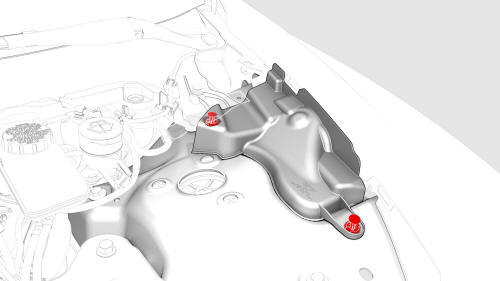
LH shock tower cover shown, RH similar
- Release the clips that attach the LH shock tower cover to the vehicle,
and then remove the cover from the vehicle.
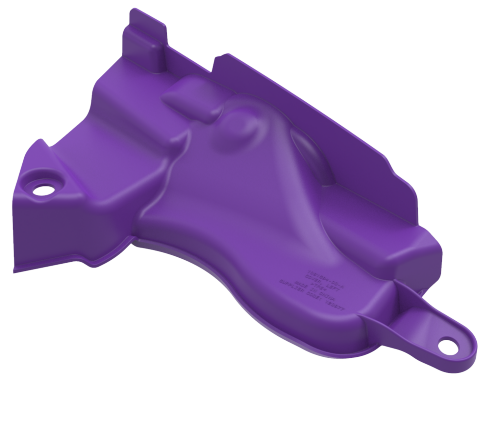
Install
Installation procedure is the reverse of removal.
READ NEXT:
 Panel - Cowl Screen (Remove and Replace)
Panel - Cowl Screen (Remove and Replace)
Remove
Remove the rear underhood apron. See
Underhood Apron - Rear (Remove and Replace).
Remove the cabin intake duct. See
Duct - Cabin Intake (Remove and Replace).
Remove the hood latch cove
 Underhood Apron - Rear (Remove and Replace)
Underhood Apron - Rear (Remove and Replace)
Remove
Open the hood.
Release the clips (x12) that attach the rear underhood apron to the
vehicle, and then remove the apron from the vehicle.
Install
Installation procedure is the
SEE MORE:
 Steering Wheel
Steering Wheel
Scroll Buttons
A scroll button is located on each side of the
steering wheel. Use your thumb to press this
button to the right or left. You can also press
the button or roll it up or down.
Use the left scroll button to:
Control the volume. Press the scroll
button to mute/unmute t
 Module - Body Controller - Security (Remove and Replace)
Module - Body Controller - Security (Remove and Replace)
Module - Body Controller - Security- Remove
Remove
Open all doors and lower all windows
Remove the 2nd row lower seat cushion. See
Seat Cushion - Lower - 2nd Row (Remove and Replace).
Move the driver seat and front passenger seat fully rearward.
Disconnect 12V power. See
12V Power (Disconne
© 2019-2026 Copyright www.tmodel3.com

