Tesla Model 3: Panel - Cowl Screen (Remove and Replace)
Tesla Model 3 2017-2026 Service Manual / Exterior Fittings / Underhood Trim / Panel - Cowl Screen (Remove and Replace)

Remove
- Remove the rear underhood apron. See Underhood Apron - Rear (Remove and Replace).
- Remove the cabin intake duct. See Duct - Cabin Intake (Remove and Replace).
- Remove the hood latch cover. See Cover - Hood Latch (Remove and Replace).
- Remove the underhood storage unit carpet. See Carpet - Underhood Storage (Remove and Install).
- Remove the underhood storage unit. See Underhood Storage Unit (Remove and Replace).
- Remove the LH and RH wiper arms. See Wiper Arms (Remove and Replace).
- Remove the LH and RH shock tower covers. See Cover - Shock Tower - LH (Remove and Replace).
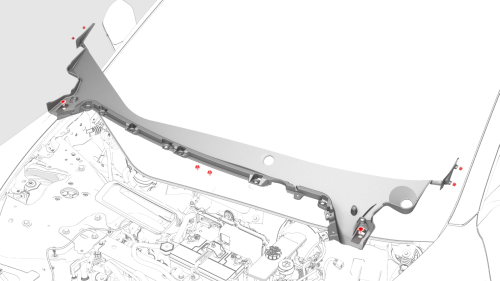
- Release the clips that attach the cowl screen panel to the vehicle, and
then remove the cowl screen panel from the vehicle.

Install
Installation procedure is the reverse of removal.
READ NEXT:
 Underhood Apron - Rear (Remove and Replace)
Underhood Apron - Rear (Remove and Replace)
Remove
Open the hood.
Release the clips (x12) that attach the rear underhood apron to the
vehicle, and then remove the apron from the vehicle.
Install
Installation procedure is the
SEE MORE:
 Headlight - LH (Remove and Replace)
Headlight - LH (Remove and Replace)
Headlight - LH- Remove
It is recommended that the vehicle be powered down before executing headlight
replacement to ensure that the new headlights are recognized during vehicle
firmware update.
Remove
Raise and support the vehicle. See Raise Vehicle - 2 Post Lift.
Remove the rear underhood ap
 Headliner (Remove and Replace)
Headliner (Remove and Replace)
Remove
Remove the headliner. See
Headliner (Remove and Install).
Release the clips that attach the LH and RH headliner tweeter covers to
the headliner, and remove the tweeter covers from the headliner.
Disconnect the electrical harness from the front overhead console
connector.
© 2019-2026 Copyright www.tmodel3.com

