Tesla Model 3: Skid Plate - HV Battery - Front (Remove and Replace)
Tesla Model 3 2017-2026 Service Manual / Battery System / HV Battery Enclosure / Skid Plate - HV Battery - Front (Remove and Replace)
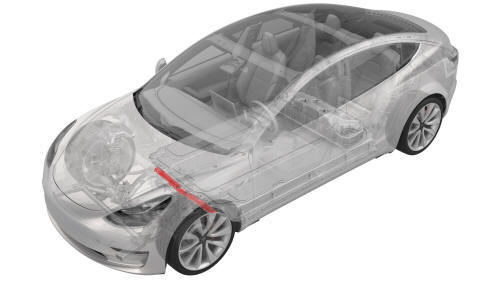
Remove
- Remove the front aero shield. See Panel - Aero Shield - Front (Remove and Replace).
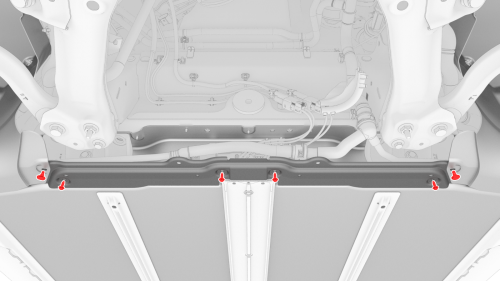
- Remove the bolts and clips that attach the skid plate to the battery,
and then remove the plate from the battery.

Install
Installation procedure is the reverse of removal.
READ NEXT:
 Skid Plate - HV Battery - Rear (Remove and Replace)
Skid Plate - HV Battery - Rear (Remove and Replace)
DRAFT
Warning:
This procedure was derived from pre-production computer models, and
might not reflect the real-world situation. Warnings and cautions might be
missing. Follow safety requirements a
 Vent Assembly - HV Battery - LH (Remove and Replace)
Vent Assembly - HV Battery - LH (Remove and Replace)
Vent Assembly - HV Battery - LH- Remove
Remove
Use Toolbox to put the vehicle into Factory Mode.
Invoke diagnostics on the touchscreen.
Inspect the Notifications for either a BMS_a123 or a BMS_W12
 Vent Assembly - HV Battery - RH (Remove and Replace)
Vent Assembly - HV Battery - RH (Remove and Replace)
Remove
Use Toolbox to put the vehicle into Factory Mode.
Invoke diagnostics on the touchscreen.
Inspect the Notifications for either a BMS_a123 or a BMS_W123 alert.
If:
Either alert is present
SEE MORE:
 Duct - Footwell - LH (Remove and Replace)
Duct - Footwell - LH (Remove and Replace)
Remove
Remove the LH center console side panel carpet. See
Carpet - Side Panel - Center Console - LH (Remove and Replace).
Disconnect 12V power. See
12V Power (Disconnect and Connect).
Remove the driver footwell cover. See
Cover - Footwell - Driver (Remove and Replace).
Remove the driver k
 Shield - Dust - Brake - Front - LH (Remove and Replace)
Shield - Dust - Brake - Front - LH (Remove and Replace)
Remove
Note: This procedure is applicable to both Model 3 base and sport
brake dust shields.
Remove the LH front brake rotor. See
Brake Rotor - Front - LH (Remove and Replace).
Remove the bolts that attach the LH front brake dust shield to the
knuckle, and then remove the dust shield fr
© 2019-2026 Copyright www.tmodel3.com

