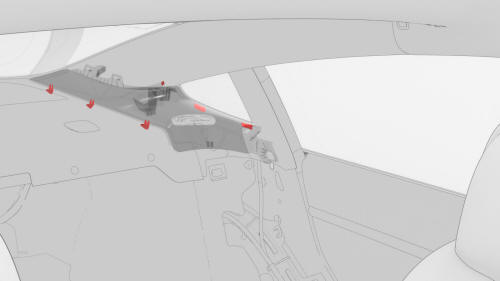Tesla Model 3: Trim - C-Pillar - Rear - LH (Remove and Replace)
Trim - C-Pillar - Rear - LH (Remove and Replace) - Remove
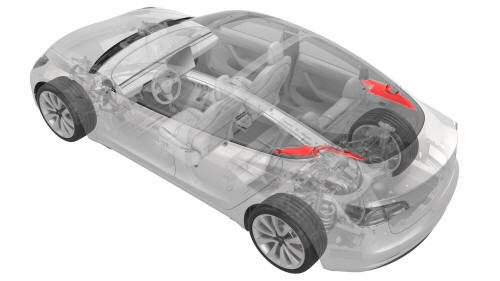
Remove
- Remove the 2nd row lower seat cushion. See
Seat Cushion - Lower - 2nd Row (Remove and Replace).
- Remove the LH 2nd row seat side bolster. See
Bolster - Side - Seat - 2nd Row - LH (Remove and Replace).
- Remove the LH side rail trim. See
Trim - Side Rail - LH (Remove and Replace).
- Remove the LH upper C-pillar trim. See
Trim - C-Pillar - Upper - LH (Remove and Replace).
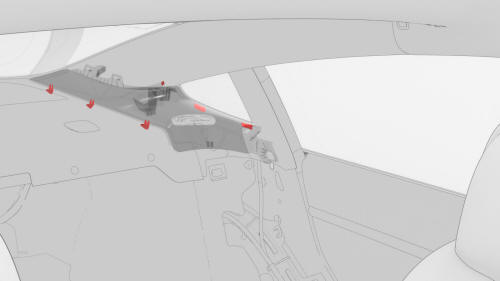
- Release the clip and tabs that attach the LH rear C-pillar trim to the
body, and then set the trim aside.
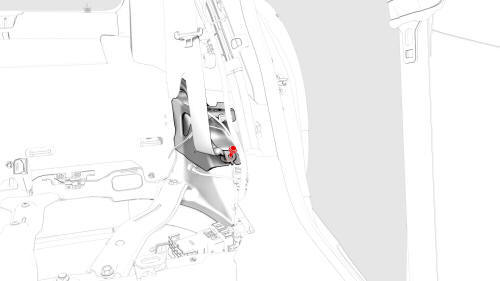
- Remove and discard the bolt that attaches the lower seatbelt anchor to
the vehicle.
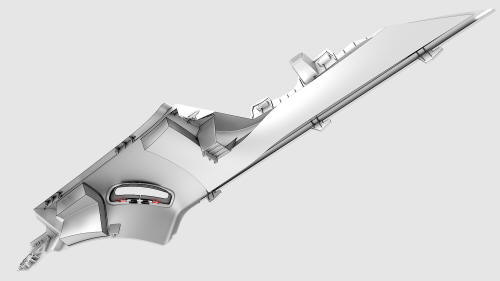
- Release the bezel clips that attach the seatbelt bezel to the LH rear C-pillar
trim, and then slide the bezel off of the seatbelt.
- Move the seatbelt through the LH rear C-pillar trim, and then remove the
trim from the vehicle.
Note: Remove any remaining LH rear C-pillar trim clips from
the LH C-pillar, and if the LH rear C-pillar trim is to be later installed,
remove all clips from the trim.

Trim - C-Pillar - Rear - LH (Remove and Replace) - Install
Install
- If reusing the same LH rear C-pillar trim, install new clips onto the
trim.
- Move the seatbelt through the LH rear C-pillar trim.
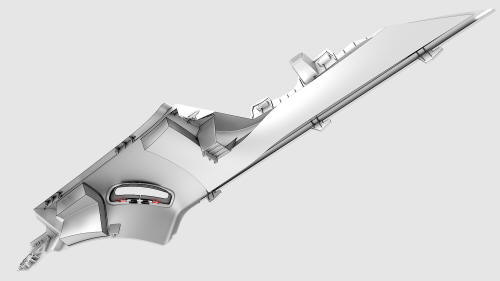
- Slide the seatbelt bezel onto the seat belt, and then fasten the bezel
clips that attach the seatbelt bezel to the LH rear C-pillar trim.
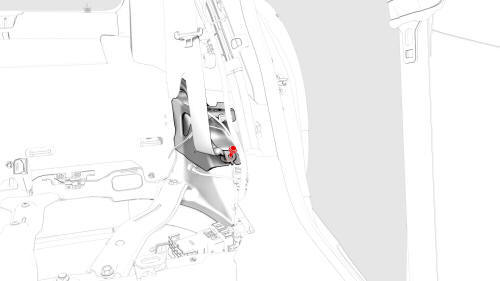
- Install a new bolt to attach the lower seatbelt anchor to the vehicle.
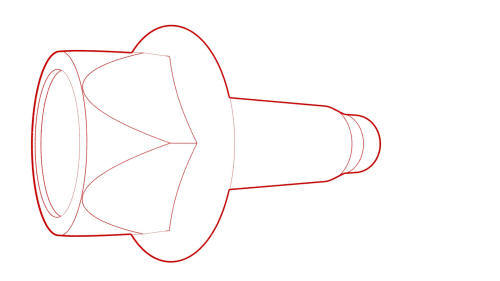 Torque 30 Nm
Torque 30 Nm
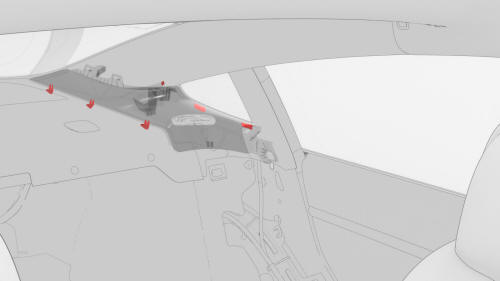
- Slide the rearmost tabs of the LH rear C-pillar trim into the body first,
push the frontmost tabs toward the rear, and then fasten the clip and tabs
that attach the LH rear C-pillar trim to the body.
- Install the LH upper C-pillar trim. See
Trim - C-Pillar - Upper - LH (Remove and Replace).
- Install the LH side rail trim. See
Trim - Side Rail - LH (Remove and Replace).
- Install the LH 2nd row seat side bolster. See
Bolster - Side - Seat - 2nd Row - LH (Remove and Replace).
- Install the 2nd row lower seat cushion. See
Seat Cushion - Lower - 2nd Row (Remove and Replace).
READ NEXT:
Remove
Remove the 2nd row lower seat cushion. See
Seat Cushion - Lower - 2nd Row (Remove and Replace).
Remove the LH 2nd row seat side bolster. See
Bolster - Side - Seat - 2nd Row - LH (Remove
SEE MORE:
Remove
Release the LH lower rocker panel bolt covers.
Remove the bolts that attach the LH lower rocker panel cover to the
body.
Torque 5 Nm
Front
Rear
Release the clips that attach the LH lower rocker panel cover to the
front and rear wheel arch liners.
Rele
Remove
Disconnect 12V power. See 12V Power (Disconnect and Connect).
Remove the RH trunk side trim. See Trim - Side - Trunk - RH (Remove and
Replace).
Disconnect the electrical harness from the amplifier connectors.
Release the clips that attach the electrical harness to the subwoof
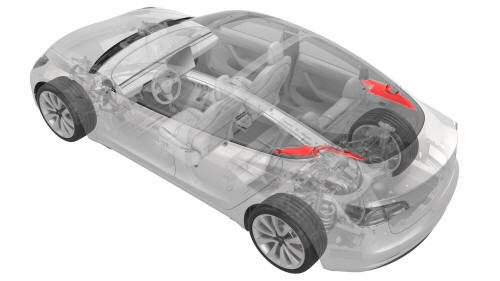
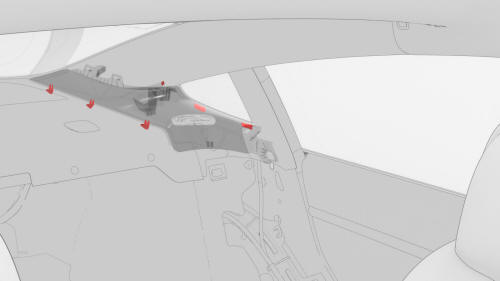
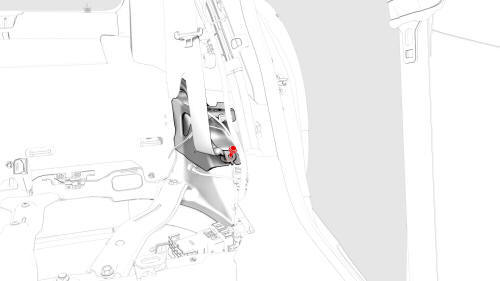
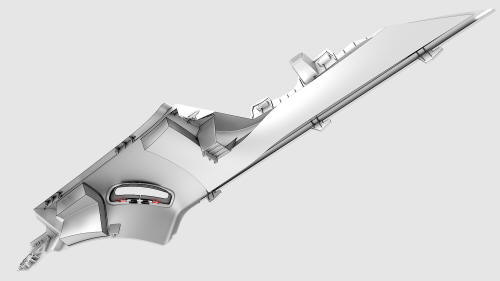

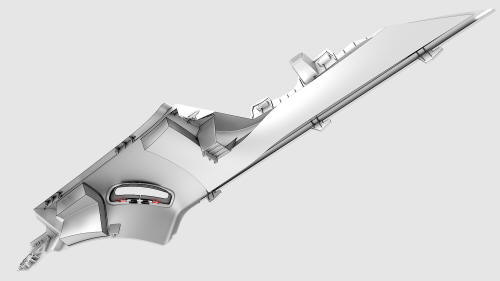
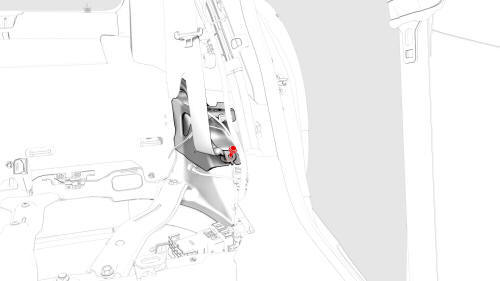
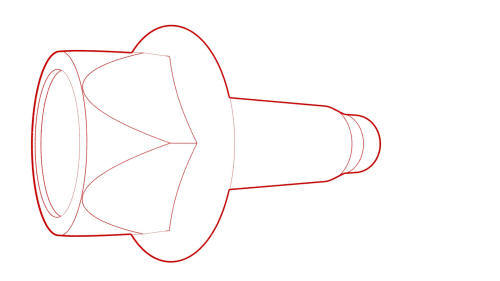 Torque 30 Nm
Torque 30 Nm