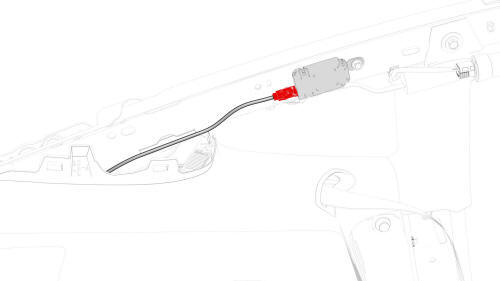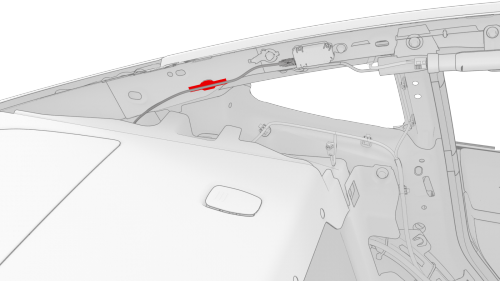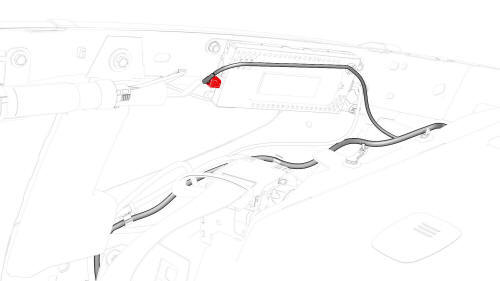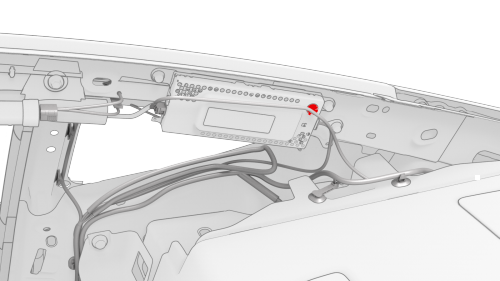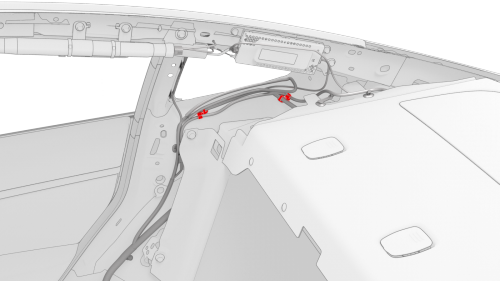Tesla Model 3: Trim - Package Tray (Remove and Install)
Trim - Package Tray (Remove and Install) - Remove
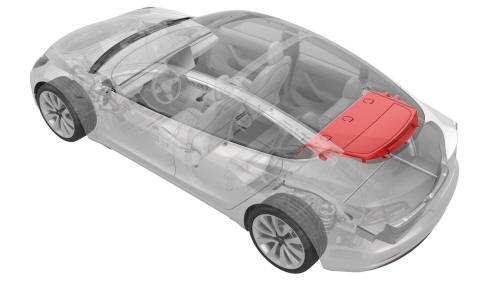
Remove
- Remove the 2nd row lower seat cushion. See
Seat Cushion - Lower - 2nd Row (Remove and Replace).
- Remove the LH 2nd row seat side bolster. See
Bolster - Side - Seat - 2nd Row - LH (Remove and Replace).
- Remove the LH side rail trim. See
Trim - Side Rail - LH (Remove and Replace).
- Remove the LH upper C-pillar trim. See
Trim - C-Pillar - Upper - LH (Remove and Replace).
- Remove the LH rear C-pillar trim. See
Trim - C-Pillar - Rear - LH (Remove and Replace).
- Remove the RH 2nd row seat side bolster. See
Bolster - Side - Seat - 2nd Row - LH (Remove and Replace).
- Remove the RH side rail trim. See
Trim - Side Rail - LH (Remove and Install).
- Remove the RH rear C-pillar trim. See
Trim - C-Pillar - Rear - LH (Remove and Replace).
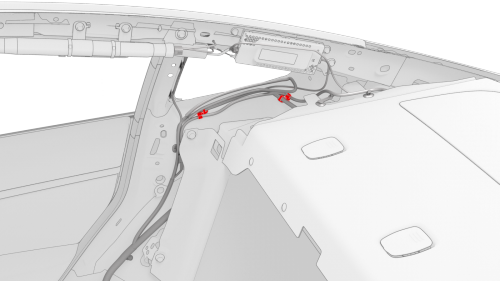
- Release the clips that attach the package tray wiring harness to the
C-pillar.

- Disconnect the package tray harness connector from the RH body
electrical harness.
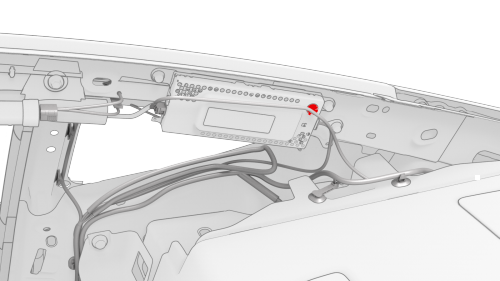
- Release the clip that attaches the speaker wiring harness to the tuner.
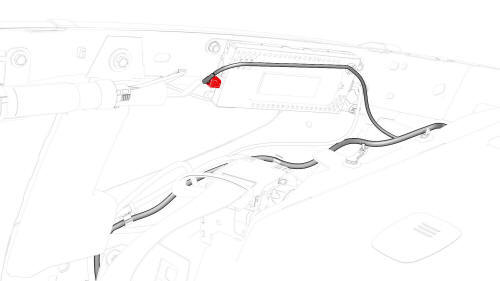
- Disconnect the speaker harness connector from the tuner.
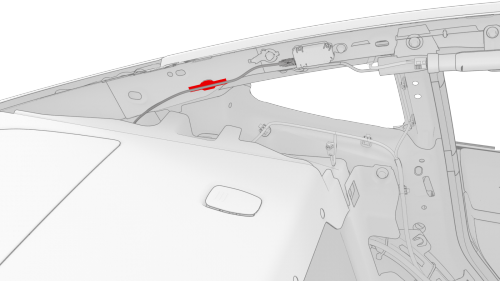
- Release the clip that attaches the antenna amplifier wiring harness to
the body.
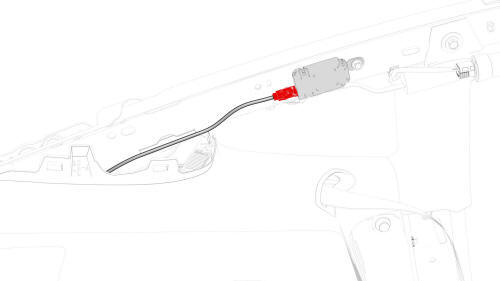
- Disconnect the electrical connector from the antenna amplifier.
.jpg)
- Release the clips that attach the package tray trim to the body.
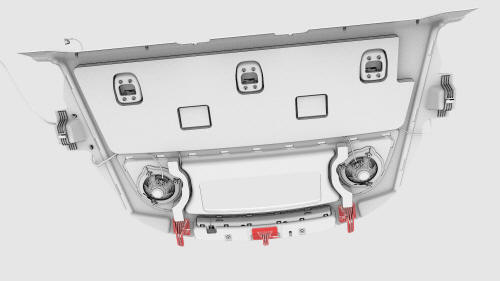
- Release the tabs that attach the package tray trim to the body, and then
slide the package tray forward to remove it from the vehicle.

Trim - Package Tray (Remove and Install) - Install
Install
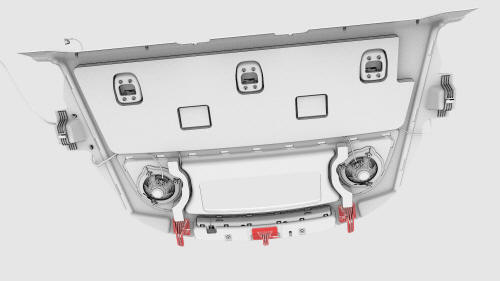
- Install the package tray trim to the vehicle.
Note: Slide the package tray rearwards to install it to the
vehicle, and then attach the package tray to the body with tabs.
.jpg)
- Install the clips that attach the package tray trim to the body.
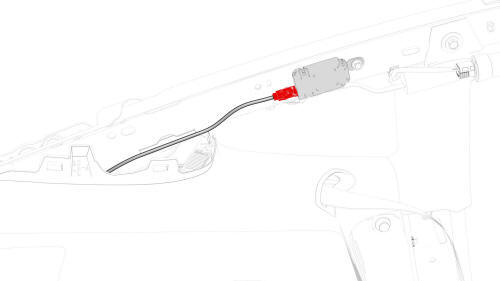
- Connect the electrical connector to the antenna amplifier
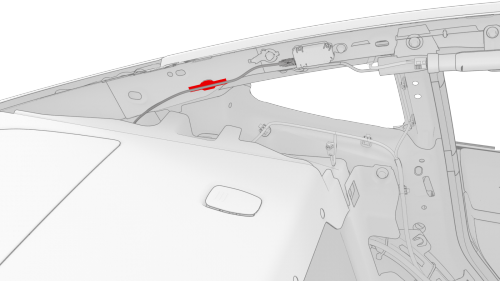
- Install the clip that attaches the antenna amplifier wiring harness to
the body.
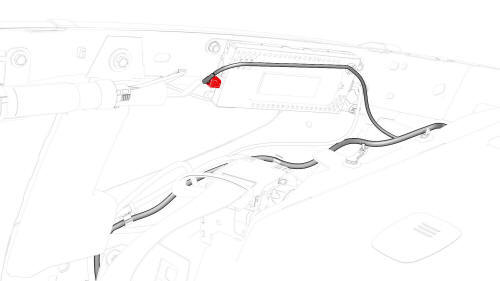
- Connect the speaker harness connector to the tuner.
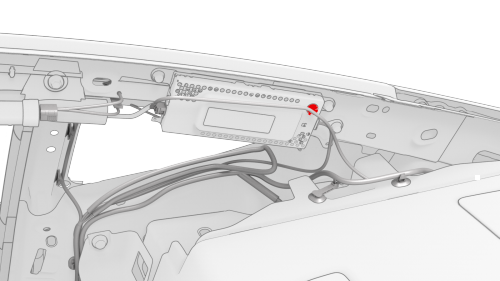
- Install the clip that attaches the speaker wiring harness to the tuner.

- Connect the package tray harness connector to the RH body electrical
harness.
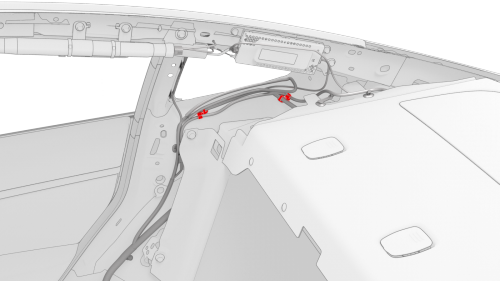
- Install the clips that attach the package tray wiring harness to the
C-pillar.
- Install the RH rear C-pillar trim. See
Trim - C-Pillar - Rear - LH (Remove and Replace).
- Install the RH side rail trim. See
Trim - Side Rail - LH (Remove and Install).
- Install the RH 2nd row seat side bolster. See
Bolster - Side - Seat - 2nd Row - LH (Remove and Replace).
- Install the LH rear C-pillar trim. See
Trim - C-Pillar - Rear - LH (Remove and Replace).
- Install the LH upper C-pillar trim. See
Trim - C-Pillar - Upper - LH (Remove and Replace).
- Install the LH side rail trim. See
Trim - Side Rail - LH (Remove and Replace).
- Install the LH 2nd row seat side bolster. See
Bolster - Side - Seat - 2nd Row - LH (Remove and Replace).
- Install the 2nd row lower seat cushion. See
Seat Cushion - Lower - 2nd Row (Remove and Replace).
READ NEXT:
Underhood Storage Unit (Remove and Replace) -
Remove
Remove
Remove the rear underhood apron. See
Underhood Apron - Rear (Remove and Replace).
Remove the cabin intake duct. See
Duct - Cabin In
SEE MORE:
Note: Perform this procedure when at least one of authenticated keys
are present.
Note: The vehicle supports up to 19 keys. When reaching this limit,
a key must be deleted before adding a new key.
Adding a New Key Card or Key Fob
Note: If adding a key fob, make sure the key fob is at room
tempera
Remove
Raise and support the vehicle. See Raise Vehicle - 2
Post Lift.
Remove the 2nd row lower seat cushion. See Seat
Cushion - Lower - 2nd Row (Remove and Replace).
Remove the rear underhood apron. See Underhood Apron
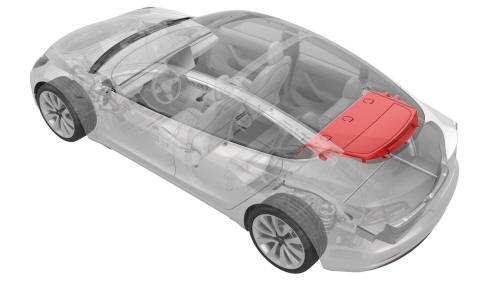
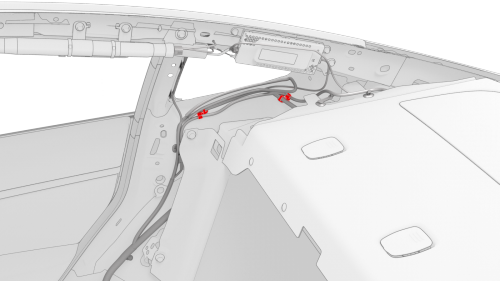

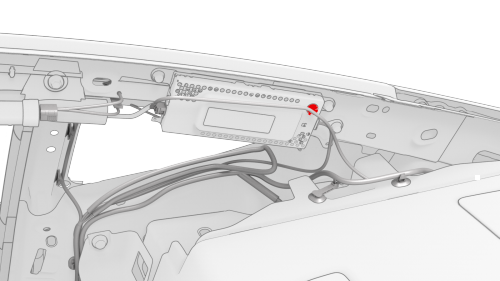
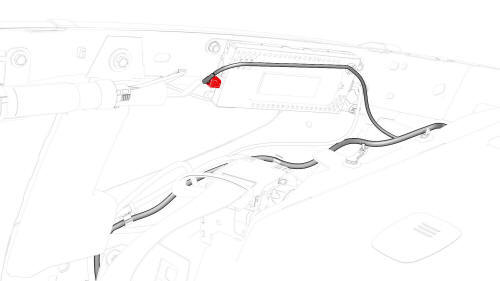
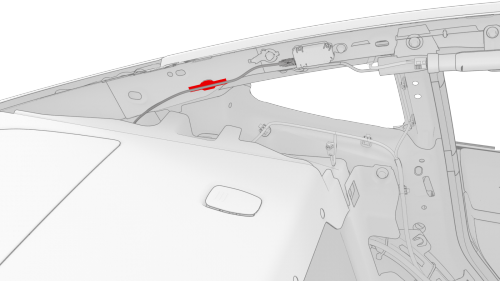
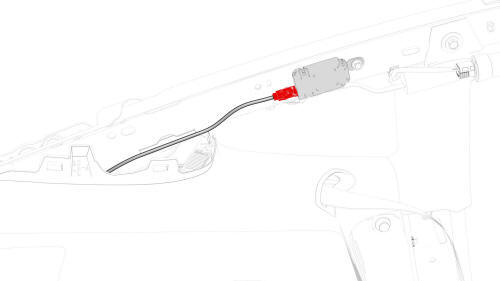
.jpg)
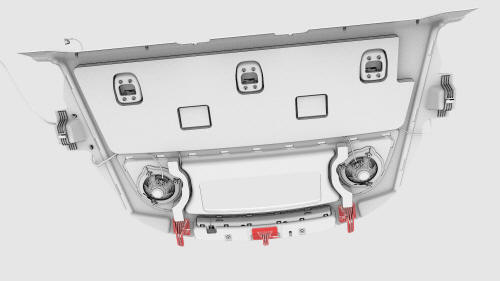

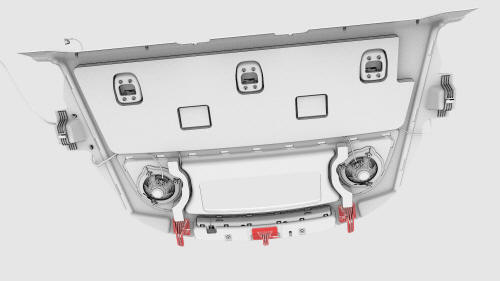
.jpg)