Tesla Model 3: Trim - Sill - Trunk (Remove and Replace)
Tesla Model 3 2017-2025 Service Manual / Interior Trim / Luggage Compartment Trim / Trim - Sill - Trunk (Remove and Replace)

Remove
- Remove the trunk floor trim. See Trim - Floor - Trunk (Remove and Replace).
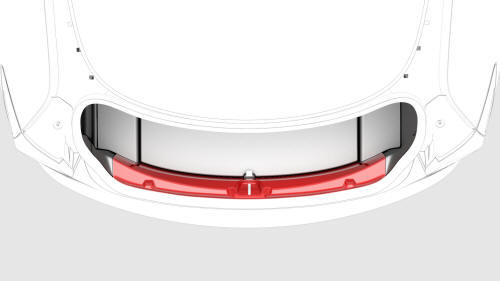
- Release the clips that attach the trunk sill trim to the body.
.png) Tip: Pull the corner of the trunk sill trim upwards to release the
corner clip, and then release the remaining clips.
Tip: Pull the corner of the trunk sill trim upwards to release the
corner clip, and then release the remaining clips.

- Remove the trunk sill trim from the vehicle.

Install

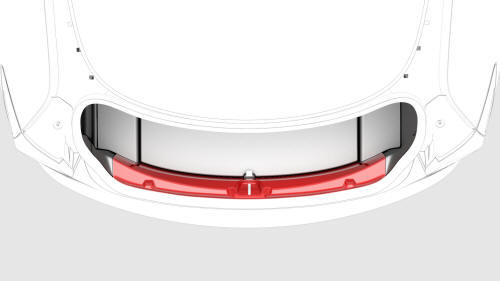
- Align the trunk latch with the slot in the trunk sill trim, align the long tabs (x2) with the slots on the trunk lid, and then press down on the trim to attach all remaining clips and tabs.
Note: Make sure that the trunk seal overlaps the trunk sill trim.
- Install the trunk floor trim. See Trim - Floor - Trunk (Remove and Replace).
READ NEXT:
 Trim - Package Tray (Remove and Install)
Trim - Package Tray (Remove and Install)
Trim - Package Tray (Remove and Install) - Remove
Remove
Remove the 2nd row lower seat cushion. See
Seat Cushion - Lower - 2nd Row (Remove and Replace).
Remove the LH 2nd row seat side bolster.
SEE MORE:
 Foam - Cushion - Driver Seat (Remove and Replace)
Foam - Cushion - Driver Seat (Remove and Replace)
Foam - Cushion - Driver Seat (Remove and Replace) - Remove
Remove
Remove the driver seat. See
Seat - Driver (Remove and Replace).
Remove the driver headrest trim. See
Trim - Headrest - Driver (Remove and Replace).
Remove the side outer cover from the driver seat. See
Cover - Outer Side - Driv
 Trim - A-Pillar - Lower - LH (Remove and Replace)
Trim - A-Pillar - Lower - LH (Remove and Replace)
Remove
Open the LH front door.
Remove the LH instrument panel end cap. See
End Cap - Instrument Panel - LH (Remove and Replace).
Remove the LH middle A-Pillar trim panel. See
Trim - A-Pillar - Middle - LH (Remove and Replace).
Release the topmost clip on the LH lower A-pillar
© 2019-2025 Copyright www.tmodel3.com

